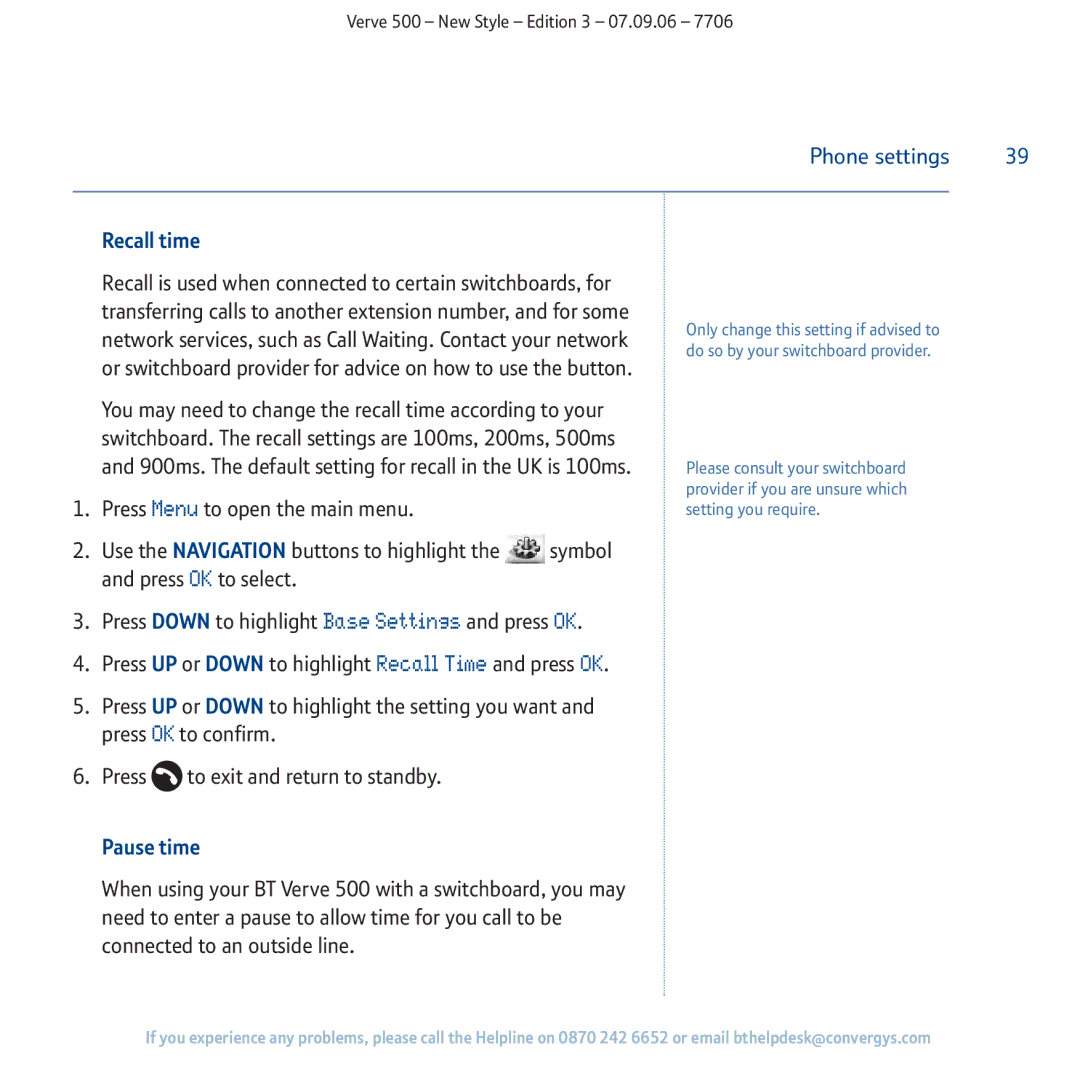Verve 500 – New Style – Edition 3 – 07.09.06 – 7706
Phone settings | 39 |
|
|
Recall time
Recall is used when connected to certain switchboards, for transferring calls to another extension number, and for some network services, such as Call Waiting. Contact your network or switchboard provider for advice on how to use the button.
You may need to change the recall time according to your switchboard. The recall settings are 100ms, 200ms, 500ms and 900ms. The default setting for recall in the UK is 100ms.
1.Press Menu to open the main menu.
2.Use the NAVIGATION buttons to highlight the ![]() symbol and press OK to select.
symbol and press OK to select.
3.Press DOWN to highlight Base Settings and press OK.
4.Press UP or DOWN to highlight Recall Time and press OK.
5.Press UP or DOWN to highlight the setting you want and press OK to confirm.
6.Press ![]() to exit and return to standby.
to exit and return to standby.
Only change this setting if advised to do so by your switchboard provider.
Please consult your switchboard provider if you are unsure which setting you require.
Pause time
When using your BT Verve 500 with a switchboard, you may need to enter a pause to allow time for you call to be connected to an outside line.
If you experience any problems, please call the Helpline on 0870 242 6652 or email bthelpdesk@convergys.com