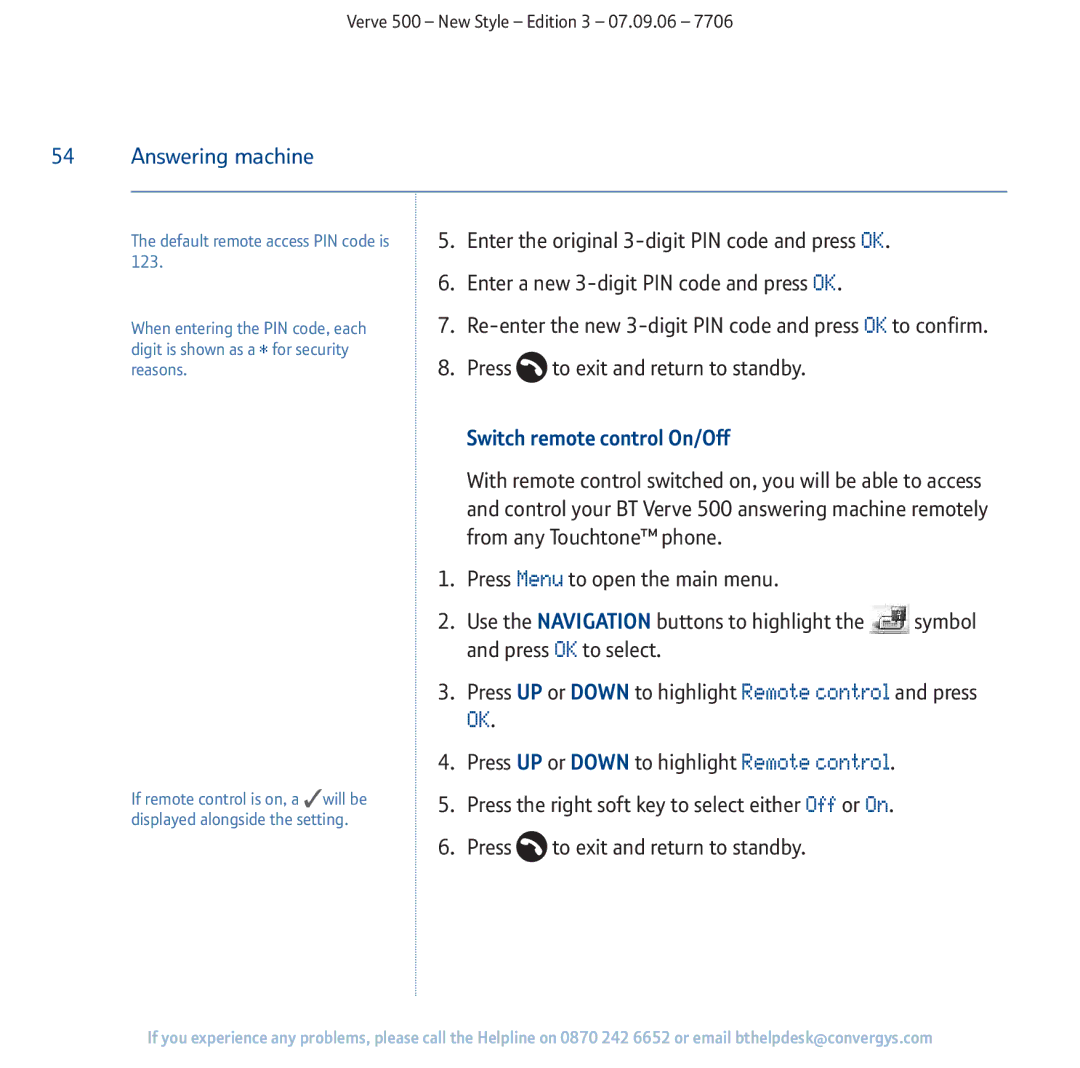Verve 500 – New Style – Edition 3 – 07.09.06 – 7706
54Answering machine
The default remote access PIN code is 5. Enter the original
6. Enter a new
When entering the PIN code, each digit is shown as a * for security reasons.
7.
8.Press ![]() to exit and return to standby.
to exit and return to standby.
If remote control is on, a ✓will be displayed alongside the setting.
Switch remote control On/Off
With remote control switched on, you will be able to access and control your BT Verve 500 answering machine remotely from any Touchtone™phone.
1.Press Menu to open the main menu.
2.Use the NAVIGATION buttons to highlight the ![]() symbol and press OK to select.
symbol and press OK to select.
3.Press UP or DOWN to highlight Remote control and press
OK.
4.Press UP or DOWN to highlight Remote control.
5.Press the right soft key to select either Off or On.
6.Press ![]() to exit and return to standby.
to exit and return to standby.
If you experience any problems, please call the Helpline on 0870 242 6652 or email bthelpdesk@convergys.com