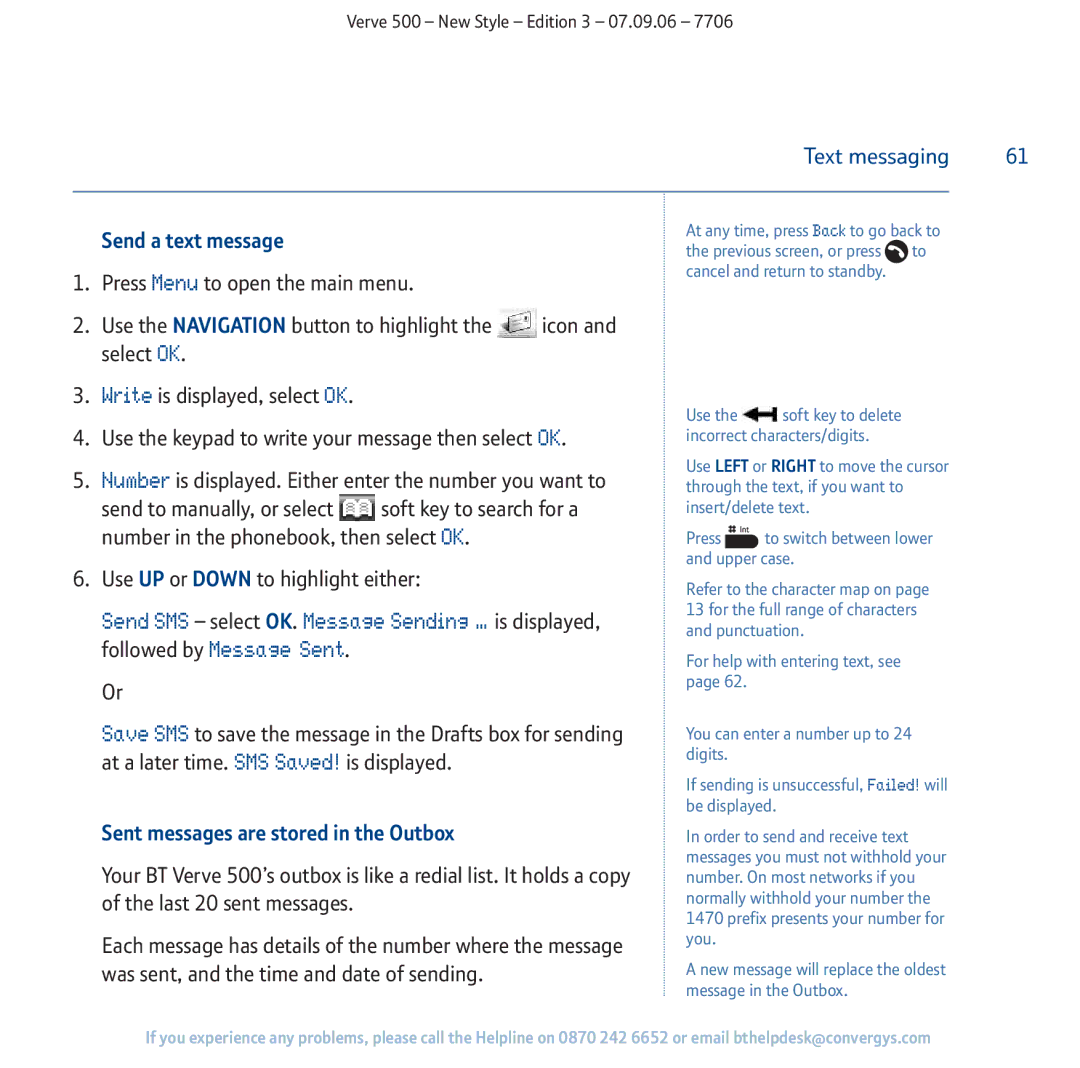Verve 500 – New Style – Edition 3 – 07.09.06 – 7706
| Text messaging | 61 | |
|
|
|
|
Send a text message | At any time, press Back to go back to |
| |
the previous screen, or press to |
| ||
|
| ||
1. Press Menu to open the main menu. | cancel and return to standby. |
| |
|
|
| |
2.Use the NAVIGATION button to highlight the ![]() icon and select OK.
icon and select OK.
3.Write is displayed, select OK.
4. Use the keypad to write your message then select OK. | Use the | soft key to delete | ||
incorrect characters/digits. | ||||
5. Number is displayed. Either enter the number you want to | Use LEFT or RIGHT to move the cursor | |||
through the text, if you want to | ||||
send to manually, or select | soft key to search for a | insert/delete text. | ||
number in the phonebook, then select OK. | Press | to switch between lower | ||
6. Use UP or DOWN to highlight either: | and upper case. | |||
Refer to the character map on page | ||||
|
| |||
Send SMS – select OK. Message Sending … is displayed, | 13 for the full range of characters | |||
and punctuation. | ||||
followed by Message Sent. |
| |||
| For help with entering text, see | |||
|
| |||
Or |
| page 62. |
| |
|
|
| ||
Save SMS to save the message in the Drafts box for sending | You can enter a number up to 24 | |||
at a later time. SMS Saved! is displayed. | digits. |
| ||
If sending is unsuccessful, Failed! will | ||||
|
| |||
|
| be displayed. | ||
Sent messages are stored in the Outbox
Your BT Verve 500’s outbox is like a redial list. It holds a copy of the last 20 sent messages.
Each message has details of the number where the message was sent, and the time and date of sending.
In order to send and receive text messages you must not withhold your number. On most networks if you normally withhold your number the 1470 prefix presents your number for you.
A new message will replace the oldest message in the Outbox.
If you experience any problems, please call the Helpline on 0870 242 6652 or email bthelpdesk@convergys.com