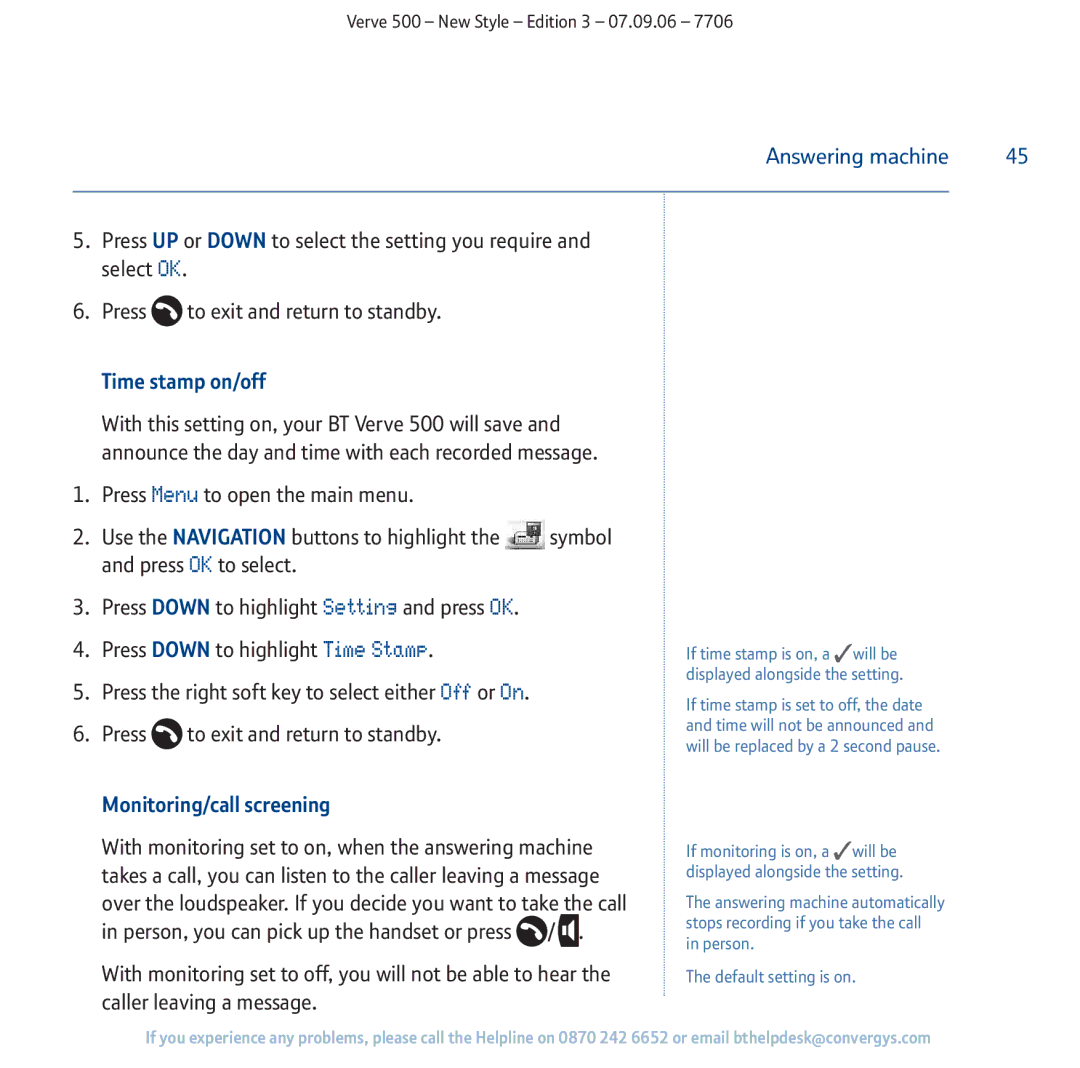Verve 500 – New Style – Edition 3 – 07.09.06 – 7706
Answering machine | 45 |
|
|
5.Press UP or DOWN to select the setting you require and select OK.
6.Press ![]() to exit and return to standby.
to exit and return to standby.
Time stamp on/off
With this setting on, your BT Verve 500 will save and announce the day and time with each recorded message.
1.Press Menu to open the main menu.
2.Use the NAVIGATION buttons to highlight the ![]() symbol and press OK to select.
symbol and press OK to select.
3.Press DOWN to highlight Setting and press OK.
4.Press DOWN to highlight Time Stamp.
5.Press the right soft key to select either Off or On.
6.Press ![]() to exit and return to standby.
to exit and return to standby.
Monitoring/call screening
With monitoring set to on, when the answering machine takes a call, you can listen to the caller leaving a message
over the loudspeaker. If you decide you want to take the call in person, you can pick up the handset or press ![]() /
/ ![]() .
.
With monitoring set to off, you will not be able to hear the caller leaving a message.
If time stamp is on, a ✓will be displayed alongside the setting.
If time stamp is set to off, the date and time will not be announced and will be replaced by a 2 second pause.
If monitoring is on, a ✓will be displayed alongside the setting.
The answering machine automatically stops recording if you take the call in person.
The default setting is on.
If you experience any problems, please call the Helpline on 0870 242 6652 or email bthelpdesk@convergys.com