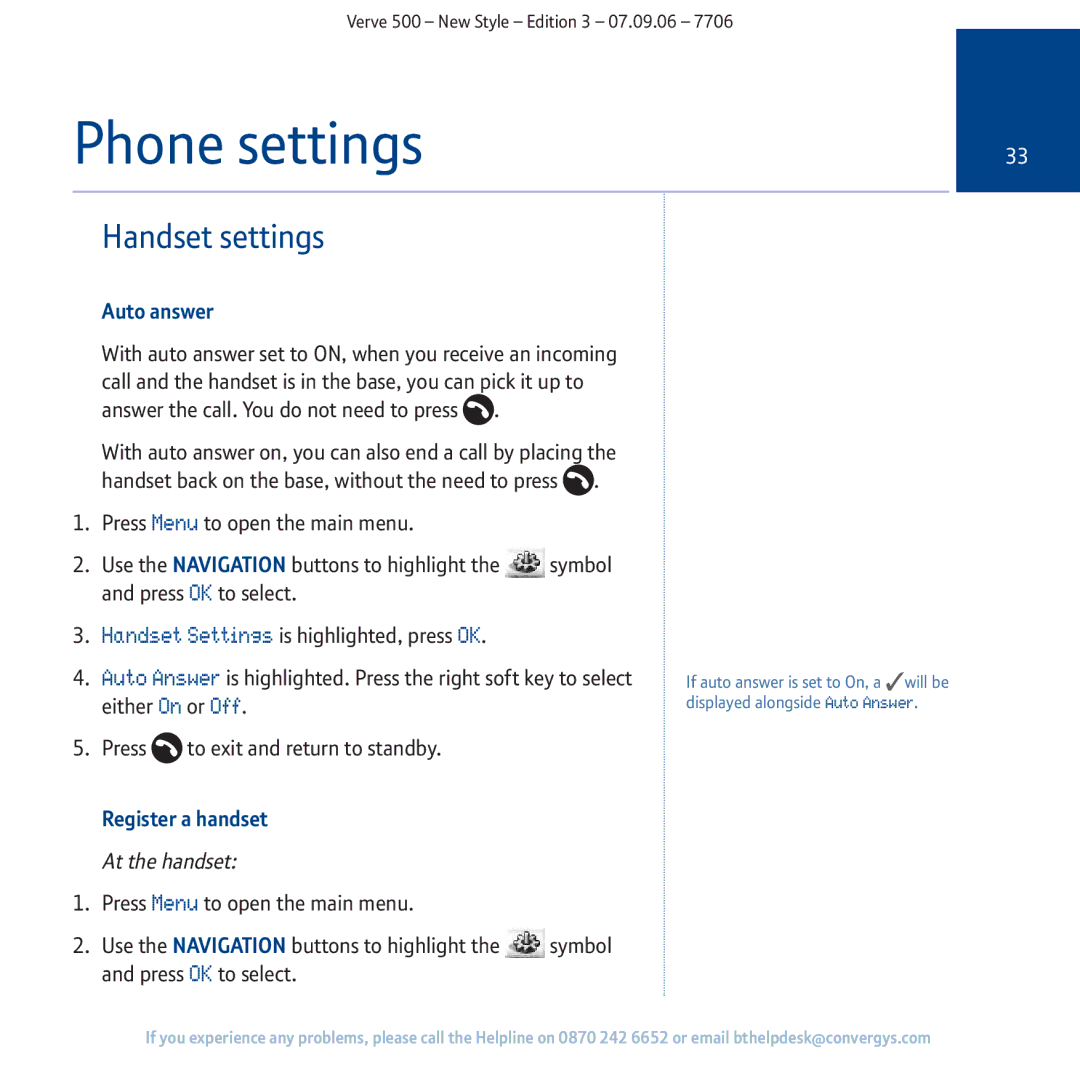Verve 500 – New Style – Edition 3 – 07.09.06 – 7706
Phone settings | 33 | |
|
|
|
Handset settings
Auto answer
With auto answer set to ON, when you receive an incoming call and the handset is in the base, you can pick it up to answer the call. You do not need to press ![]() .
.
With auto answer on, you can also end a call by placing the handset back on the base, without the need to press ![]() .
.
1.Press Menu to open the main menu.
2.Use the NAVIGATION buttons to highlight the ![]() symbol and press OK to select.
symbol and press OK to select.
3.Handset Settings is highlighted, press OK.
4.Auto Answer is highlighted. Press the right soft key to select either On or Off.
5.Press ![]() to exit and return to standby.
to exit and return to standby.
Register a handset
At the handset:
1.Press Menu to open the main menu.
2.Use the NAVIGATION buttons to highlight the ![]() symbol and press OK to select.
symbol and press OK to select.
If auto answer is set to On, a ✓will be displayed alongside Auto Answer.
If you experience any problems, please call the Helpline on 0870 242 6652 or email bthelpdesk@convergys.com