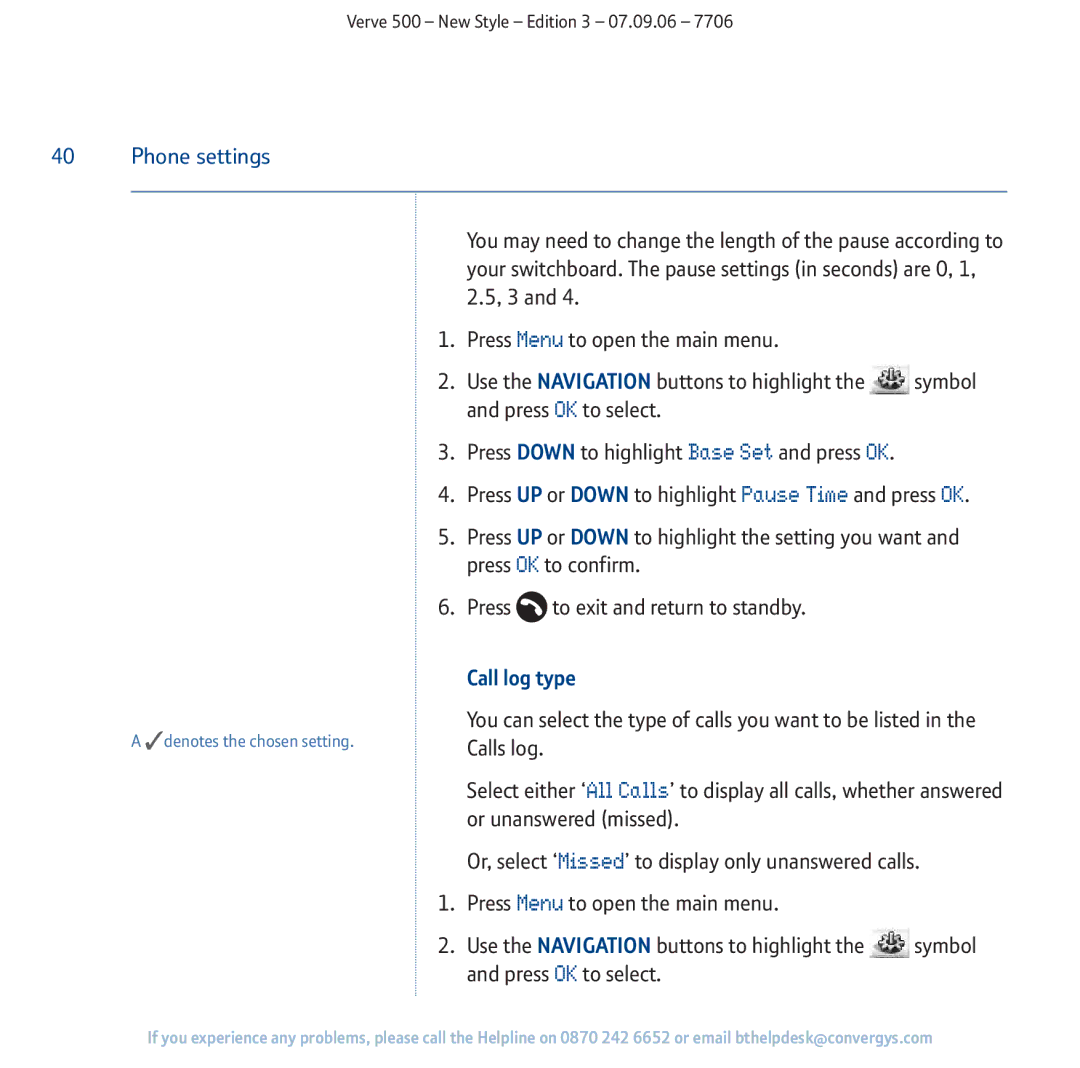Verve 500 – New Style – Edition 3 – 07.09.06 – 7706
40Phone settings
A ✓denotes the chosen setting.
You may need to change the length of the pause according to your switchboard. The pause settings (in seconds) are 0, 1, 2.5, 3 and 4.
1.Press Menu to open the main menu.
2.Use the NAVIGATION buttons to highlight the ![]() symbol and press OK to select.
symbol and press OK to select.
3.Press DOWN to highlight Base Set and press OK.
4.Press UP or DOWN to highlight Pause Time and press OK.
5.Press UP or DOWN to highlight the setting you want and press OK to confirm.
6.Press ![]() to exit and return to standby.
to exit and return to standby.
Call log type
You can select the type of calls you want to be listed in the Calls log.
Select either ‘All Calls’ to display all calls, whether answered or unanswered (missed).
Or, select ‘Missed’ to display only unanswered calls.
1.Press Menu to open the main menu.
2.Use the NAVIGATION buttons to highlight the ![]() symbol and press OK to select.
symbol and press OK to select.
If you experience any problems, please call the Helpline on 0870 242 6652 or email bthelpdesk@convergys.com