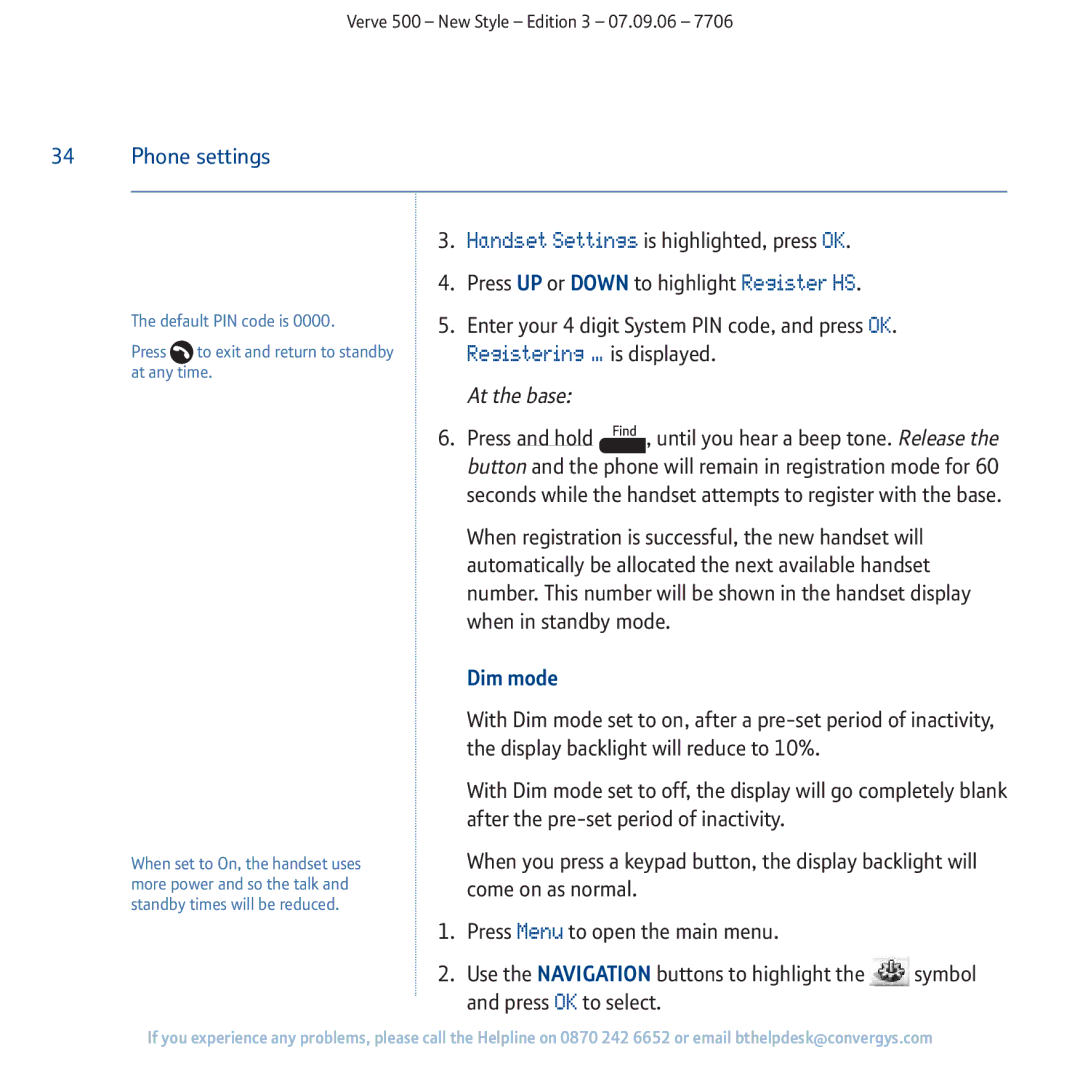Verve 500 – New Style – Edition 3 – 07.09.06 – 7706
34Phone settings
3.Handset Settings is highlighted, press OK.
4.Press UP or DOWN to highlight Register HS.
The default PIN code is 0000. | 5. Enter your 4 digit System PIN code, and press OK. |
Press to exit and return to standby | Registering … is displayed. |
at any time. |
|
| At the base: |
6.Press and hold ![]() , until you hear a beep tone. Release the button and the phone will remain in registration mode for 60 seconds while the handset attempts to register with the base.
, until you hear a beep tone. Release the button and the phone will remain in registration mode for 60 seconds while the handset attempts to register with the base.
When registration is successful, the new handset will automatically be allocated the next available handset number. This number will be shown in the handset display when in standby mode.
When set to On, the handset uses more power and so the talk and standby times will be reduced.
Dim mode
With Dim mode set to on, after a
With Dim mode set to off, the display will go completely blank after the
When you press a keypad button, the display backlight will come on as normal.
1.Press Menu to open the main menu.
2.Use the NAVIGATION buttons to highlight the ![]() symbol and press OK to select.
symbol and press OK to select.
If you experience any problems, please call the Helpline on 0870 242 6652 or email bthelpdesk@convergys.com