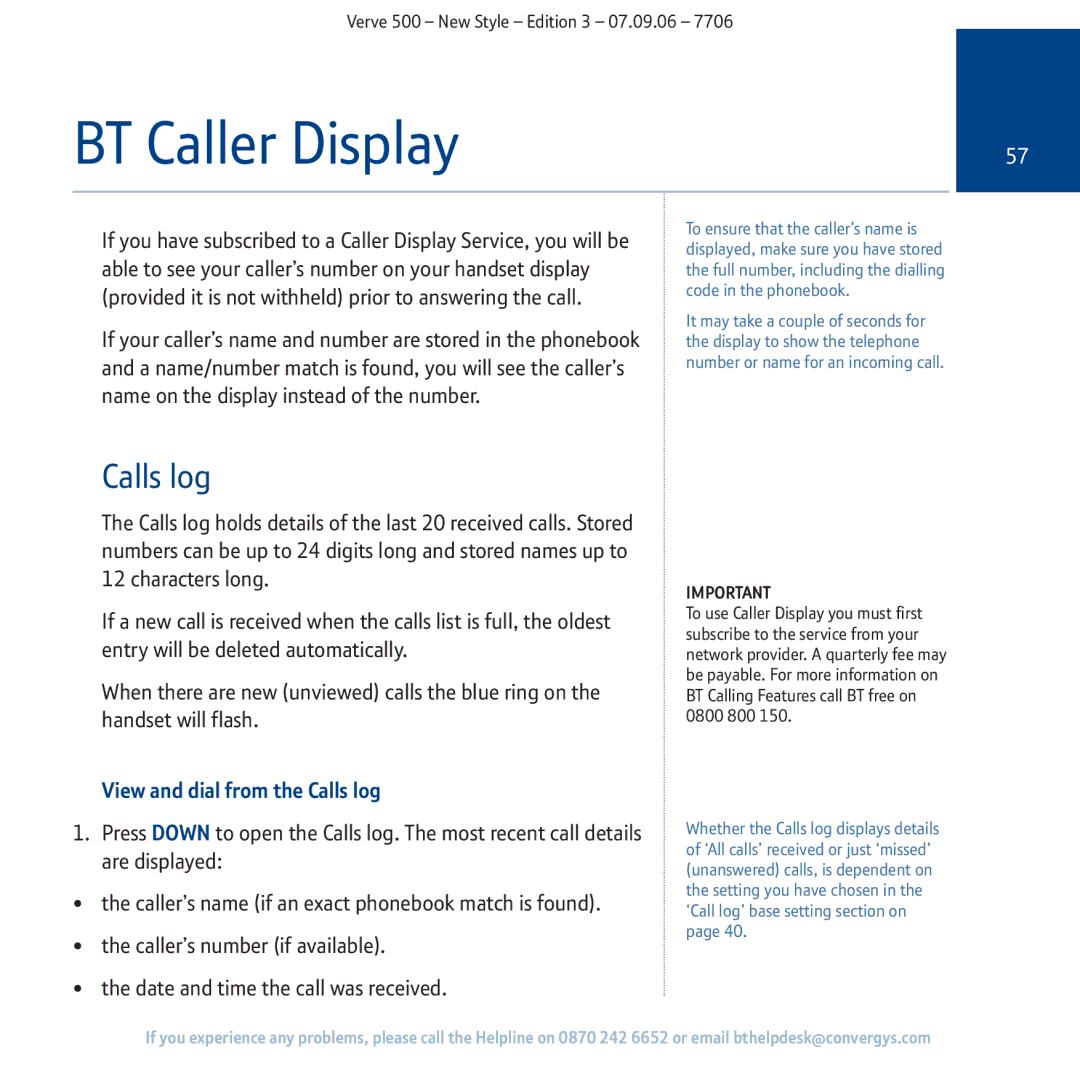Verve 500 – New Style – Edition 3 – 07.09.06 – 7706
BT Caller Display | 57 | |
|
|
|
If you have subscribed to a Caller Display Service, you will be able to see your caller’s number on your handset display (provided it is not withheld) prior to answering the call.
If your caller’s name and number are stored in the phonebook and a name/number match is found, you will see the caller’s name on the display instead of the number.
Calls log
The Calls log holds details of the last 20 received calls. Stored numbers can be up to 24 digits long and stored names up to 12 characters long.
If a new call is received when the calls list is full, the oldest entry will be deleted automatically.
When there are new (unviewed) calls the blue ring on the handset will flash.
View and dial from the Calls log
1.Press DOWN to open the Calls log. The most recent call details are displayed:
•the caller’s name (if an exact phonebook match is found).
•the caller’s number (if available).
•the date and time the call was received.
To ensure that the caller’s name is displayed, make sure you have stored the full number, including the dialling code in the phonebook.
It may take a couple of seconds for the display to show the telephone number or name for an incoming call.
IMPORTANT
To use Caller Display you must first subscribe to the service from your network provider. A quarterly fee may be payable. For more information on BT Calling Features call BT free on 0800 800 150.
Whether the Calls log displays details of ‘All calls’ received or just ‘missed’ (unanswered) calls, is dependent on the setting you have chosen in the ‘Call log’ base setting section on page 40.
If you experience any problems, please call the Helpline on 0870 242 6652 or email bthelpdesk@convergys.com