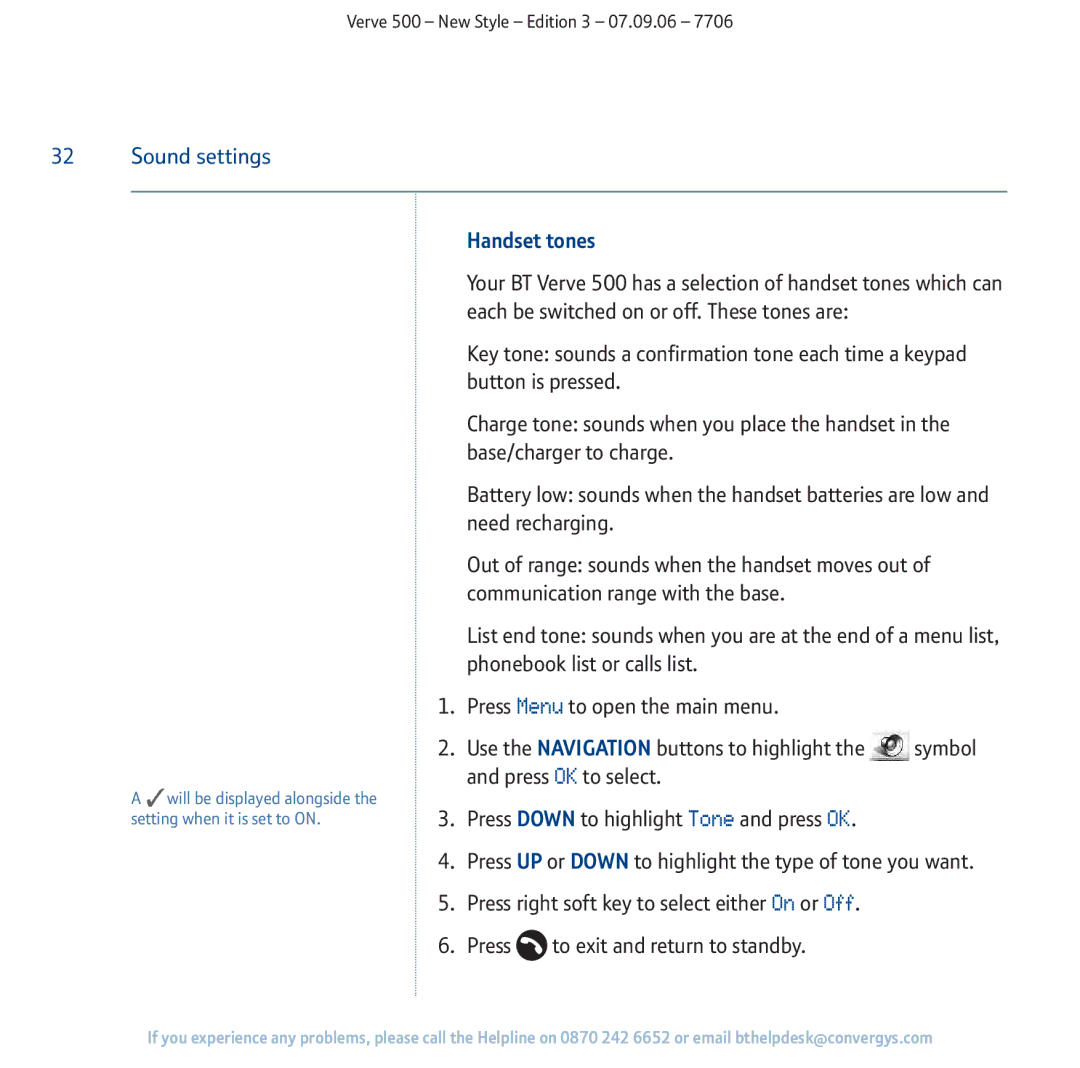Verve 500 – New Style – Edition 3 – 07.09.06 – 7706
32Sound settings
Handset tones
A✓will be displayed alongside the setting when it is set to ON.
Your BT Verve 500 has a selection of handset tones which can each be switched on or off. These tones are:
Key tone: sounds a confirmation tone each time a keypad button is pressed.
Charge tone: sounds when you place the handset in the base/charger to charge.
Battery low: sounds when the handset batteries are low and need recharging.
Out of range: sounds when the handset moves out of communication range with the base.
List end tone: sounds when you are at the end of a menu list, phonebook list or calls list.
1.Press Menu to open the main menu.
2.Use the NAVIGATION buttons to highlight the ![]() symbol and press OK to select.
symbol and press OK to select.
3.Press DOWN to highlight Tone and press OK.
4.Press UP or DOWN to highlight the type of tone you want.
5.Press right soft key to select either On or Off.
6.Press ![]() to exit and return to standby.
to exit and return to standby.
If you experience any problems, please call the Helpline on 0870 242 6652 or email bthelpdesk@convergys.com