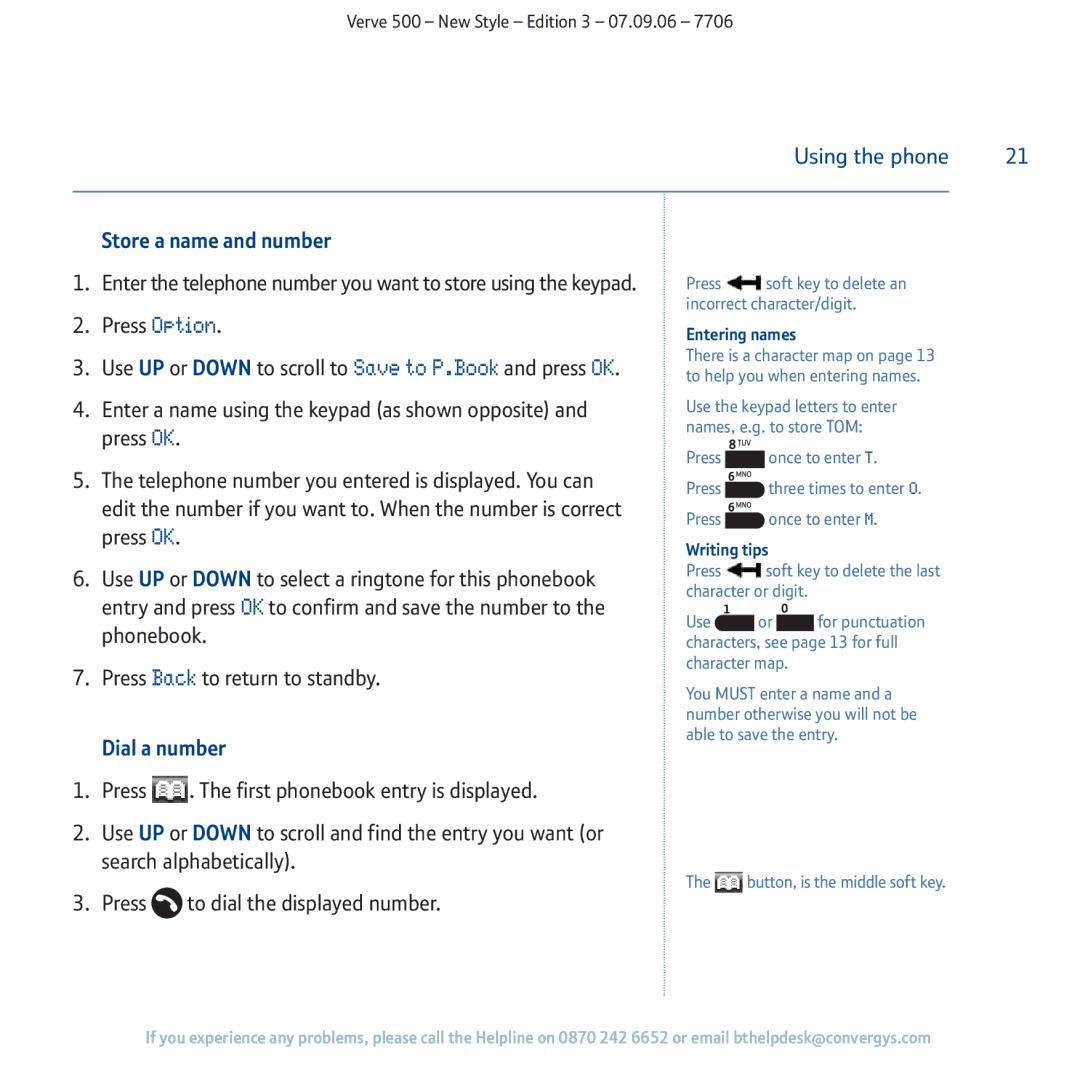Verve 500 – New Style – Edition 3 – 07.09.06 – 7706
Using the phone | 21 |
|
|
Store a name and number
1.Enter the telephone number you want to store using the keypad.
2.Press Option.
3.Use UP or DOWN to scroll to Save to P.Book and press OK.
4.Enter a name using the keypad (as shown opposite) and press OK.
5.The telephone number you entered is displayed. You can edit the number if you want to. When the number is correct press OK.
6.Use UP or DOWN to select a ringtone for this phonebook entry and press OK to confirm and save the number to the phonebook.
7.Press Back to return to standby.
Dial a number
1.Press ![]() . The first phonebook entry is displayed.
. The first phonebook entry is displayed.
2.Use UP or DOWN to scroll and find the entry you want (or search alphabetically).
3.Press ![]() to dial the displayed number.
to dial the displayed number.
Press ![]() soft key to delete an incorrect character/digit.
soft key to delete an incorrect character/digit.
Entering names
There is a character map on page 13 to help you when entering names.
Use the keypad letters to enter names, e.g. to store TOM:
Press ![]() once to enter T.
once to enter T.
Press ![]() three times to enter O.
three times to enter O.
Press ![]() once to enter M.
once to enter M.
Writing tips
Press ![]() soft key to delete the last character or digit.
soft key to delete the last character or digit.
Use ![]() or
or ![]()
![]() for punctuation characters, see page 13 for full character map.
for punctuation characters, see page 13 for full character map.
You MUST enter a name and a number otherwise you will not be able to save the entry.
The ![]() button, is the middle soft key.
button, is the middle soft key.
If you experience any problems, please call the Helpline on 0870 242 6652 or email bthelpdesk@convergys.com