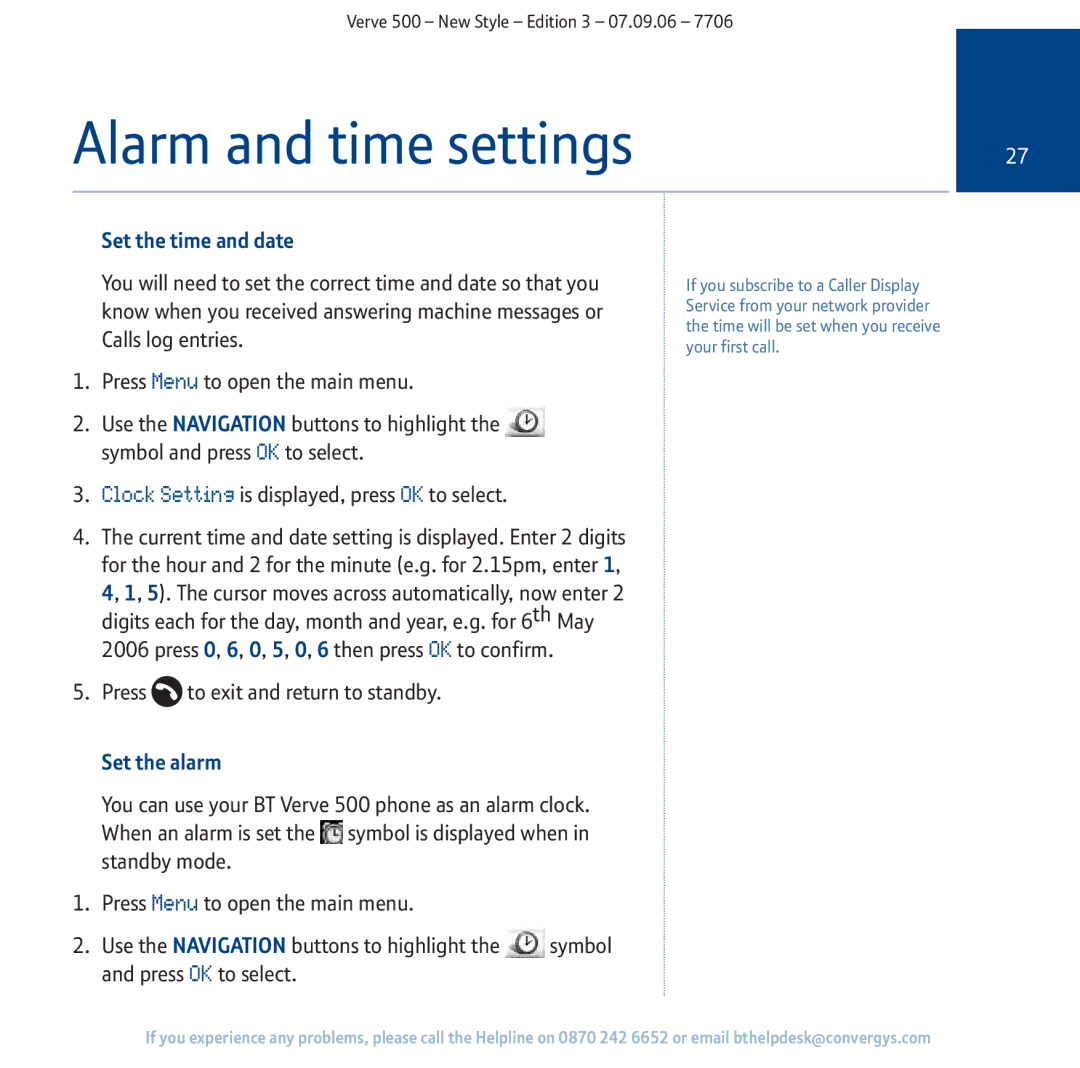Verve 500 – New Style – Edition 3 – 07.09.06 – 7706
Alarm and time settings | 27 | |
|
|
|
Set the time and date
You will need to set the correct time and date so that you know when you received answering machine messages or Calls log entries.
1.Press Menu to open the main menu.
2.Use the NAVIGATION buttons to highlight the ![]() symbol and press OK to select.
symbol and press OK to select.
3.Clock Setting is displayed, press OK to select.
4.The current time and date setting is displayed. Enter 2 digits for the hour and 2 for the minute (e.g. for 2.15pm, enter 1,
4, 1, 5). The cursor moves across automatically, now enter 2 digits each for the day, month and year, e.g. for 6th May 2006 press 0, 6, 0, 5, 0, 6 then press OK to confirm.
5.Press ![]() to exit and return to standby.
to exit and return to standby.
Set the alarm
You can use your BT Verve 500 phone as an alarm clock.
When an alarm is set the ![]() symbol is displayed when in standby mode.
symbol is displayed when in standby mode.
1.Press Menu to open the main menu.
2.Use the NAVIGATION buttons to highlight the ![]() symbol and press OK to select.
symbol and press OK to select.
If you subscribe to a Caller Display Service from your network provider the time will be set when you receive your first call.
If you experience any problems, please call the Helpline on 0870 242 6652 or email bthelpdesk@convergys.com