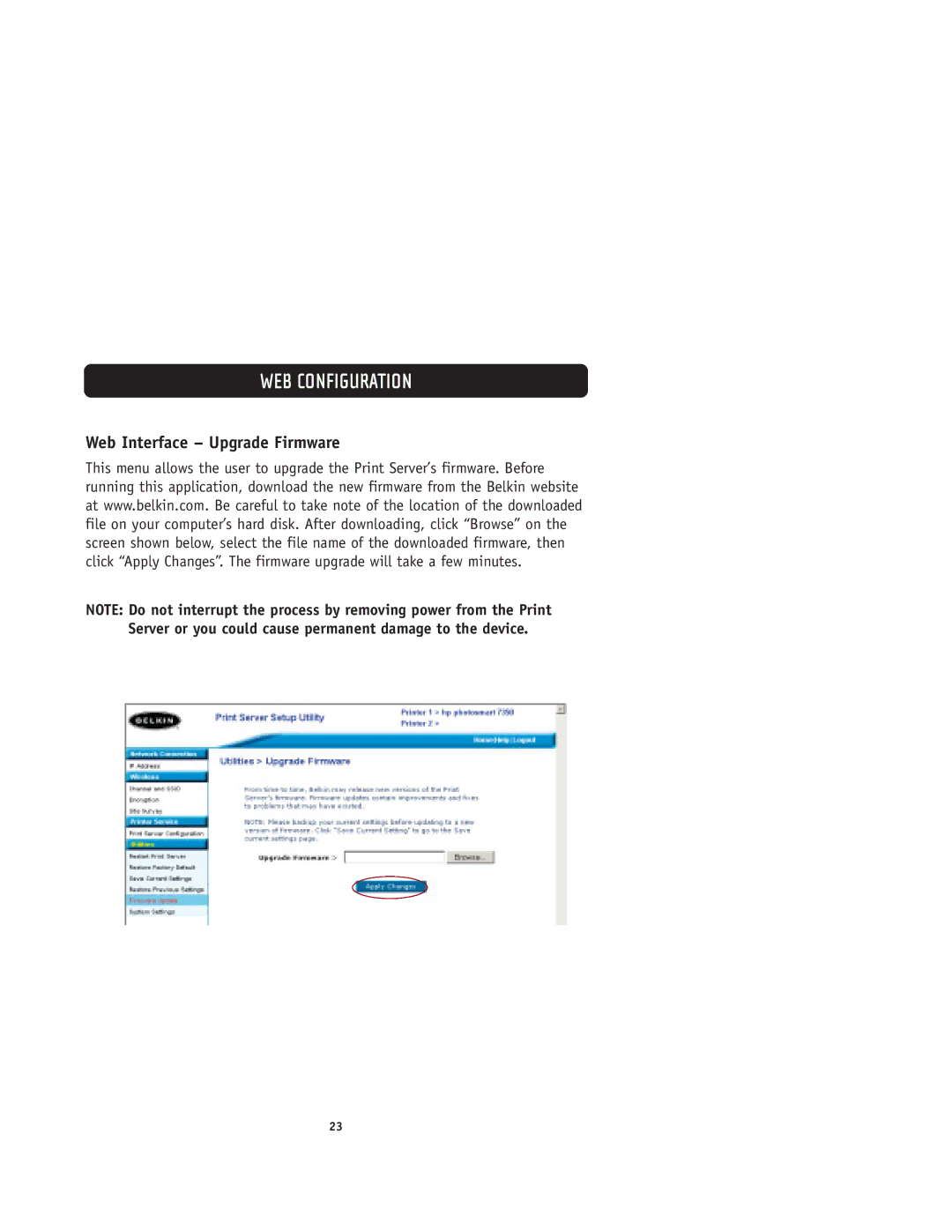WEB CONFIGURATION
Web Interface – Upgrade Firmware
This menu allows the user to upgrade the Print Server’s firmware. Before running this application, download the new firmware from the Belkin website at www.belkin.com. Be careful to take note of the location of the downloaded file on your computer’s hard disk. After downloading, click “Browse” on the screen shown below, select the file name of the downloaded firmware, then click “Apply Changes”. The firmware upgrade will take a few minutes.
NOTE: Do not interrupt the process by removing power from the Print Server or you could cause permanent damage to the device.
23