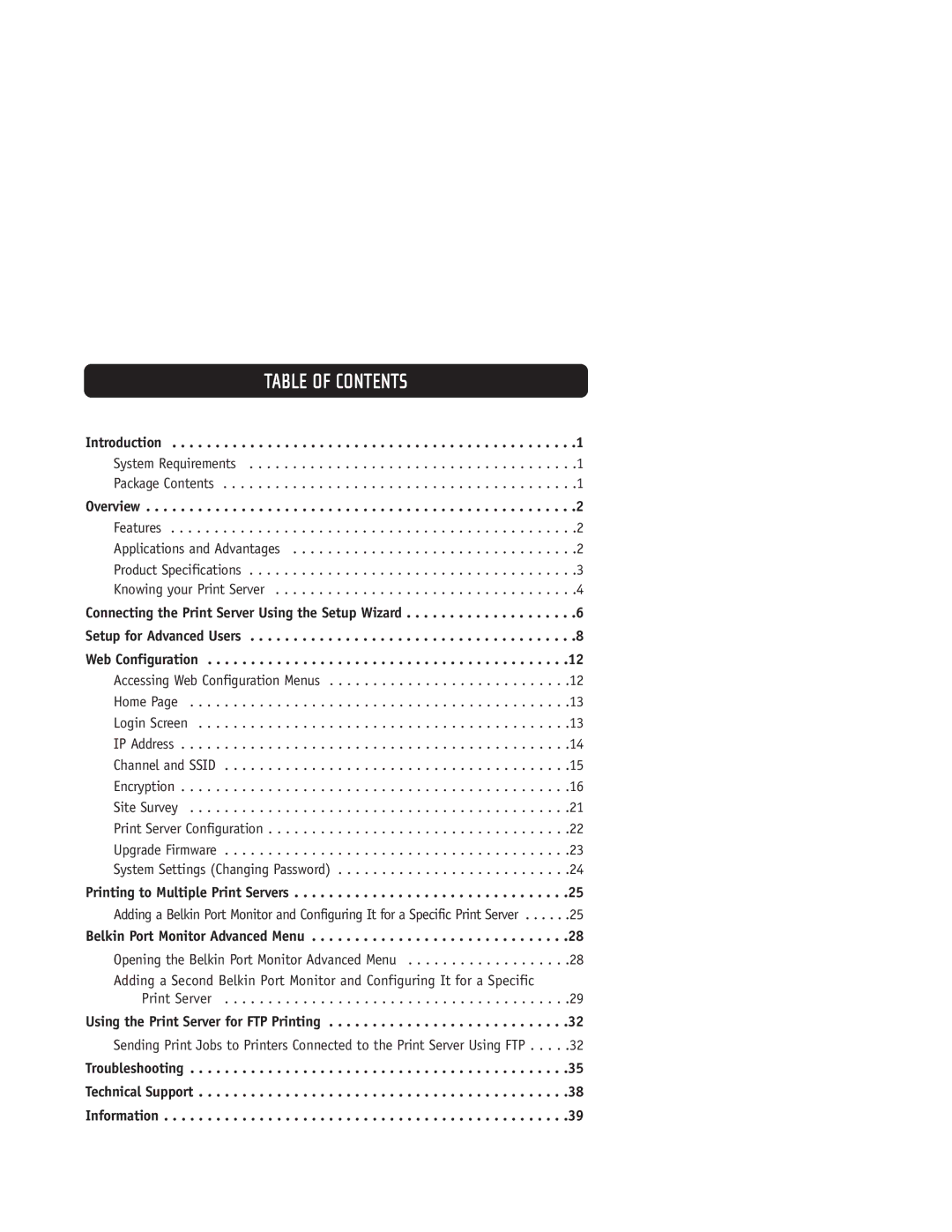TABLE OF CONTENTS
Introduction . . . . . . . . . . . . . . . . . . . . . . . . . . . . . . . . . . . . . . . . . . . . . . .1
System Requirements . . . . . . . . . . . . . . . . . . . . . . . . . . . . . . . . . . . . . .1 Package Contents . . . . . . . . . . . . . . . . . . . . . . . . . . . . . . . . . . . . . . . . .1
Overview . . . . . . . . . . . . . . . . . . . . . . . . . . . . . . . . . . . . . . . . . . . . . . . . . .2
Features . . . . . . . . . . . . . . . . . . . . . . . . . . . . . . . . . . . . . . . . . . . . . . .2 Applications and Advantages . . . . . . . . . . . . . . . . . . . . . . . . . . . . . . . . .2 Product Specifications . . . . . . . . . . . . . . . . . . . . . . . . . . . . . . . . . . . . . .3 Knowing your Print Server . . . . . . . . . . . . . . . . . . . . . . . . . . . . . . . . . . .4
Connecting the Print Server Using the Setup Wizard . . . . . . . . . . . . . . . . . . . .6 Setup for Advanced Users . . . . . . . . . . . . . . . . . . . . . . . . . . . . . . . . . . . . . .8 Web Configuration . . . . . . . . . . . . . . . . . . . . . . . . . . . . . . . . . . . . . . . . . .12
Accessing Web Configuration Menus . . . . . . . . . . . . . . . . . . . . . . . . . . . .12
Home Page . . . . . . . . . . . . . . . . . . . . . . . . . . . . . . . . . . . . . . . . . . . .13
Login Screen . . . . . . . . . . . . . . . . . . . . . . . . . . . . . . . . . . . . . . . . . . .13
IP Address . . . . . . . . . . . . . . . . . . . . . . . . . . . . . . . . . . . . . . . . . . . . .14
Channel and SSID . . . . . . . . . . . . . . . . . . . . . . . . . . . . . . . . . . . . . . . .15
Encryption . . . . . . . . . . . . . . . . . . . . . . . . . . . . . . . . . . . . . . . . . . . . .16
Site Survey . . . . . . . . . . . . . . . . . . . . . . . . . . . . . . . . . . . . . . . . . . . .21
Print Server Configuration . . . . . . . . . . . . . . . . . . . . . . . . . . . . . . . . . . .22
Upgrade Firmware . . . . . . . . . . . . . . . . . . . . . . . . . . . . . . . . . . . . . . . .23
System Settings (Changing Password) . . . . . . . . . . . . . . . . . . . . . . . . . . .24
Printing to Multiple Print Servers . . . . . . . . . . . . . . . . . . . . . . . . . . . . . . . .25
Adding a Belkin Port Monitor and Configuring It for a Specific Print Server . . . . . .25
Belkin Port Monitor Advanced Menu . . . . . . . . . . . . . . . . . . . . . . . . . . . . . .28
Opening the Belkin Port Monitor Advanced Menu | .28 |
Adding a Second Belkin Port Monitor and Configuring It for a Specific
Print Server . . . . . . . . . . . . . . . . . . . . . . . . . . . . . . . . . . . . . . . .29
Using the Print Server for FTP Printing . . . . . . . . . . . . . . . . . . . . . . . . . . . .32
Sending Print Jobs to Printers Connected to the Print Server Using FTP . . . . .32
Troubleshooting . . . . . . . . . . . . . . . . . . . . . . . . . . . . . . . . . . . . . . . . . . . .35
Technical Support . . . . . . . . . . . . . . . . . . . . . . . . . . . . . . . . . . . . . . . . . . .38
Information . . . . . . . . . . . . . . . . . . . . . . . . . . . . . . . . . . . . . . . . . . . . . . .39