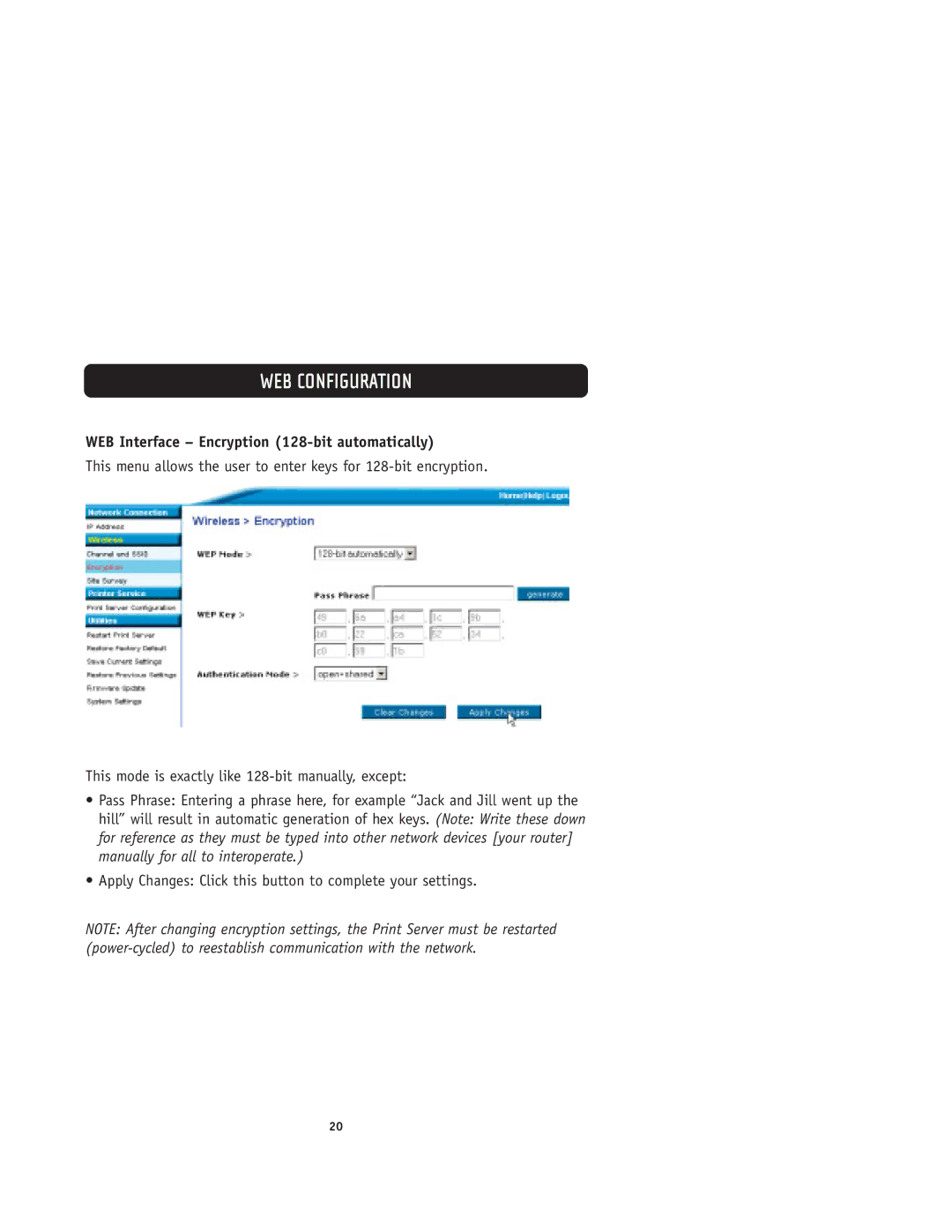WEB CONFIGURATION
WEB Interface – Encryption (128-bit automatically)
This menu allows the user to enter keys for
This mode is exactly like
•Pass Phrase: Entering a phrase here, for example “Jack and Jill went up the
hill” will result in automatic generation of hex keys. (Note: Write these down for reference as they must be typed into other network devices [your router] manually for all to interoperate.)
•Apply Changes: Click this button to complete your settings.
NOTE: After changing encryption settings, the Print Server must be restarted
20