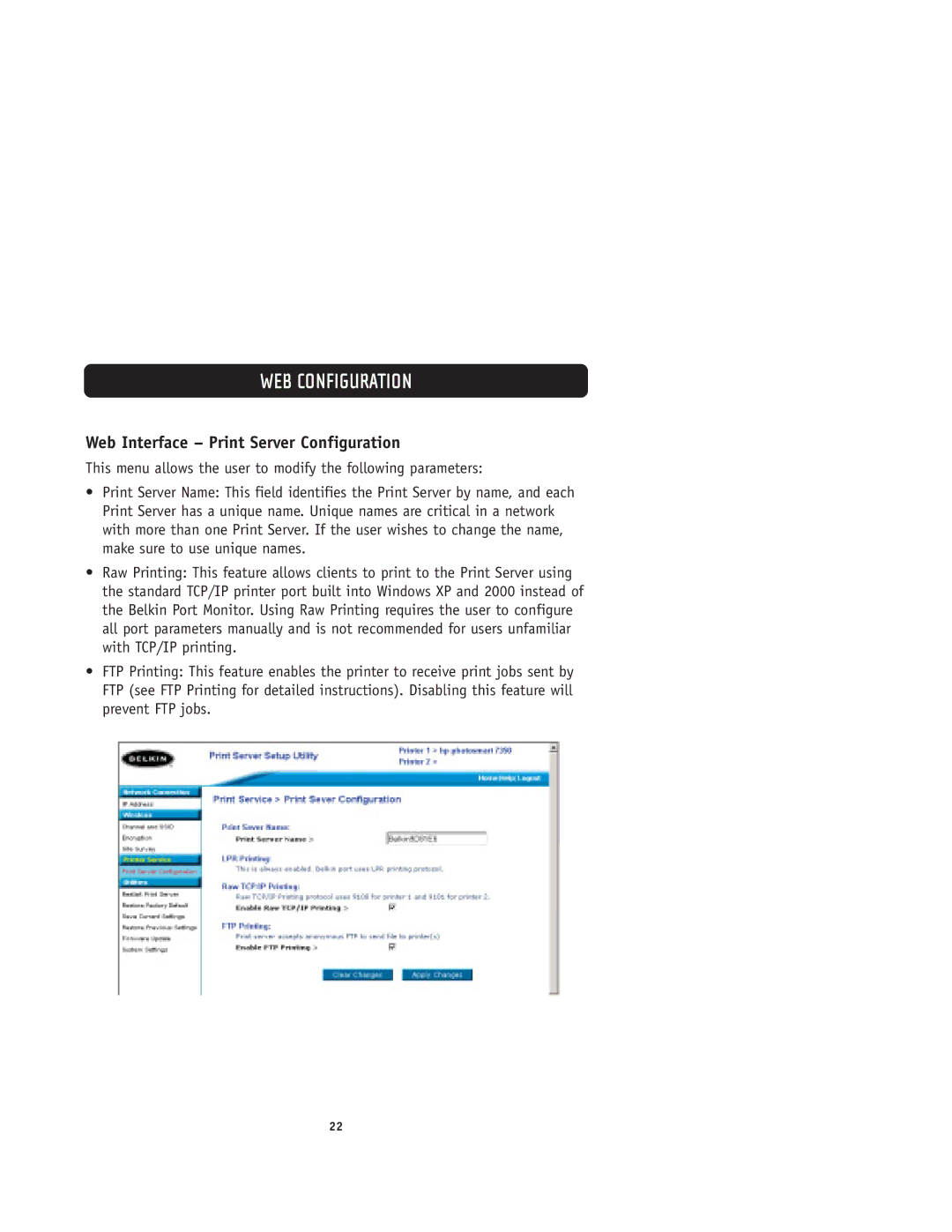WEB CONFIGURATION
Web Interface – Print Server Configuration
This menu allows the user to modify the following parameters:
•Print Server Name: This field identifies the Print Server by name, and each Print Server has a unique name. Unique names are critical in a network with more than one Print Server. If the user wishes to change the name, make sure to use unique names.
•Raw Printing: This feature allows clients to print to the Print Server using the standard TCP/IP printer port built into Windows XP and 2000 instead of the Belkin Port Monitor. Using Raw Printing requires the user to configure all port parameters manually and is not recommended for users unfamiliar with TCP/IP printing.
•FTP Printing: This feature enables the printer to receive print jobs sent by FTP (see FTP Printing for detailed instructions). Disabling this feature will prevent FTP jobs.
22