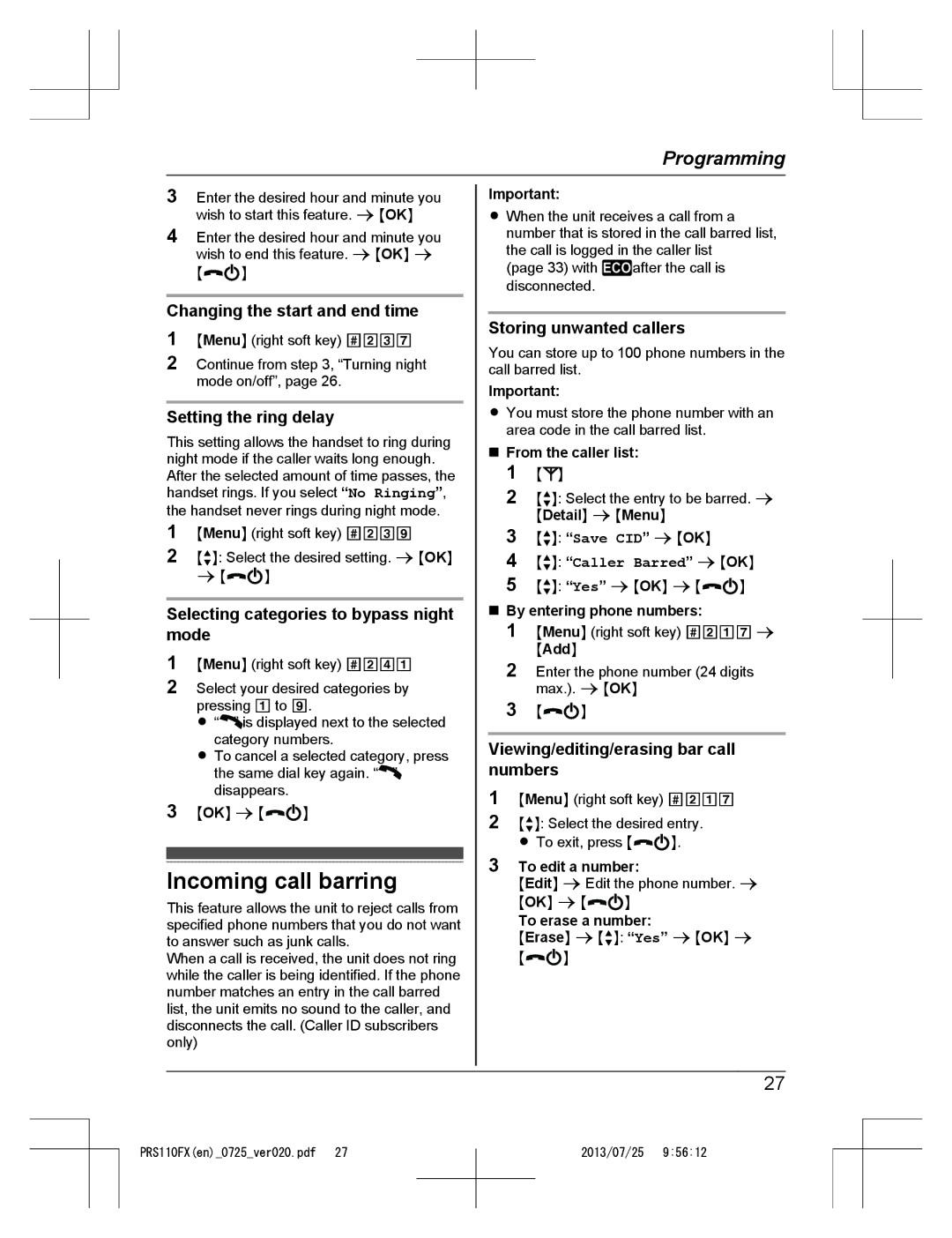KRS-PRS110FX specifications
The Panasonic KRS-PRS110FX is a cutting-edge air conditioning system designed to deliver superior performance and efficiency for residential and commercial applications. This model showcases Panasonic's commitment to innovation and comfort, integrating advanced technologies that cater to modern cooling and heating needs.One of the standout features of the KRS-PRS110FX is its use of inverter technology. This technology allows the compressor to operate at varying speeds, ensuring that the air conditioner can maintain the desired temperature with reduced energy consumption. The result is not only lower electricity bills but also a more consistent and comfortable indoor environment.
The KRS-PRS110FX boasts a high energy efficiency rating, making it an eco-friendly choice for consumers seeking to minimize their carbon footprint. The unit is designed to meet the stringent standards of energy efficiency set by various international organizations, ensuring that it conserves energy without compromising performance.
Moreover, the system includes a sophisticated air purification function that enhances indoor air quality. Utilizing a multi-stage filtration system, the KRS-PRS110FX effectively captures dust, allergens, and harmful particles, creating a healthier living space. The unit is also equipped with an anti-bacterial and anti-fungal coating, further promoting hygiene and cleanliness.
A user-friendly remote control is included, allowing for convenient operation from anywhere in the room. The control panel features an intuitive layout, making it easy to adjust settings such as temperature, fan speed, and operational modes. Additionally, a programmable timer allows users to set the air conditioner to operate on a customized schedule, enhancing convenience and energy savings.
The design of the KRS-PRS110FX emphasizes quiet operation, making it suitable for bedrooms and other noise-sensitive environments. With sound levels significantly reduced compared to conventional units, users can enjoy a peaceful atmosphere while still benefiting from efficient climate control.
In conclusion, the Panasonic KRS-PRS110FX is a top-tier air conditioning unit that combines innovative technology with user-friendly features. Its inverter technology, high energy efficiency, advanced air purification, and quiet operation make it an excellent choice for anyone seeking reliable and effective climate control solutions. Whether for home or business, the KRS-PRS110FX stands out as a model of Panasonic’s dedication to quality and sustainability in air conditioning technology.