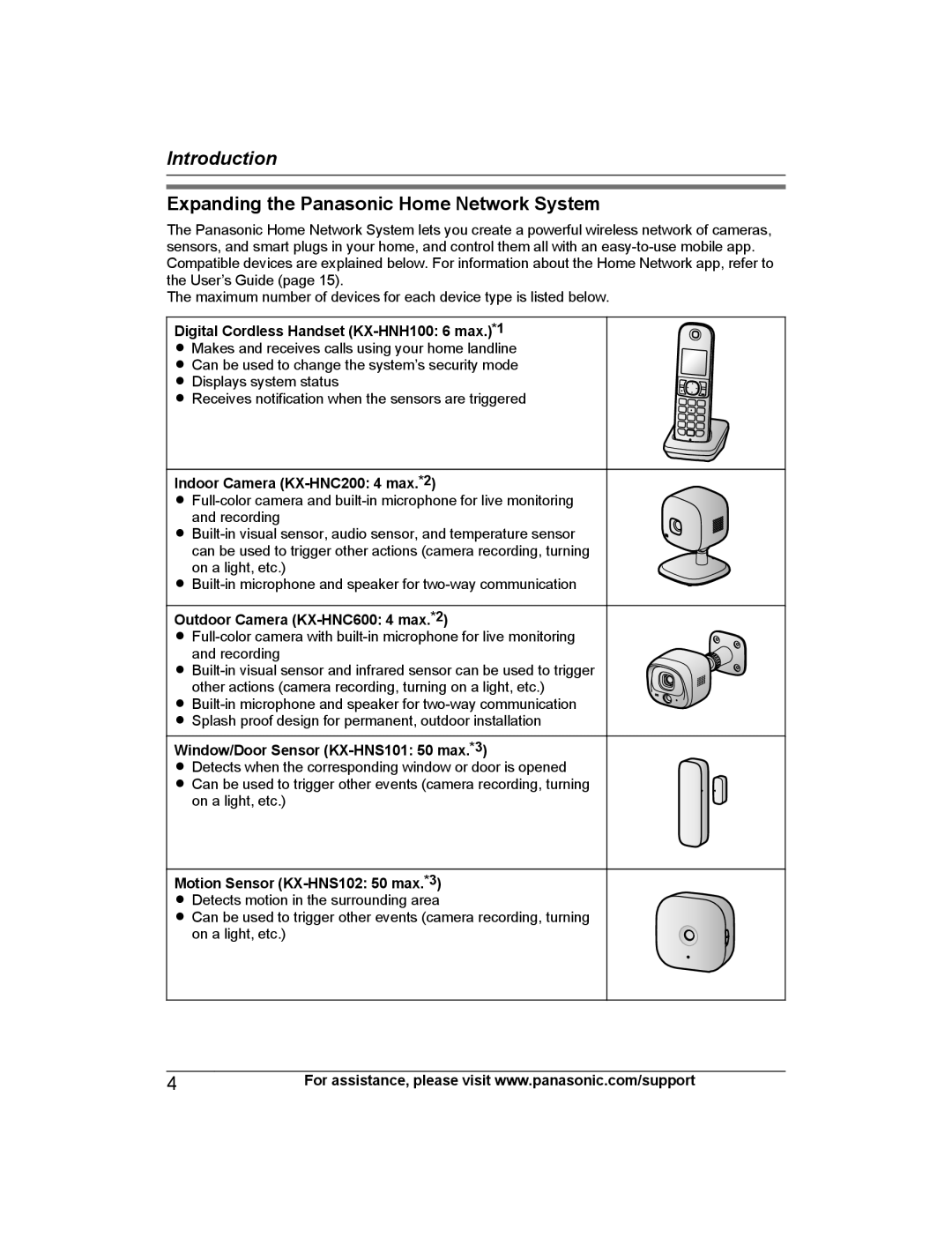Introduction
Expanding the Panasonic Home Network System
The Panasonic Home Network System lets you create a powerful wireless network of cameras, sensors, and smart plugs in your home, and control them all with an
The maximum number of devices for each device type is listed below.
Digital Cordless Handset (KX-HNH100: 6 max.)*1
RMakes and receives calls using your home landline
RCan be used to change the system’s security mode
RDisplays system status
RReceives notification when the sensors are triggered
Indoor Camera (KX-HNC200: 4 max.*2)
R
R
R
Outdoor Camera (KX-HNC600: 4 max.*2)
R
R
other actions (camera recording, turning on a light, etc.)
R
RSplash proof design for permanent, outdoor installation
Window/Door Sensor (KX-HNS101: 50 max.*3)
RDetects when the corresponding window or door is opened
RCan be used to trigger other events (camera recording, turning on a light, etc.)
Motion Sensor (KX-HNS102: 50 max.*3)
RDetects motion in the surrounding area
RCan be used to trigger other events (camera recording, turning
on a light, etc.)
4 | For assistance, please visit www.panasonic.com/support |