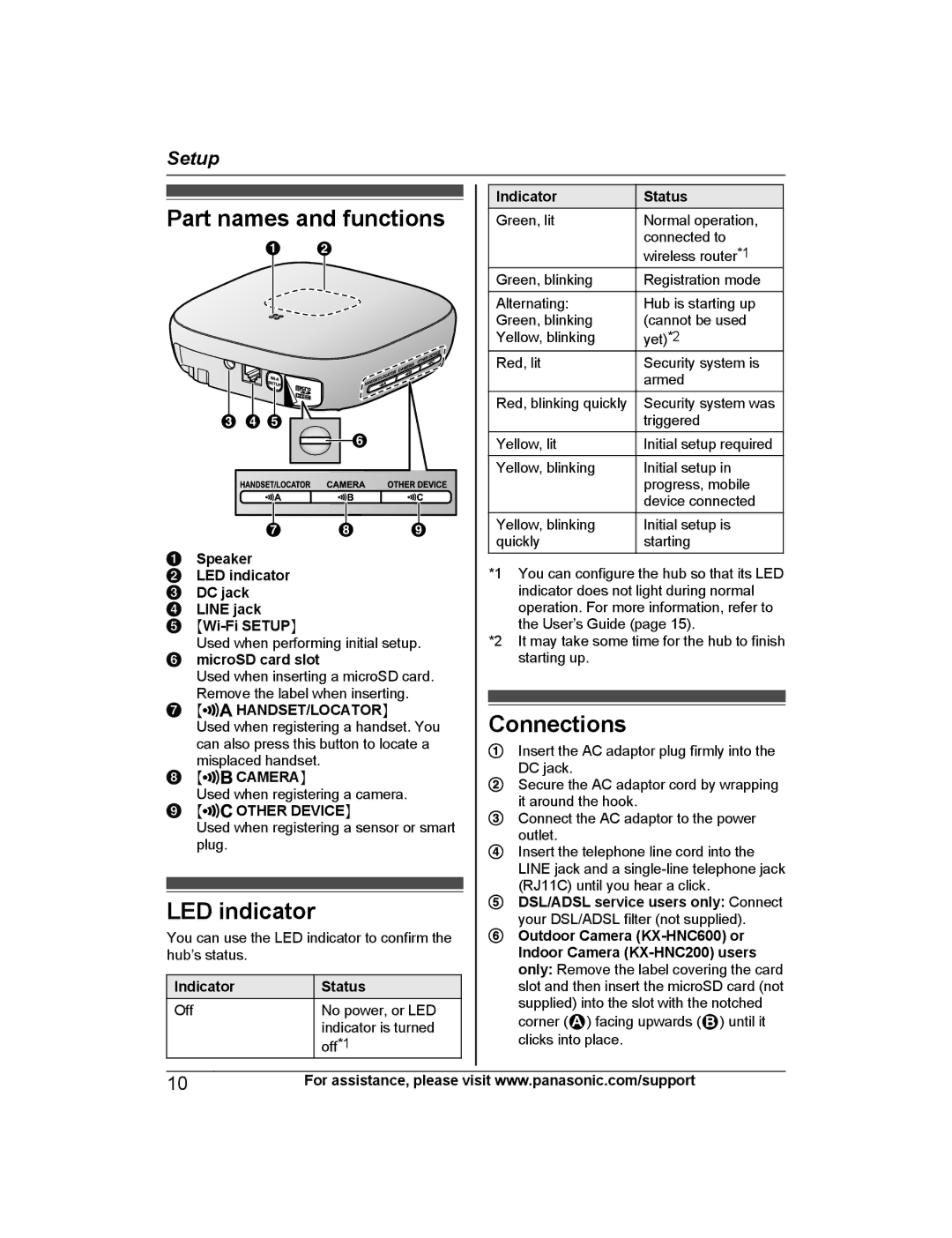Setup
Part names and functions
AB
C D E
![]() F
F
G H I
Speaker
Indicator
Green, lit
Green, blinking
Alternating: Green, blinking Yellow, blinking
Red, lit
Red, blinking quickly
Yellow, lit
Yellow, blinking
Yellow, blinking quickly
Status
Normal operation, connected to
wireless router*1
Registration mode
Hub is starting up (cannot be used yet)*2
Security system is armed
Security system was triggered
Initial setup required
Initial setup in progress, mobile device connected
Initial setup is starting
LED indicator
DC jack
LINE jack
MWi-Fi SETUPN
Used when performing initial setup. microSD card slot
Used when inserting a microSD card. Remove the label when inserting.
M HANDSET/LOCATORN
HANDSET/LOCATORN
Used when registering a handset. You can also press this button to locate a misplaced handset.
M![]()
![]() CAMERAN
CAMERAN
Used when registering a camera.
M![]()
![]() OTHER DEVICEN
OTHER DEVICEN
Used when registering a sensor or smart plug.
LED indicator
You can use the LED indicator to confirm the hub’s status.
Indicator | Status | ||
Off |
| No power, or LED |
|
|
| indicator is turned | |
|
| off*1 | |
|
|
|
|
*1 You can configure the hub so that its LED
indicator does not light during normal operation. For more information, refer to the User’s Guide (page 15).
*2 It may take some time for the hub to finish starting up.
Connections
Insert the AC adaptor plug firmly into the DC jack.
Secure the AC adaptor cord by wrapping it around the hook.
Connect the AC adaptor to the power outlet.
Insert the telephone line cord into the LINE jack and a
Outdoor Camera
10For assistance, please visit www.panasonic.com/support