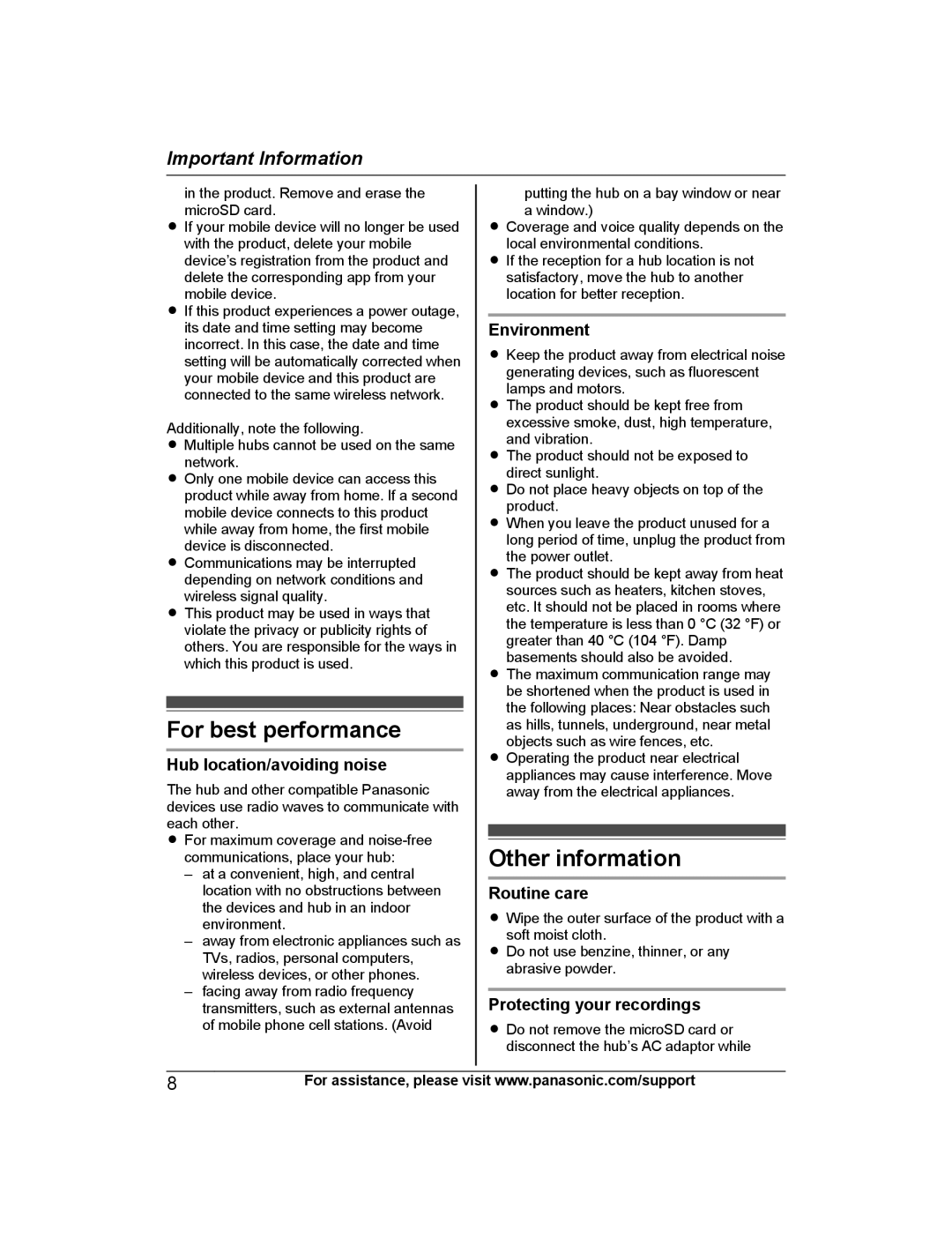Important Information
in the product. Remove and erase the microSD card.
RIf your mobile device will no longer be used with the product, delete your mobile device’s registration from the product and delete the corresponding app from your mobile device.
RIf this product experiences a power outage, its date and time setting may become incorrect. In this case, the date and time setting will be automatically corrected when your mobile device and this product are connected to the same wireless network.
Additionally, note the following.
RMultiple hubs cannot be used on the same network.
ROnly one mobile device can access this product while away from home. If a second mobile device connects to this product while away from home, the first mobile device is disconnected.
RCommunications may be interrupted depending on network conditions and wireless signal quality.
RThis product may be used in ways that violate the privacy or publicity rights of others. You are responsible for the ways in which this product is used.
For best performance
Hub location/avoiding noise
The hub and other compatible Panasonic devices use radio waves to communicate with each other.
RFor maximum coverage and
–at a convenient, high, and central location with no obstructions between the devices and hub in an indoor environment.
–away from electronic appliances such as TVs, radios, personal computers, wireless devices, or other phones.
–facing away from radio frequency transmitters, such as external antennas of mobile phone cell stations. (Avoid
putting the hub on a bay window or near a window.)
RCoverage and voice quality depends on the local environmental conditions.
RIf the reception for a hub location is not satisfactory, move the hub to another location for better reception.
Environment
RKeep the product away from electrical noise generating devices, such as fluorescent lamps and motors.
RThe product should be kept free from excessive smoke, dust, high temperature, and vibration.
RThe product should not be exposed to direct sunlight.
RDo not place heavy objects on top of the product.
RWhen you leave the product unused for a long period of time, unplug the product from the power outlet.
RThe product should be kept away from heat sources such as heaters, kitchen stoves, etc. It should not be placed in rooms where the temperature is less than 0 °C (32 °F) or greater than 40 °C (104 °F). Damp basements should also be avoided.
RThe maximum communication range may be shortened when the product is used in the following places: Near obstacles such as hills, tunnels, underground, near metal objects such as wire fences, etc.
ROperating the product near electrical appliances may cause interference. Move away from the electrical appliances.
Other information
Routine care
RWipe the outer surface of the product with a soft moist cloth.
RDo not use benzine, thinner, or any abrasive powder.
Protecting your recordings
RDo not remove the microSD card or disconnect the hub’s AC adaptor while
8 | For assistance, please visit www.panasonic.com/support |