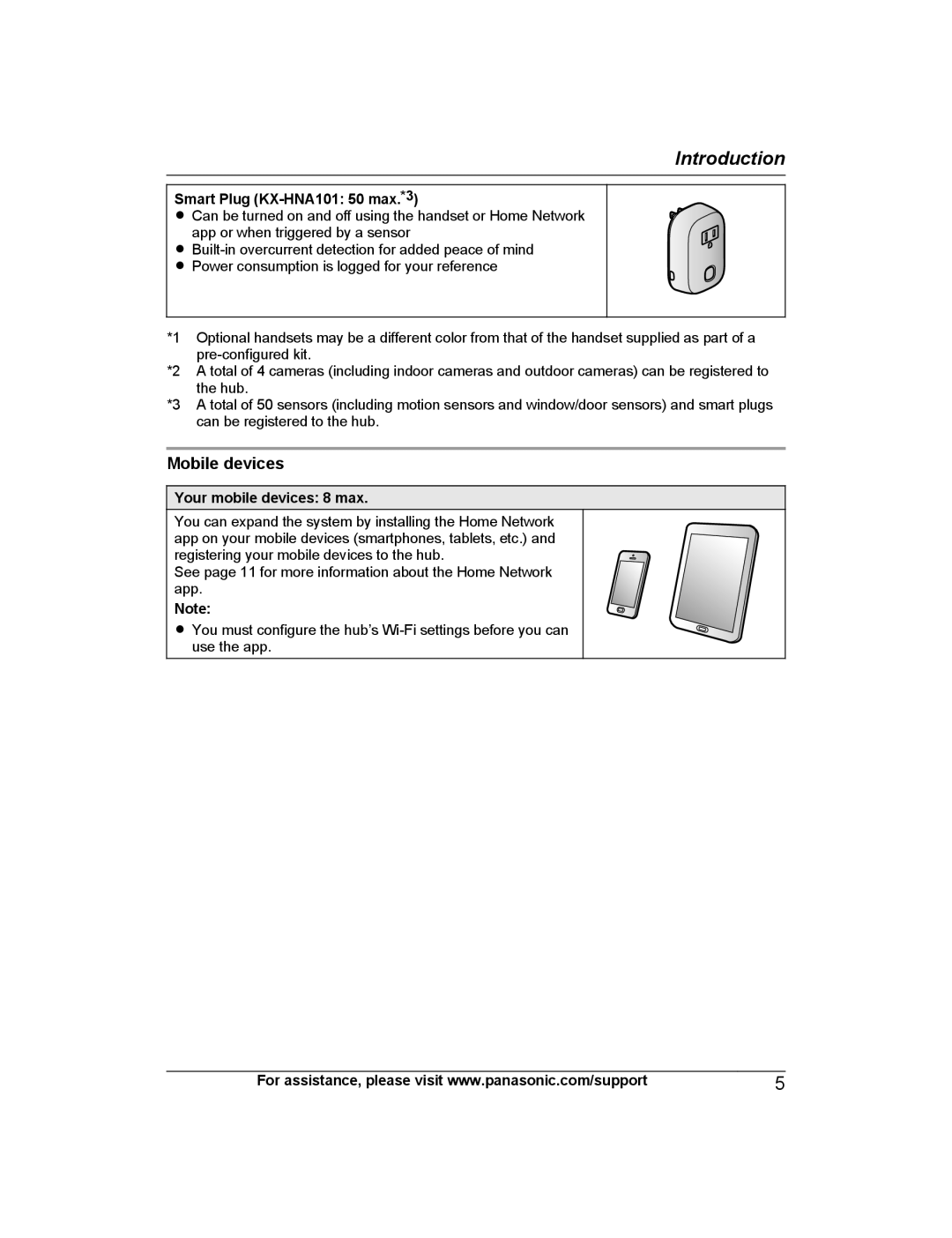Introduction
Smart Plug (KX-HNA101: 50 max.*3)
R Can be turned on and off using the handset or Home Network app or when triggered by a sensor
R
RPower consumption is logged for your reference
*1 Optional handsets may be a different color from that of the handset supplied as part of a
*2 A total of 4 cameras (including indoor cameras and outdoor cameras) can be registered to the hub.
*3 A total of 50 sensors (including motion sensors and window/door sensors) and smart plugs can be registered to the hub.
Mobile devices
Your mobile devices: 8 max.
You can expand the system by installing the Home Network app on your mobile devices (smartphones, tablets, etc.) and registering your mobile devices to the hub.
See page 11 for more information about the Home Network app.
Note:
RYou must configure the hub’s
For assistance, please visit www.panasonic.com/support | 5 |