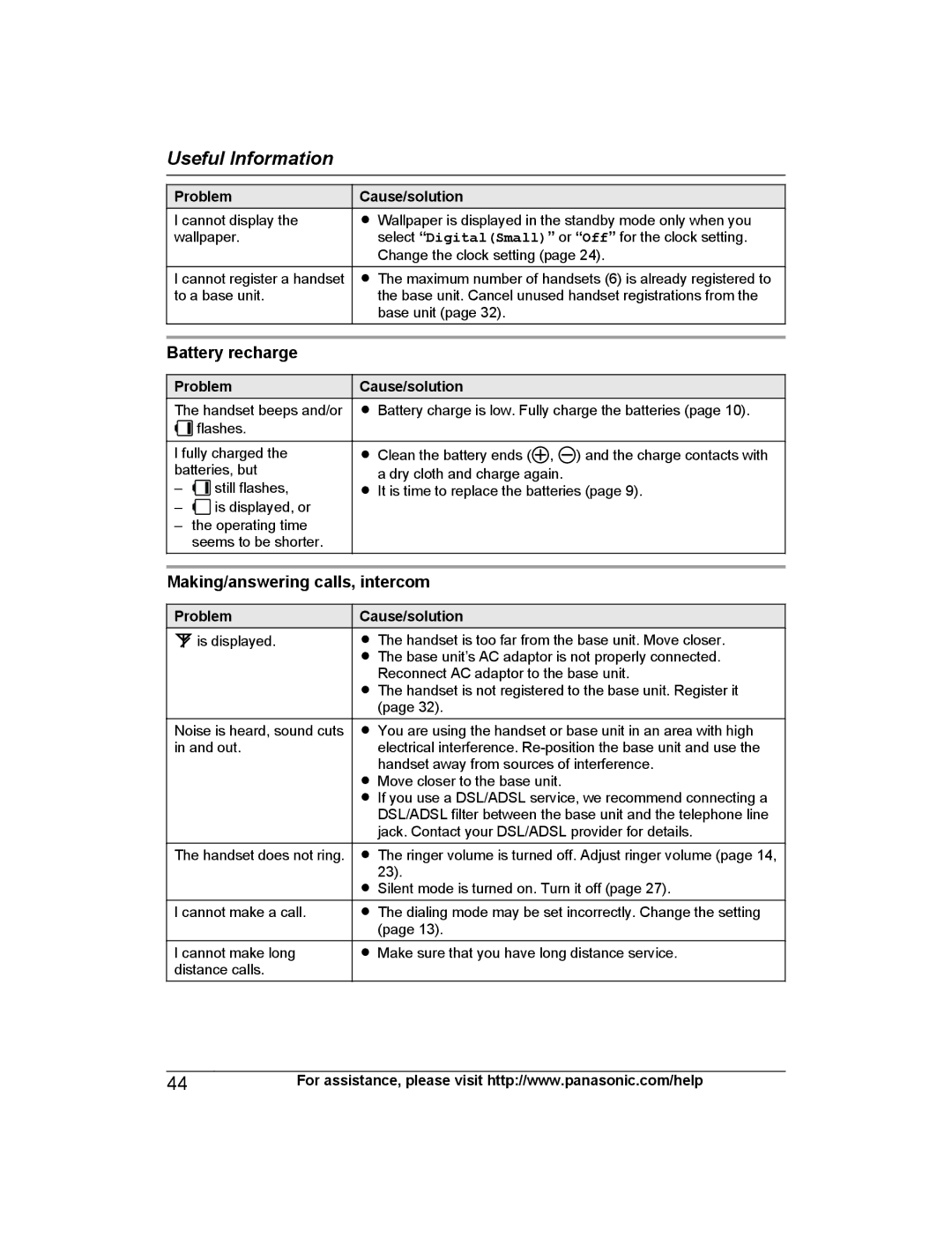Useful Information
Problem
I cannot display the wallpaper.
I cannot register a handset to a base unit.
Cause/solution
RWallpaper is displayed in the standby mode only when you select “Digital(Small)” or “Off” for the clock setting. Change the clock setting (page 24).
RThe maximum number of handsets (6) is already registered to the base unit. Cancel unused handset registrations from the base unit (page 32).
Battery recharge
Problem
The handset beeps and/or ![]() flashes.
flashes.
I fully charged the batteries, but
–![]() still flashes,
still flashes,
–![]() is displayed, or
is displayed, or
–the operating time seems to be shorter.
Cause/solution
RBattery charge is low. Fully charge the batteries (page 10).
RClean the battery ends (![]() ,
, ![]() ) and the charge contacts with a dry cloth and charge again.
) and the charge contacts with a dry cloth and charge again.
RIt is time to replace the batteries (page 9).
Making/answering calls, intercom
Problem
![]() is displayed.
is displayed.
Noise is heard, sound cuts in and out.
The handset does not ring.
I cannot make a call.
I cannot make long distance calls.
Cause/solution
RThe handset is too far from the base unit. Move closer.
RThe base unit’s AC adaptor is not properly connected. Reconnect AC adaptor to the base unit.
RThe handset is not registered to the base unit. Register it (page 32).
RYou are using the handset or base unit in an area with high electrical interference.
RMove closer to the base unit.
RIf you use a DSL/ADSL service, we recommend connecting a DSL/ADSL filter between the base unit and the telephone line jack. Contact your DSL/ADSL provider for details.
RThe ringer volume is turned off. Adjust ringer volume (page 14, 23).
RSilent mode is turned on. Turn it off (page 27).
RThe dialing mode may be set incorrectly. Change the setting (page 13).
RMake sure that you have long distance service.
44For assistance, please visit http://www.panasonic.com/help