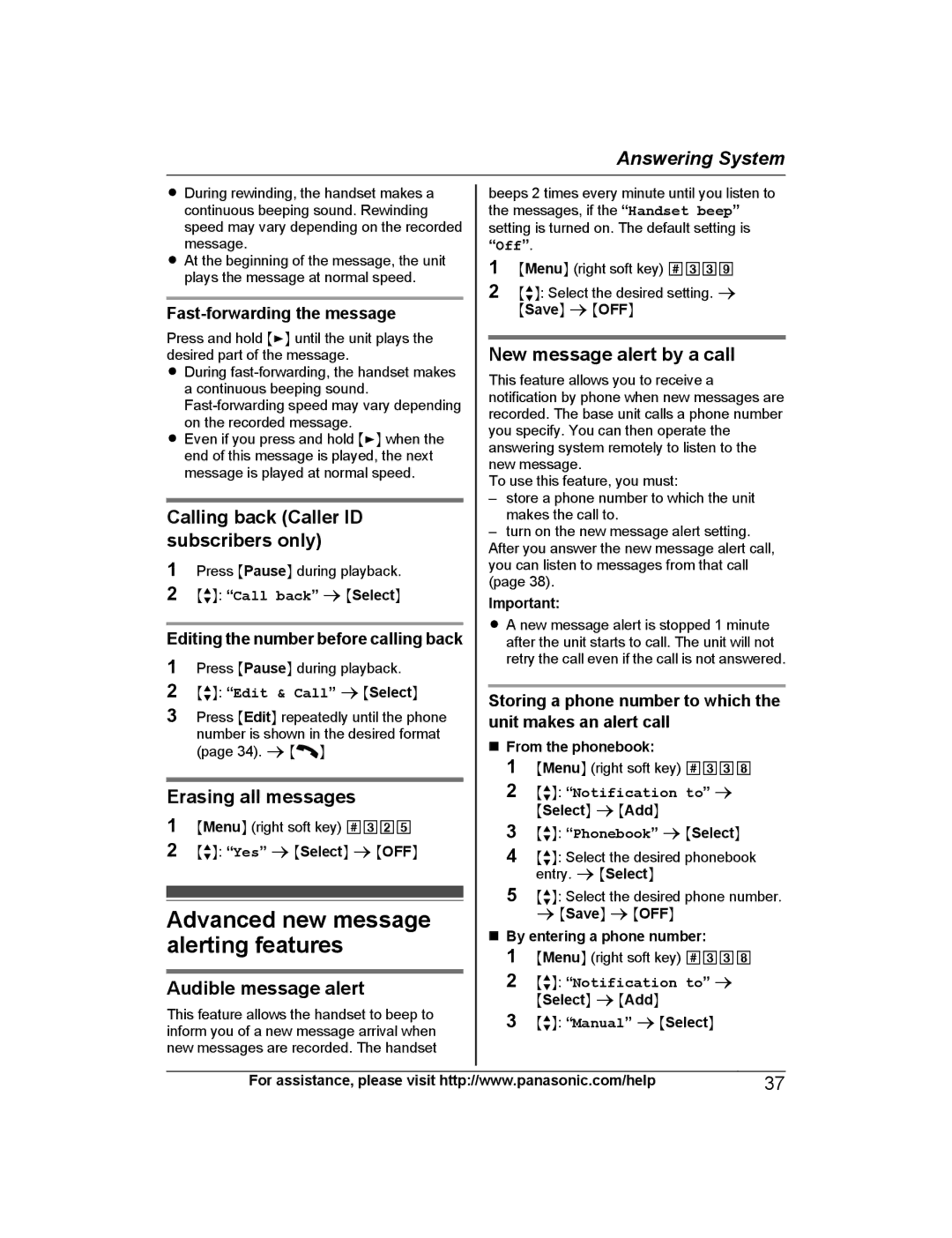Answering System
RDuring rewinding, the handset makes a continuous beeping sound. Rewinding speed may vary depending on the recorded message.
RAt the beginning of the message, the unit plays the message at normal speed.
Fast-forwarding the message
Press and hold MEN until the unit plays the desired part of the message.
RDuring
REven if you press and hold MEN when the end of this message is played, the next message is played at normal speed.
Calling back (Caller ID subscribers only)
1Press MPauseN during playback.
2 MbN: “Call back” a MSelectN
Editing the number before calling back
1Press MPauseN during playback.
2 MbN: “Edit & Call” a MSelectN
3Press MEditN repeatedly until the phone number is shown in the desired format (page 34). a M![]() N
N
Erasing all messages
1MMenuN (right soft key) #325
2 MbN: “Yes” a MSelectN a MOFFN
Advanced new message alerting features
Audible message alert
This feature allows the handset to beep to inform you of a new message arrival when new messages are recorded. The handset
beeps 2 times every minute until you listen to the messages, if the “Handset beep” setting is turned on. The default setting is “Off”.
1MMenuN (right soft key) #339
2MbN: Select the desired setting. a MSaveN a MOFFN
New message alert by a call
This feature allows you to receive a notification by phone when new messages are recorded. The base unit calls a phone number you specify. You can then operate the answering system remotely to listen to the new message.
To use this feature, you must:
–store a phone number to which the unit makes the call to.
–turn on the new message alert setting. After you answer the new message alert call, you can listen to messages from that call (page 38).
Important:
RA new message alert is stopped 1 minute after the unit starts to call. The unit will not retry the call even if the call is not answered.
Storing a phone number to which the unit makes an alert call
nFrom the phonebook:
1 MMenuN (right soft key) #338
2 MbN: “Notification to” a MSelectN a MAddN
3 MbN: “Phonebook” a MSelectN
4 MbN: Select the desired phonebook entry. a MSelectN
5 MbN: Select the desired phone number. a MSaveN a MOFFN
nBy entering a phone number:
1 MMenuN (right soft key) #338
2 MbN: “Notification to” a MSelectN a MAddN
3 MbN: “Manual” a MSelectN
For assistance, please visit http://www.panasonic.com/help | 37 |