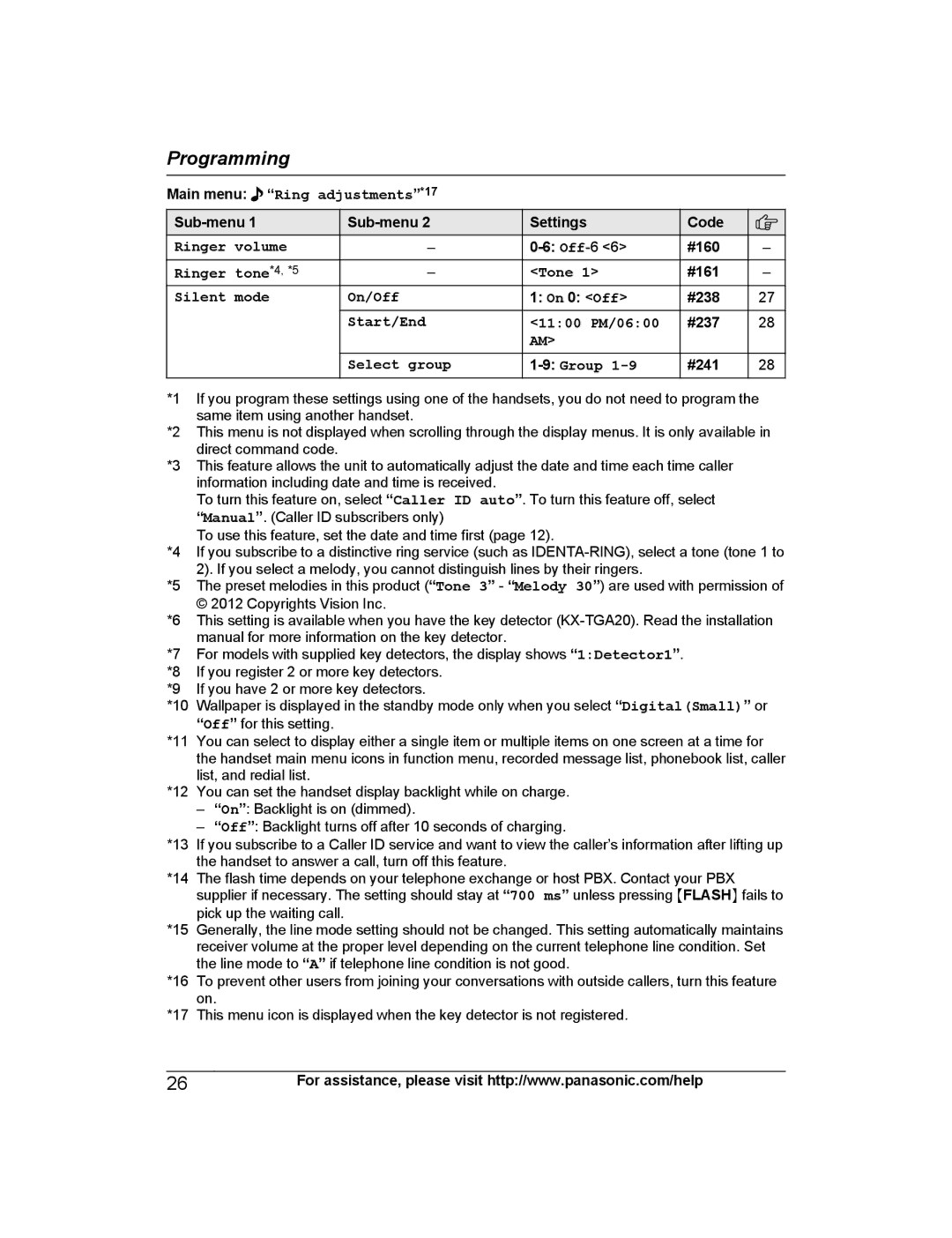Programming |
|
|
|
| |
Main menu: | “Ring adjustments”*17 |
|
|
| |
| Settings | Code |
| ||
Ringer volume | – | #160 | – | ||
Ringer tone*4, *5 | – | <Tone 1> | #161 | – | |
Silent mode | On/Off | 1: On 0: <Off> | #238 | 27 | |
|
| Start/End | <11:00 PM/06:00 | #237 | 28 |
|
| Select group | AM> |
|
|
|
|
| #241 | 28 | |
*1 If you program these settings using one of the handsets, you do not need to program the same item using another handset.
*2 This menu is not displayed when scrolling through the display menus. It is only available in direct command code.
*3 This feature allows the unit to automatically adjust the date and time each time caller information including date and time is received.
To turn this feature on, select “Caller ID auto”. To turn this feature off, select “Manual”. (Caller ID subscribers only)
To use this feature, set the date and time first (page 12).
*4 If you subscribe to a distinctive ring service (such as
*5 The preset melodies in this product (“Tone 3” - “Melody 30”) are used with permission of © 2012 Copyrights Vision Inc.
*6 This setting is available when you have the key detector
*7 For models with supplied key detectors, the display shows “1:Detector1”.
*8 If you register 2 or more key detectors.
*9 If you have 2 or more key detectors.
*10 Wallpaper is displayed in the standby mode only when you select “Digital(Small)” or “Off” for this setting.
*11 You can select to display either a single item or multiple items on one screen at a time for the handset main menu icons in function menu, recorded message list, phonebook list, caller list, and redial list.
*12 You can set the handset display backlight while on charge.
–“On”: Backlight is on (dimmed).
–“Off”: Backlight turns off after 10 seconds of charging.
*13 If you subscribe to a Caller ID service and want to view the caller’s information after lifting up the handset to answer a call, turn off this feature.
*14 The flash time depends on your telephone exchange or host PBX. Contact your PBX supplier if necessary. The setting should stay at “700 ms” unless pressing MFLASHN fails to pick up the waiting call.
*15 Generally, the line mode setting should not be changed. This setting automatically maintains receiver volume at the proper level depending on the current telephone line condition. Set the line mode to “A” if telephone line condition is not good.
*16 To prevent other users from joining your conversations with outside callers, turn this feature on.
*17 This menu icon is displayed when the key detector is not registered.
26For assistance, please visit http://www.panasonic.com/help