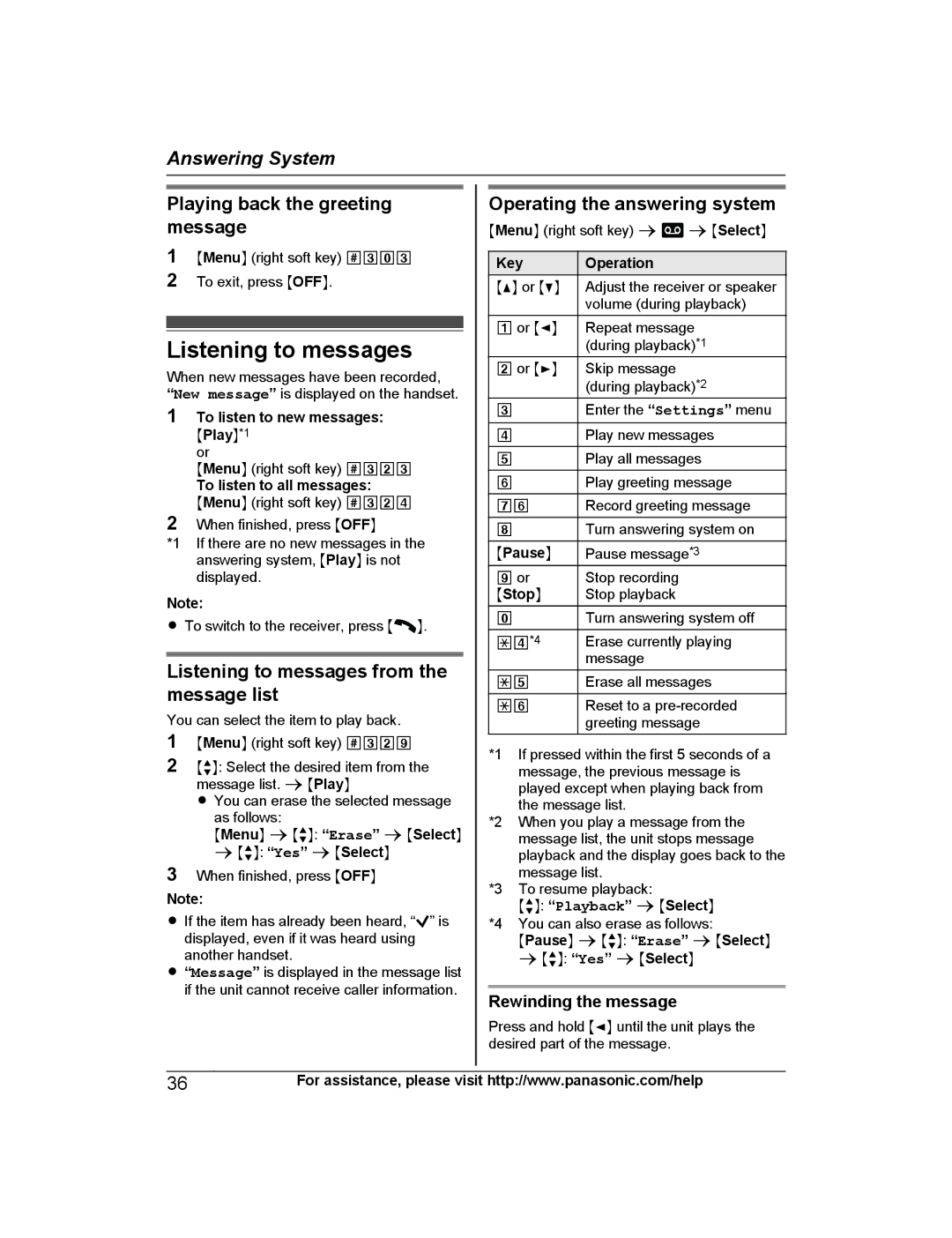Answering System
Playing back the greeting message
Operating the answering system
MMenuN (right soft key) a ![]() a MSelectN
a MSelectN
1MMenuN (right soft key) #303
2 To exit, press MOFFN.
Listening to messages
When new messages have been recorded,
“New message” is displayed on the handset.
1To listen to new messages: MPlayN*1
or
MMenuN (right soft key) #323
To listen to all messages:
MMenuN (right soft key) #324
2When finished, press MOFFN
*1 If there are no new messages in the answering system, MPlayN is not displayed.
Note:
RTo switch to the receiver, press M![]() N.
N.
Listening to messages from the message list
You can select the item to play back.
Key
MDN or MCN
1 or MFN
2 or MEN
3
4
5
6
76
8
MPauseN
9or
MStopN
0
*4*4
*5
*6
Operation
Adjust the receiver or speaker volume (during playback)
Repeat message (during playback)*1
Skip message (during playback)*2
Enter the “Settings” menu
Play new messages
Play all messages
Play greeting message
Record greeting message
Turn answering system on
Pause message*3
Stop recording
Stop playback
Turn answering system off
Erase currently playing message
Erase all messages
Reset to a
1MMenuN (right soft key) #329
2MbN: Select the desired item from the message list. a MPlayN
R You can erase the selected message as follows:
MMenuN a MbN: “Erase” a MSelectN
a MbN: “Yes” a MSelectN
3When finished, press MOFFN
Note:
RIf the item has already been heard, “![]() ” is displayed, even if it was heard using another handset.
” is displayed, even if it was heard using another handset.
R“Message” is displayed in the message list if the unit cannot receive caller information.
*1 If pressed within the first 5 seconds of a
message, the previous message is played except when playing back from the message list.
*2 When you play a message from the message list, the unit stops message playback and the display goes back to the message list.
*3 To resume playback:
MbN: “Playback” a MSelectN
*4 You can also erase as follows: MPauseN a MbN: “Erase” a MSelectN a MbN: “Yes” a MSelectN
Rewinding the message
Press and hold MFN until the unit plays the desired part of the message.
36For assistance, please visit http://www.panasonic.com/help