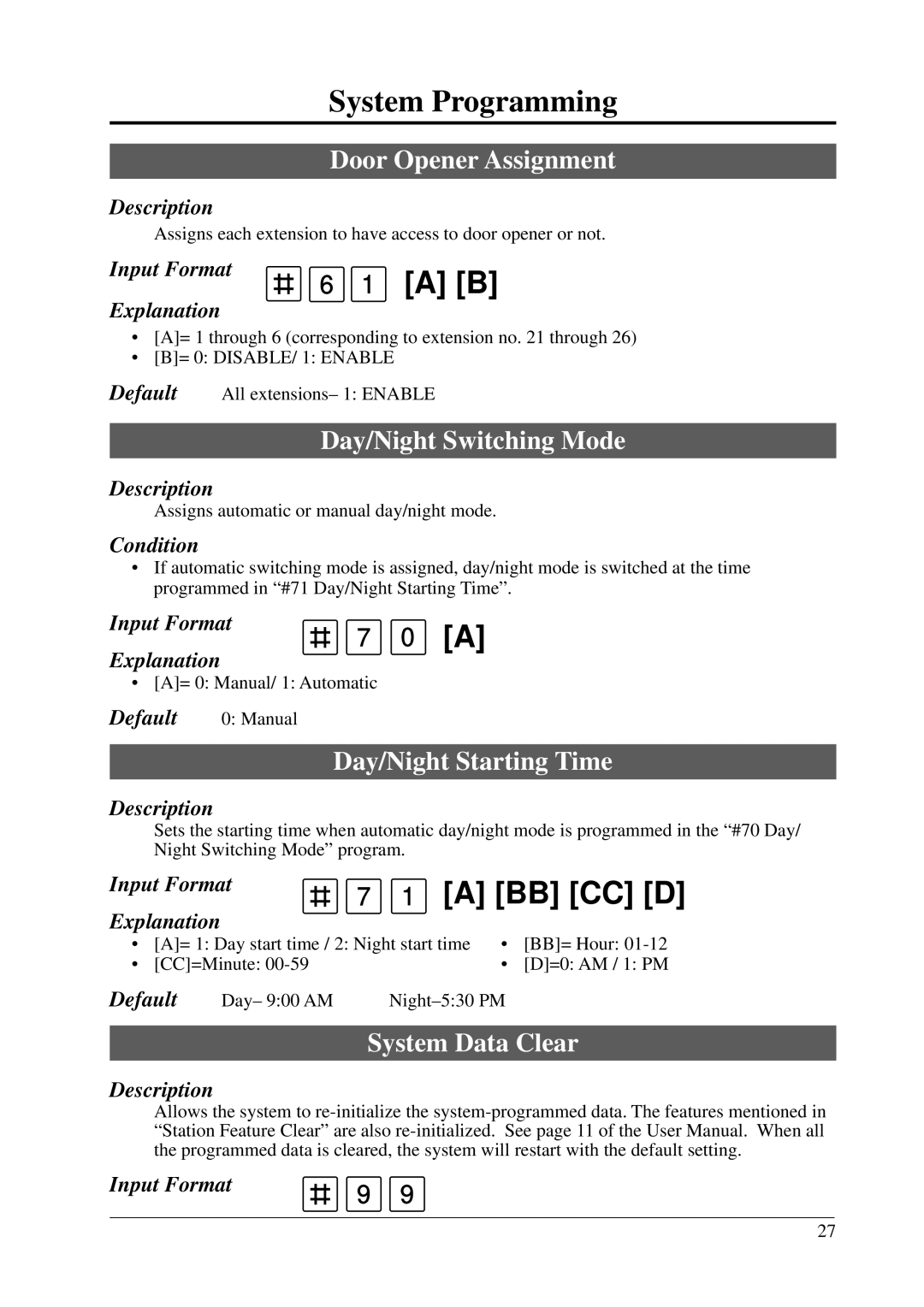System Programming
Door Opener Assignment
Description
Assigns each extension to have access to door opener or not.
Input Format
Explanation
6 1 [A] [B]
•[A]= 1 through 6 (corresponding to extension no. 21 through 26)
•[B]= 0: DISABLE/ 1: ENABLE
Default All extensions– 1: ENABLE
Day/Night Switching Mode
Description
Assigns automatic or manual day/night mode.
Condition
•If automatic switching mode is assigned, day/night mode is switched at the time programmed in “#71 Day/Night Starting Time”.
Input Format
Explanation
7 0 [A]
• [A]= 0: Manual/ 1: Automatic
Default | 0: Manual |
Day/Night Starting Time
Description
Sets the starting time when automatic day/night mode is programmed in the “#70 Day/ Night Switching Mode” program.
Input Format
Explanation
7 1 [A] [BB] [CC] [D]
• | [A]= 1: Day start time / 2: Night start time | • | [BB]= Hour: | ||
• | [CC]=Minute: |
| • | [D]=0: AM / 1: PM | |
Default | Day– 9:00 AM |
| |||
System Data Clear
Description
Allows the system to
Input Format | 9 | 9 |
|
27