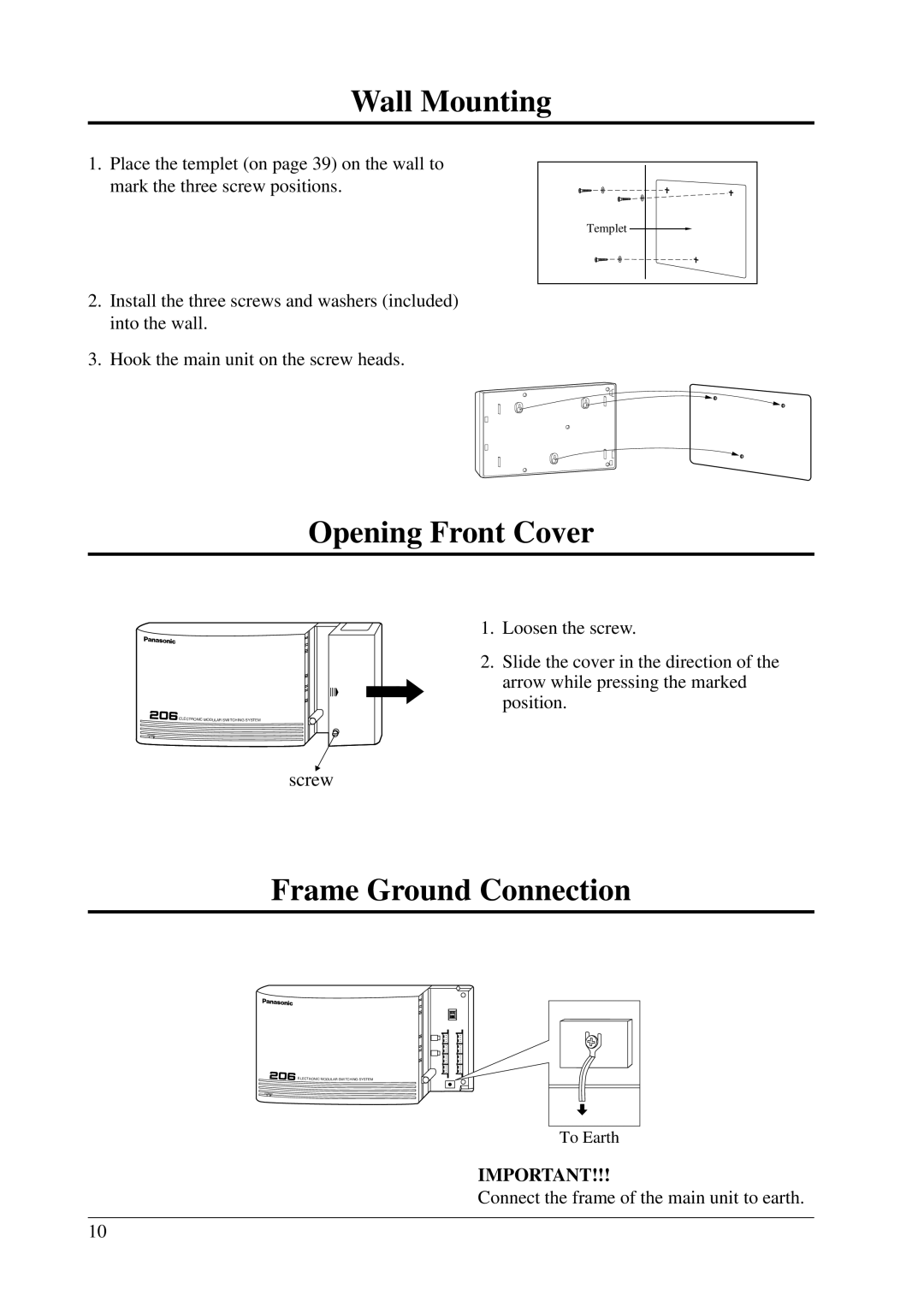Wall Mounting
1.Place the templet (on page 39) on the wall to mark the three screw positions.
2.Install the three screws and washers (included) into the wall.
3.Hook the main unit on the screw heads.
Templet
Opening Front Cover
![]()
![]() ELECTRONIC MODULAR SWITCHING SYSTEM
ELECTRONIC MODULAR SWITCHING SYSTEM
POWER
screw
1.Loosen the screw.
2.Slide the cover in the direction of the arrow while pressing the marked position.
Frame Ground Connection
ELECTRONIC MODULAR SWITCHING SYSTEM
POWER
To Earth
IMPORTANT!!!
Connect the frame of the main unit to earth.
10