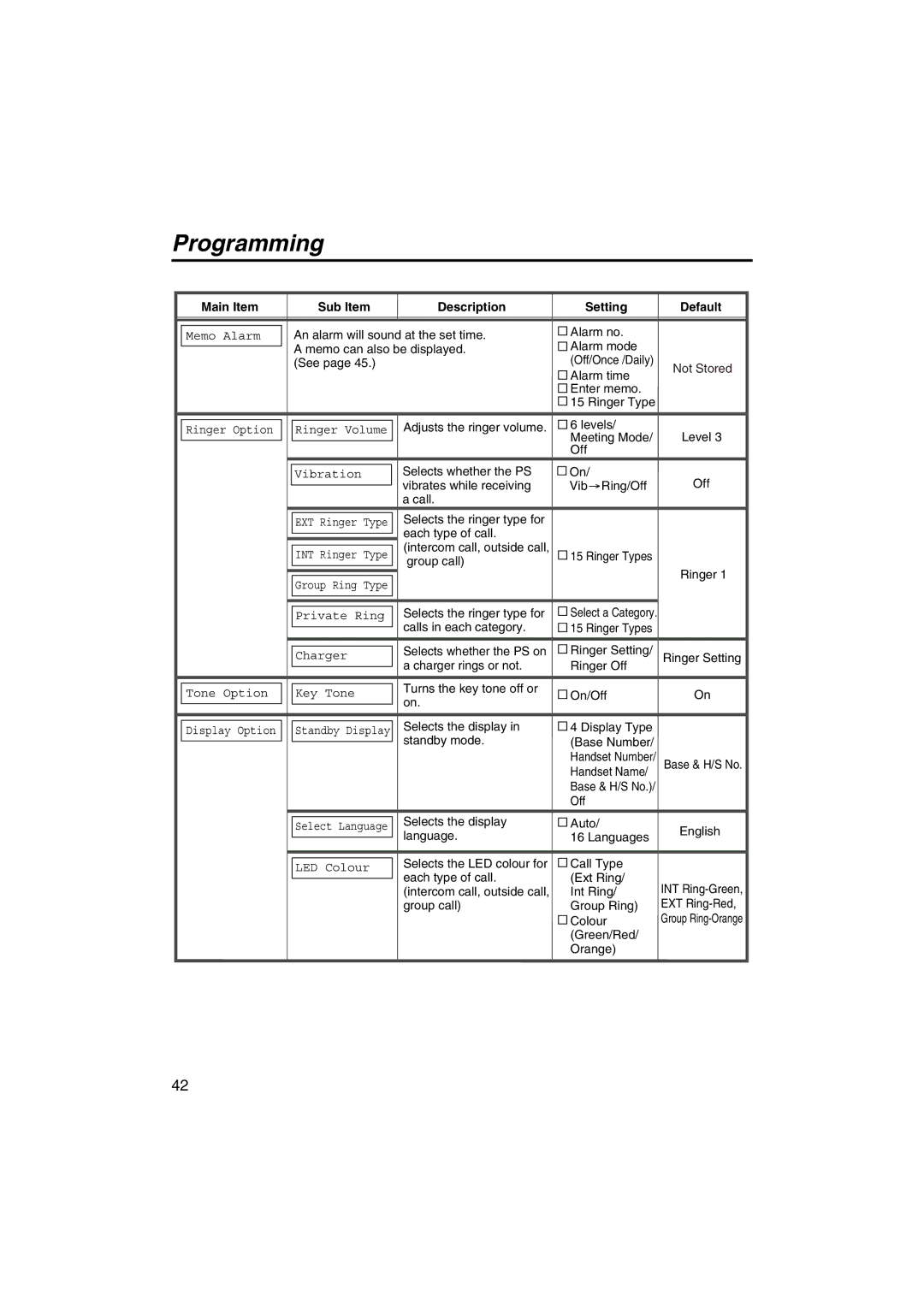Programming
| Main Item |
| Sub Item |
|
| Description | Setting | Default | |
|
|
|
|
|
|
|
|
|
|
|
|
|
|
|
|
|
|
|
|
|
|
|
| An alarm will sound at the set time. | Alarm no. |
| |||
| Memo Alarm |
|
|
| |||||
|
|
|
| A memo can also be displayed. | Alarm mode |
| |||
|
|
|
|
| |||||
|
|
|
| (See page 45.) |
|
|
| (Off/Once /Daily) | Not Stored |
|
|
|
|
|
|
|
| Alarm time | |
|
|
|
|
|
|
|
|
| |
|
|
|
|
|
|
|
| Enter memo. |
|
|
|
|
|
|
|
|
| 15 Ringer Type |
|
|
|
|
|
|
|
|
|
|
|
|
|
|
|
|
|
| Adjusts the ringer volume. | 6 levels/ |
|
| Ringer Option |
|
| Ringer Volume |
|
| Level 3 | ||
|
|
|
|
|
|
|
| Meeting Mode/ | |
|
|
|
|
|
|
|
| Off |
|
|
|
|
|
|
|
| Selects whether the PS | On/ |
|
|
|
|
| Vibration |
|
| Off | ||
|
|
|
|
|
|
| vibrates while receiving | Vib Ring/Off | |
|
|
|
|
|
|
| |||
|
|
|
|
|
|
| a call. |
|
|
|
|
|
|
|
|
| Selects the ringer type for |
|
|
|
|
|
| EXT Ringer Type |
|
|
|
| |
|
|
|
|
|
|
| each type of call. |
|
|
|
|
|
|
|
|
|
|
| |
|
|
|
|
|
|
| (intercom call, outside call, |
|
|
|
|
|
| INT Ringer Type |
|
| 15 Ringer Types |
| |
|
|
|
|
|
| group call) |
| ||
|
|
|
|
|
|
|
| Ringer 1 | |
|
|
|
|
|
|
|
|
| |
|
|
|
|
|
|
|
|
| |
|
|
|
| Group Ring Type |
|
|
|
| |
|
|
|
|
|
|
|
|
| |
|
|
|
|
|
|
|
|
|
|
|
|
|
|
|
|
|
|
|
|
|
|
|
|
|
|
| Selects the ringer type for | Select a Category. |
|
|
|
|
| Private Ring |
|
|
| ||
|
|
|
|
|
|
| calls in each category. | 15 Ringer Types |
|
|
|
|
|
|
|
|
| ||
|
|
|
|
|
|
|
|
|
|
|
|
|
|
|
|
| Selects whether the PS on | Ringer Setting/ |
|
|
|
|
| Charger |
|
| Ringer Setting | ||
|
|
|
|
|
|
| a charger rings or not. | Ringer Off |
|
|
|
|
|
|
|
|
| ||
|
|
|
|
|
|
| Turns the key tone off or |
|
|
| Tone Option |
|
| Key Tone |
| On/Off | On | ||
|
|
|
|
| on. | ||||
|
|
|
|
|
|
|
|
| |
|
|
|
|
|
|
|
|
|
|
|
|
|
|
|
| Selects the display in | 4 Display Type |
| |
| Display Option |
|
| Standby Display |
|
|
| ||
|
|
|
|
|
|
| standby mode. | (Base Number/ |
|
|
|
|
|
|
|
|
| ||
|
|
|
|
|
|
|
| Handset Number/ | Base & H/S No. |
|
|
|
|
|
|
|
| Handset Name/ |
|
|
|
|
|
|
|
|
| Base & H/S No.)/ |
|
|
|
|
|
|
|
|
| Off |
|
|
|
|
|
|
|
|
|
|
|
|
|
|
|
|
|
| Selects the display | Auto/ |
|
|
|
|
| Select Language |
|
| English | ||
|
|
|
|
|
|
| language. | 16 Languages | |
|
|
|
|
|
|
|
| ||
|
|
|
|
|
|
|
|
|
|
|
|
|
|
|
|
| Selects the LED colour for | Call Type |
|
|
|
|
| LED Colour |
|
|
| ||
|
|
|
|
|
| each type of call. | (Ext Ring/ |
| |
|
|
|
|
|
|
| INT | ||
|
|
|
|
|
|
| |||
|
|
|
|
|
|
| (intercom call, outside call, | Int Ring/ | |
|
|
|
|
|
|
| group call) | Group Ring) | EXT |
|
|
|
|
|
|
|
| Colour | Group |
|
|
|
|
|
|
|
| (Green/Red/ |
|
|
|
|
|
|
|
|
| Orange) |
|
|
|
|
|
|
|
|
|
|
|
42