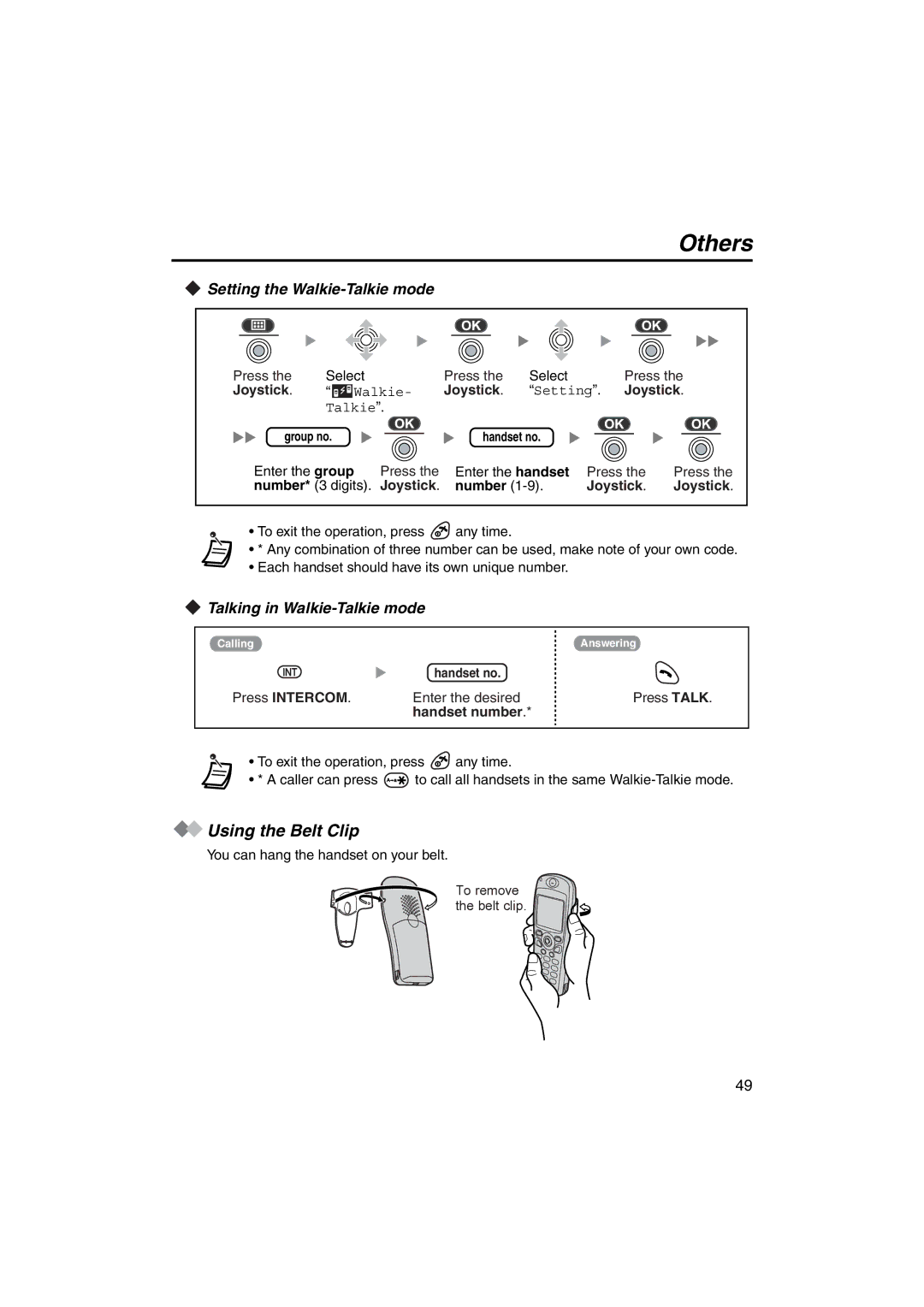Others
 Setting the
Setting the Walkie-Talkie mode
Press the | Select |
| Press the | Select |
| Press the | ||
Joystick. | “ | Walkie- | Joystick. | “Setting”. | Joystick. | |||
| Talkie”. |
|
|
|
|
| ||
group no. |
|
| handset no. |
|
|
| ||
Enter the group | Press the | Enter the handset | Press the | Press the | ||||
number* (3 digits). | Joystick. | number | Joystick. | Joystick. | ||||
• To exit the operation, press ![]() any time.
any time.
• * Any combination of three number can be used, make note of your own code.
• Each handset should have its own unique number.
 Talking in
Talking in Walkie-Talkie mode
Calling |
| Answering |
| handset no. |
|
Press INTERCOM. | Enter the desired | Press TALK. |
| handset number.* |
|
• To exit the operation, press ![]() any time.
any time.
• * A caller can press ![]() to call all handsets in the same
to call all handsets in the same
 Using the Belt Clip
Using the Belt Clip
You can hang the handset on your belt.
To remove the belt clip.
49