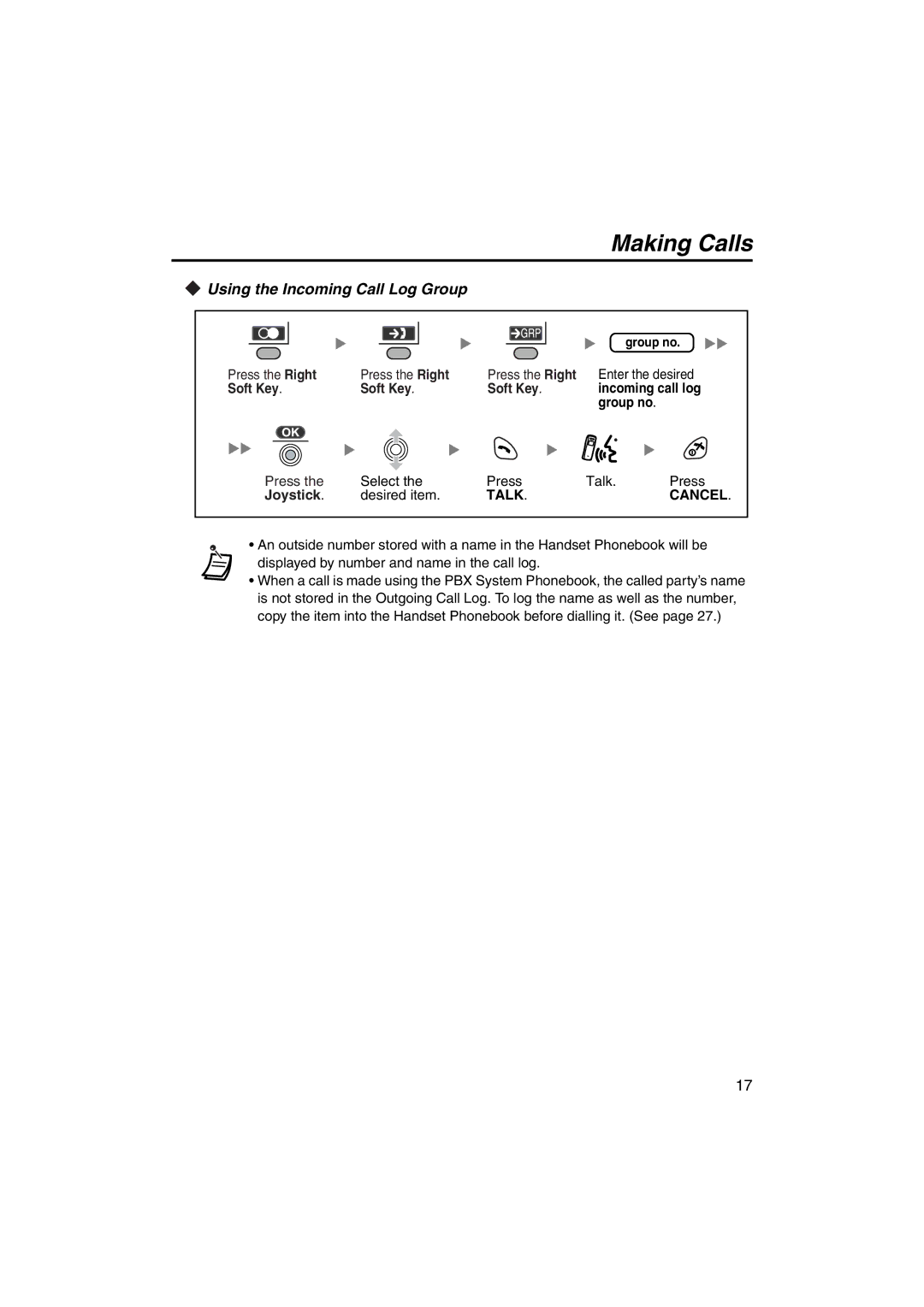Making Calls
 Using the Incoming Call Log Group
Using the Incoming Call Log Group
|
|
| group no. |
Press the Right | Press the Right | Press the Right | Enter the desired |
Soft Key. | Soft Key. | Soft Key. | incoming call log |
|
|
| group no. |
Press the | Select the | Press | Talk. | Press |
Joystick. | desired item. | TALK. |
| CANCEL. |
• An outside number stored with a name in the Handset Phonebook will be displayed by number and name in the call log.
•When a call is made using the PBX System Phonebook, the called party’s name is not stored in the Outgoing Call Log. To log the name as well as the number, copy the item into the Handset Phonebook before dialling it. (See page 27.)
17