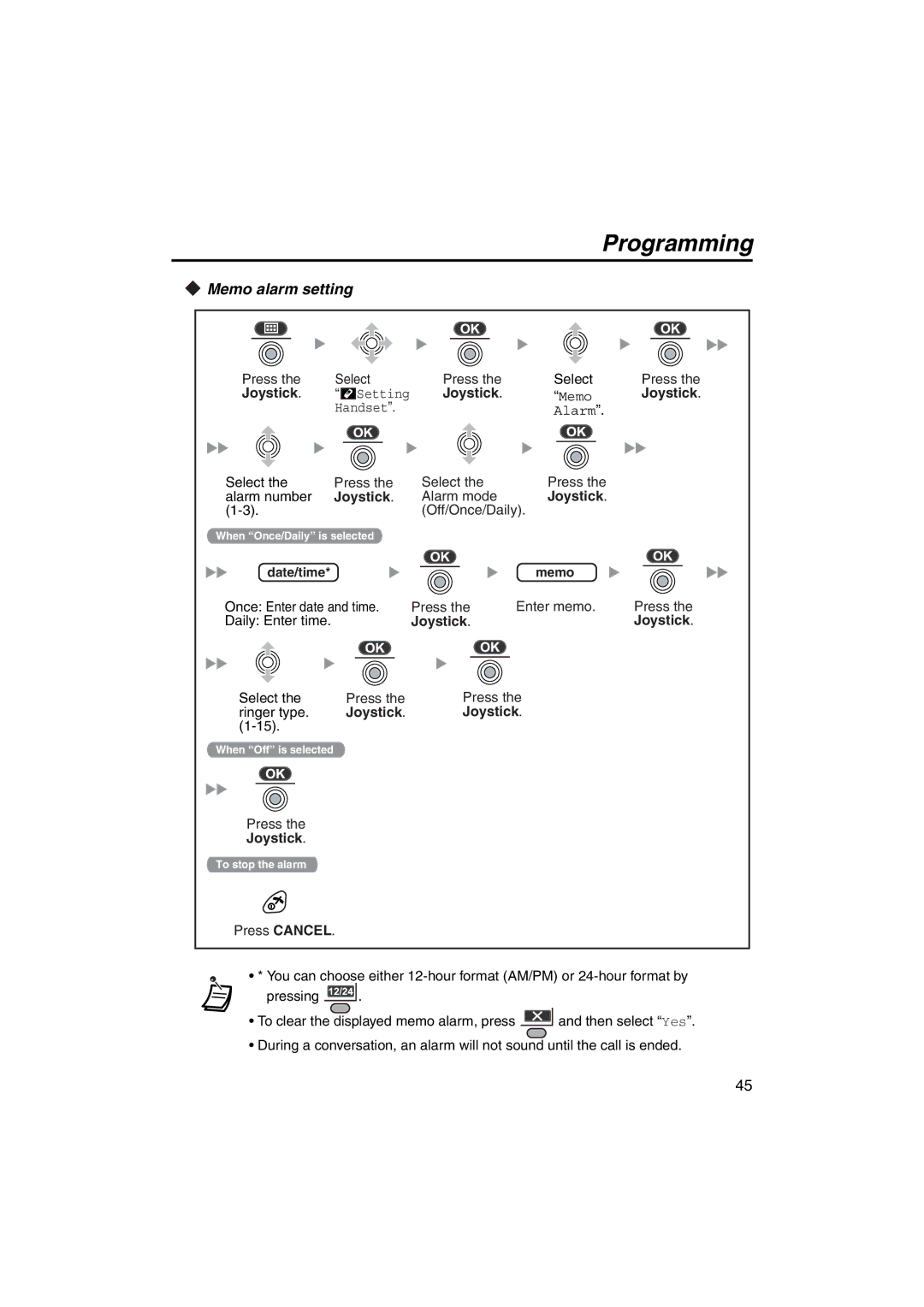Programming
 Memo alarm setting
Memo alarm setting
Press the | Select | Press the | Select |
Joystick. | “ Setting | Joystick. | “Memo |
| Handset”. |
| Alarm”. |
Select the | Press the | Select the | Press the |
alarm number | Joystick. | Alarm mode | Joystick. |
| (Off/Once/Daily). |
|
When “Once/Daily” is selected |
|
|
date/time* |
| memo |
Once: Enter date and time. | Press the | Enter memo. |
Daily: Enter time. | Joystick. |
|
Select the | Press the | Press the | ||
ringer type. | Joystick. | Joystick. | ||
|
|
| ||
When “Off” is selected |
|
| ||
|
|
|
|
|
Press the
Joystick.
To stop the alarm
Press CANCEL.
Press the
Joystick.
Press the
Joystick.
•* You can choose either
pressing ![]() .
.
•To clear the displayed memo alarm, press ![]() and then select “Yes”.
and then select “Yes”.
•During a conversation, an alarm will not sound until the call is ended.
45