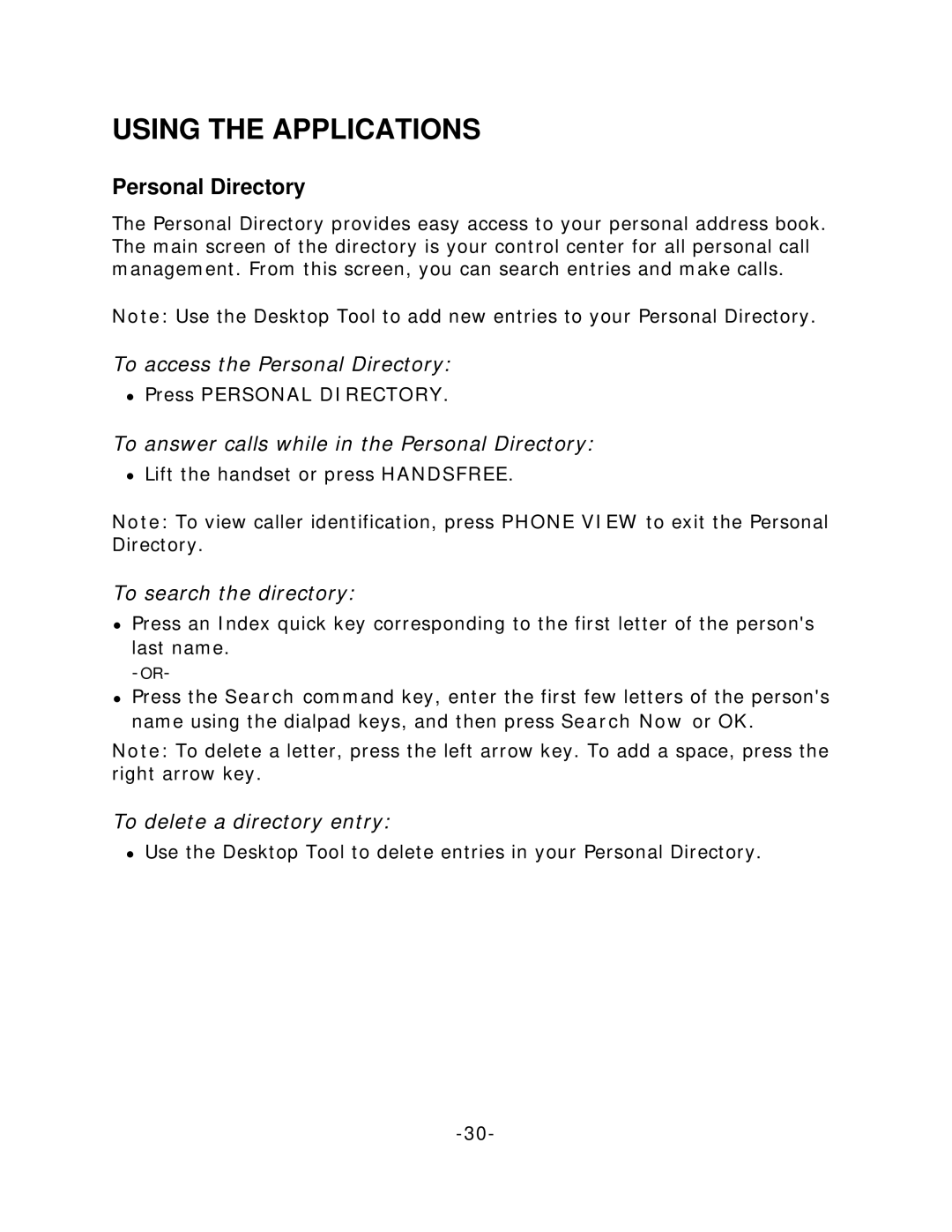USING THE APPLICATIONS
Personal Directory
The Personal Directory provides easy access to your personal address book. The main screen of the directory is your control center for all personal call management. From this screen, you can search entries and make calls.
Note: Use the Desktop Tool to add new entries to your Personal Directory.
To access the Personal Directory:
zPress PERSONAL DIRECTORY.
To answer calls while in the Personal Directory:
zLift the handset or press HANDSFREE.
Note: To view caller identification, press PHONE VIEW to exit the Personal Directory.
To search the directory:
zPress an Index quick key corresponding to the first letter of the person's last name.
zPress the Search command key, enter the first few letters of the person's name using the dialpad keys, and then press Search Now or OK.
Note: To delete a letter, press the left arrow key. To add a space, press the right arrow key.
To delete a directory entry:
zUse the Desktop Tool to delete entries in your Personal Directory.