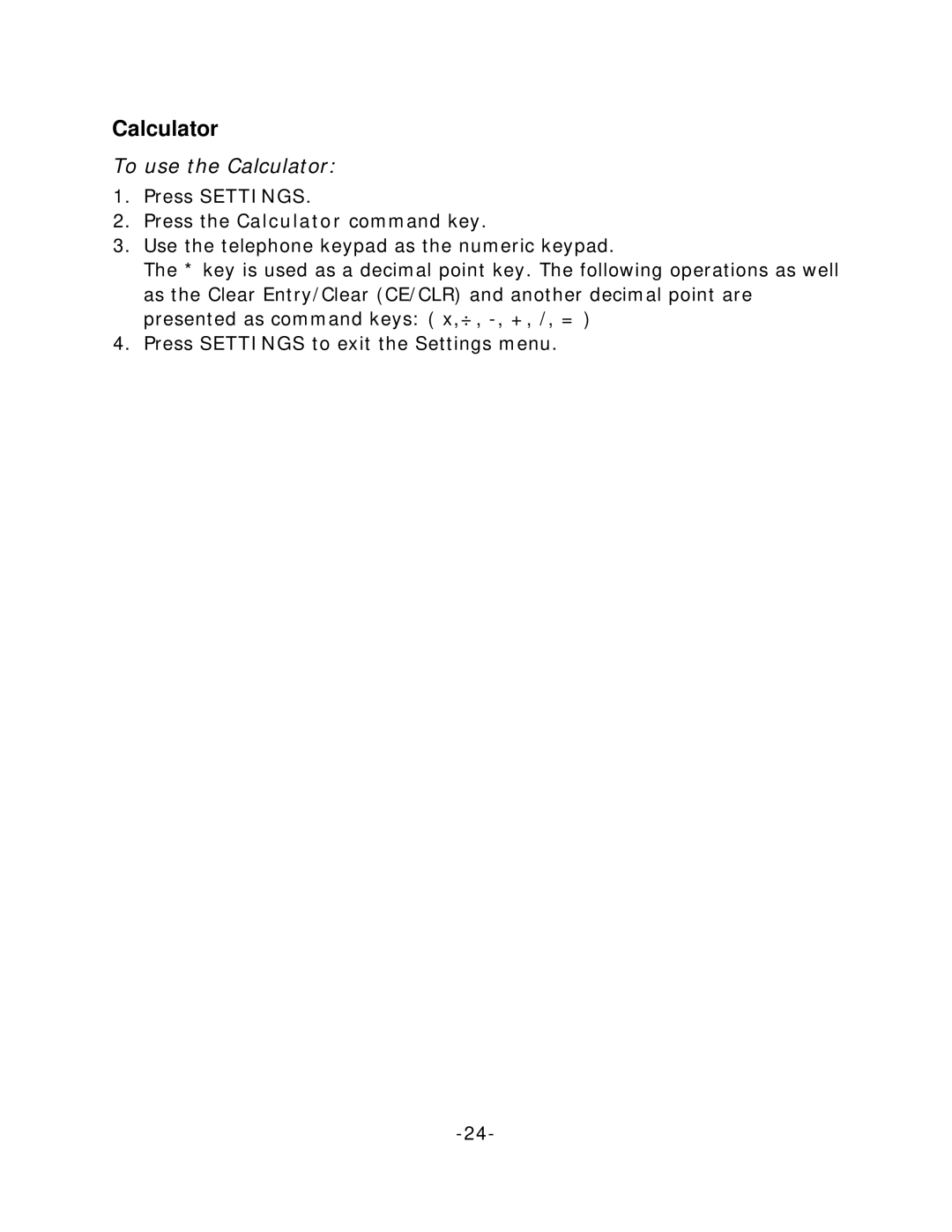Calculator
To use the Calculator:
1.Press SETTINGS.
2.Press the Calculator command key.
3.Use the telephone keypad as the numeric keypad.
The * key is used as a decimal point key. The following operations as well as the Clear Entry/Clear (CE/CLR) and another decimal point are presented as command keys: ( x,÷,
4.Press SETTINGS to exit the Settings menu.