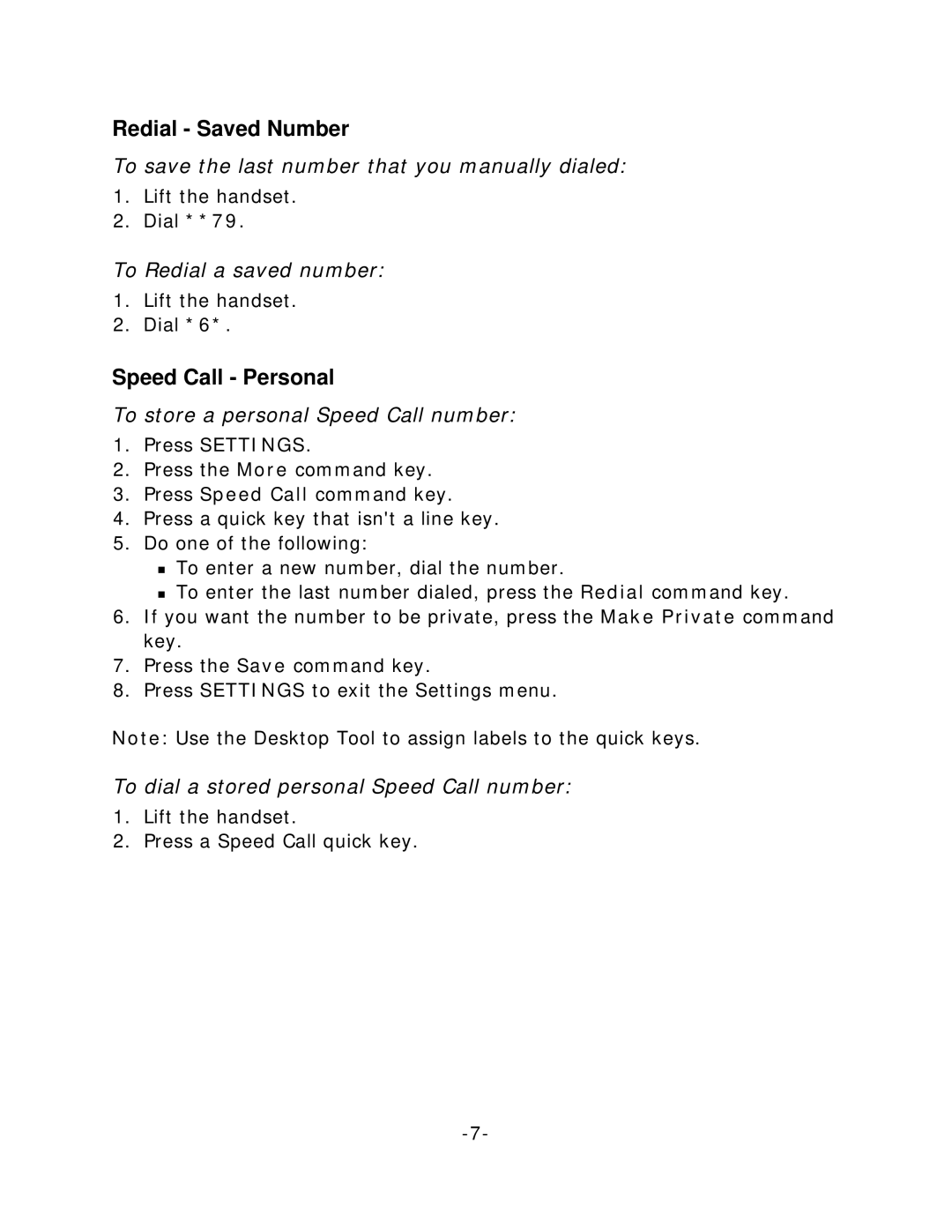Redial - Saved Number
To save the last number that you manually dialed:
1.Lift the handset.
2.Dial **79.
To Redial a saved number:
1.Lift the handset.
2.Dial *6*.
Speed Call - Personal
To store a personal Speed Call number:
1.Press SETTINGS.
2.Press the More command key.
3.Press Speed Call command key.
4.Press a quick key that isn't a line key.
5.Do one of the following:
To enter a new number, dial the number.
To enter the last number dialed, press the Redial command key.
6.If you want the number to be private, press the Make Private command key.
7.Press the Save command key.
8.Press SETTINGS to exit the Settings menu.
Note: Use the Desktop Tool to assign labels to the quick keys.
To dial a stored personal Speed Call number:
1.Lift the handset.
2.Press a Speed Call quick key.