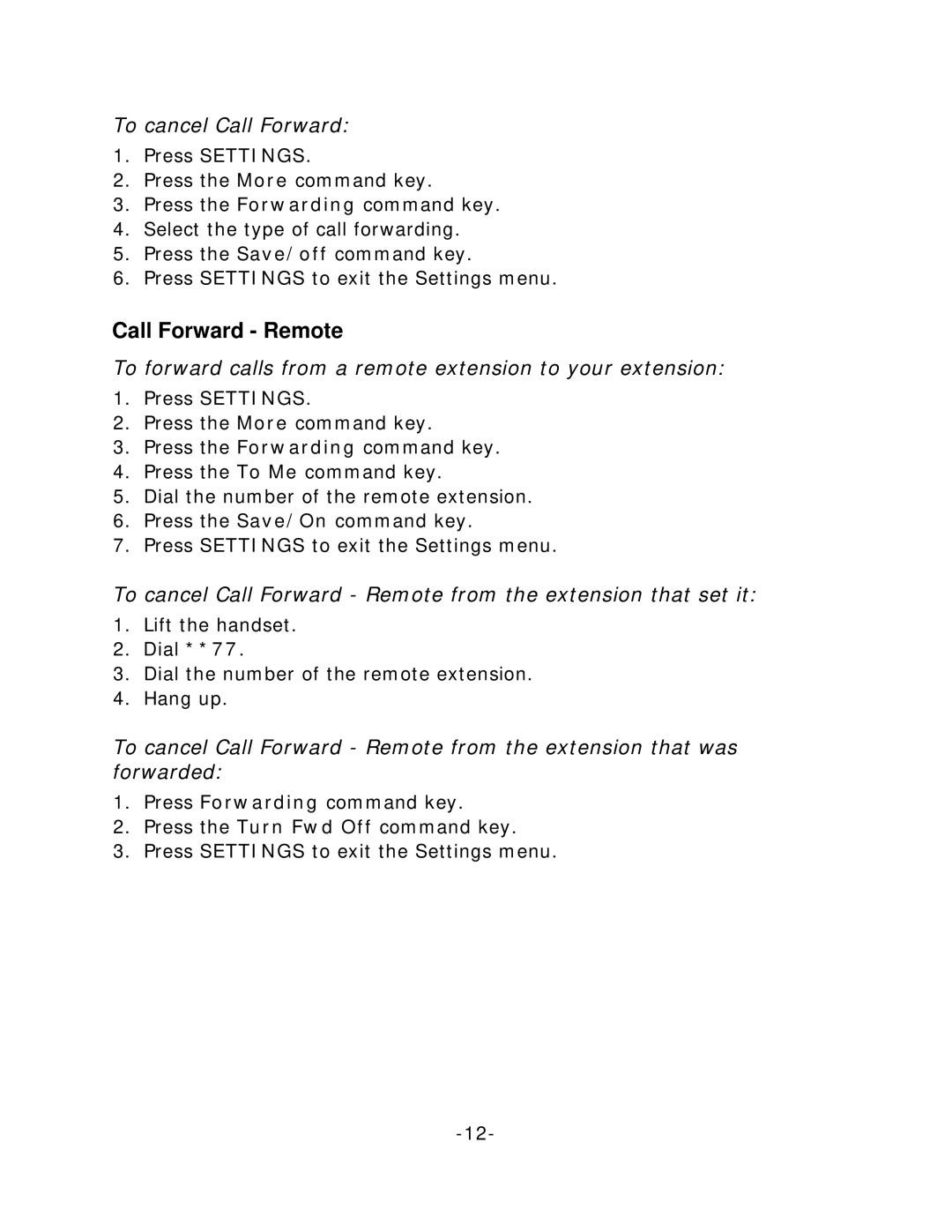To cancel Call Forward:
1.Press SETTINGS.
2.Press the More command key.
3.Press the Forwarding command key.
4.Select the type of call forwarding.
5.Press the Save/off command key.
6.Press SETTINGS to exit the Settings menu.
Call Forward - Remote
To forward calls from a remote extension to your extension:
1.Press SETTINGS.
2.Press the More command key.
3.Press the Forwarding command key.
4.Press the To Me command key.
5.Dial the number of the remote extension.
6.Press the Save/On command key.
7.Press SETTINGS to exit the Settings menu.
To cancel Call Forward - Remote from the extension that set it:
1.Lift the handset.
2.Dial **77.
3.Dial the number of the remote extension.
4.Hang up.
To cancel Call Forward - Remote from the extension that was forwarded:
1.Press Forwarding command key.
2.Press the Turn Fwd Off command key.
3.Press SETTINGS to exit the Settings menu.