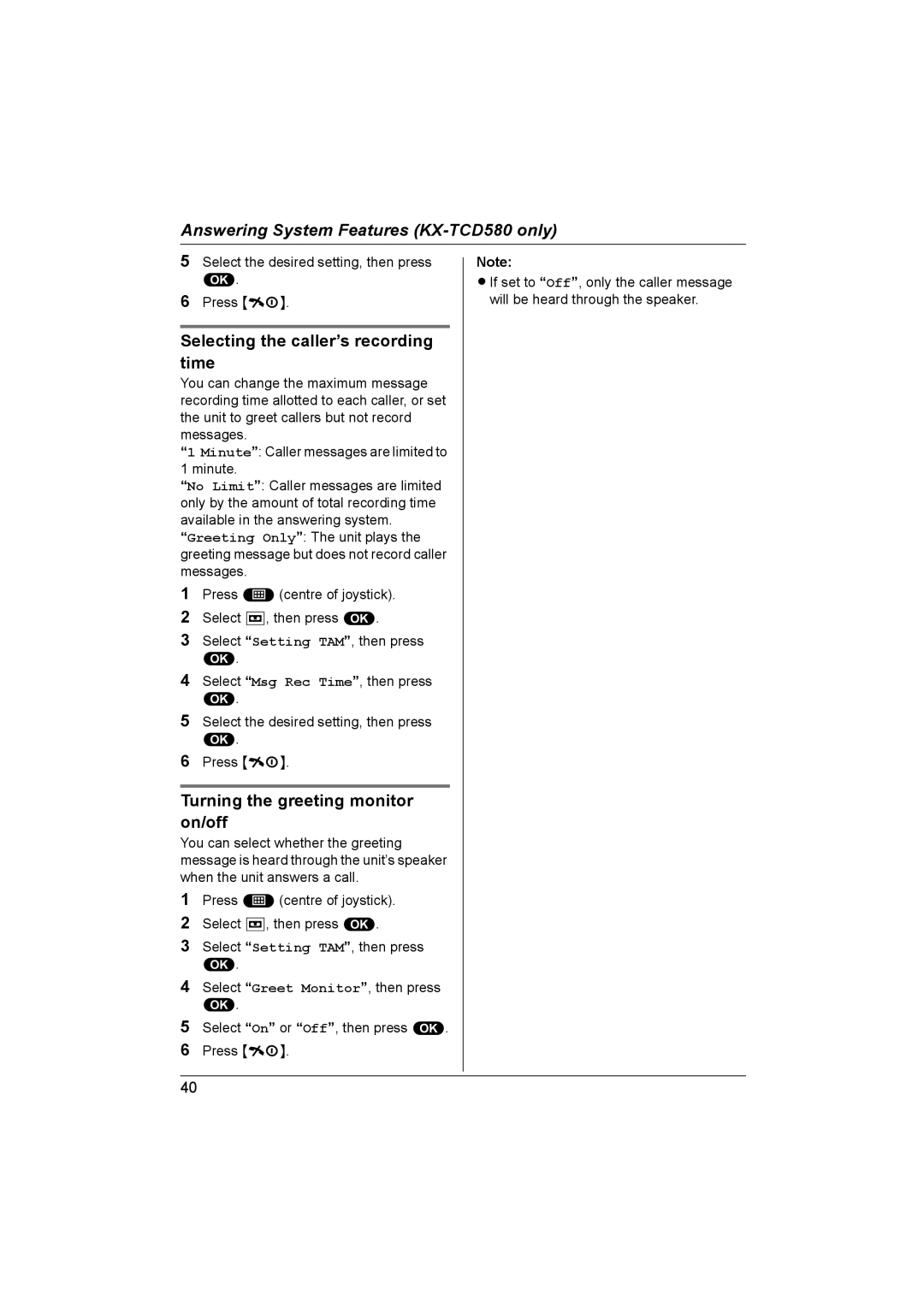Answering System Features
5Select the desired setting, then press
,.
6Press {ih}.
Selecting the caller’s recording time
You can change the maximum message recording time allotted to each caller, or set the unit to greet callers but not record messages.
“1 Minute”: Caller messages are limited to 1 minute.
“No Limit”: Caller messages are limited only by the amount of total recording time available in the answering system.
“Greeting Only”: The unit plays the greeting message but does not record caller messages.
1Press $(centre of joystick).
2Select K, then press ,.
3Select “Setting TAM”, then press
,.
4Select “Msg Rec Time”, then press
,.
5Select the desired setting, then press
,.
6Press {ih}.
Turning the greeting monitor on/off
You can select whether the greeting message is heard through the unit’s speaker when the unit answers a call.
1Press $(centre of joystick).
2Select K, then press ,.
3Select “Setting TAM”, then press
,.
4Select “Greet Monitor”, then press
,.
5Select “On” or “Off”, then press ,.
6Press {ih}.
Note:
LIf set to “Off”, only the caller message will be heard through the speaker.
40