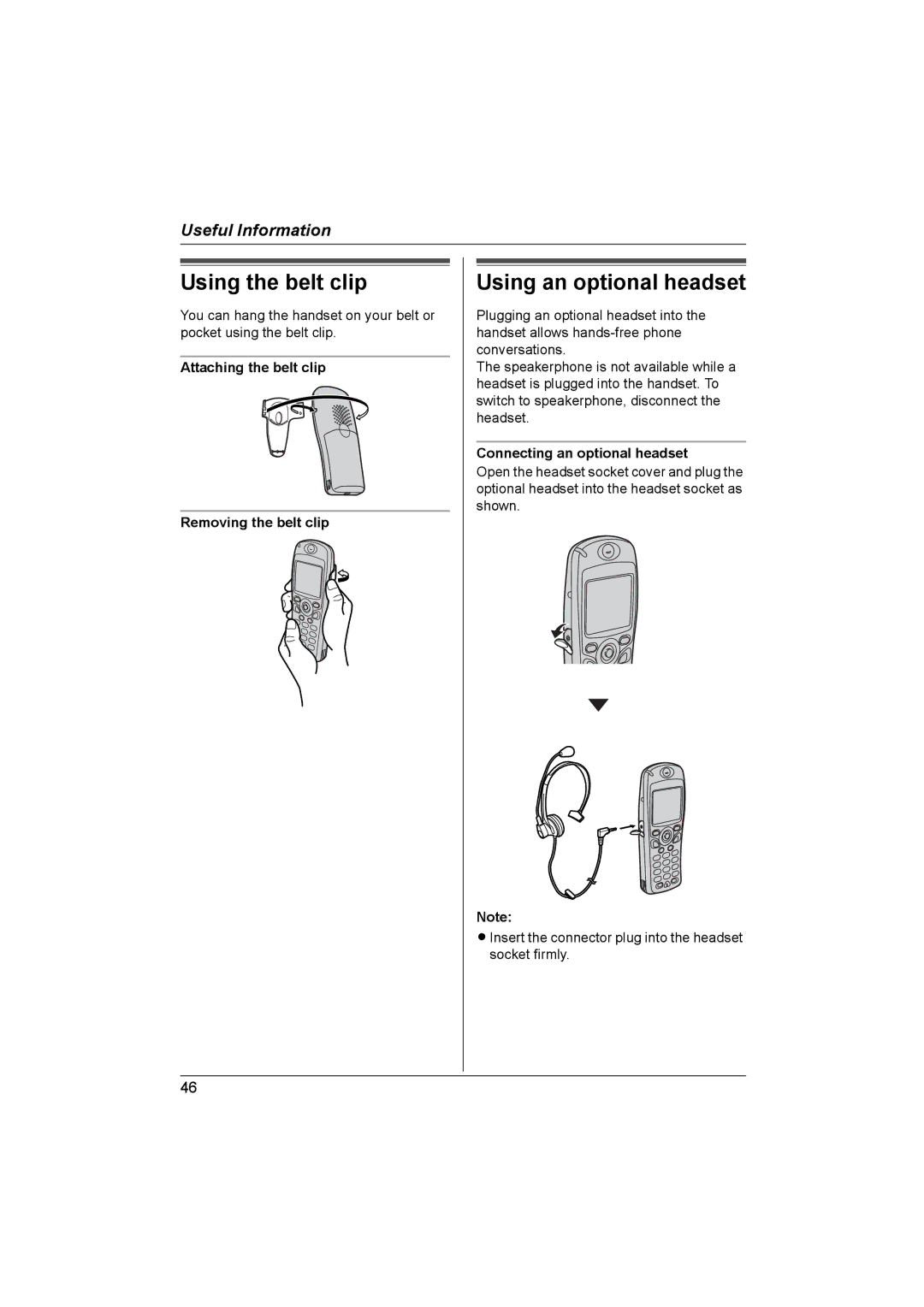Useful Information
Using the belt clip
You can hang the handset on your belt or pocket using the belt clip.
Attaching the belt clip
Removing the belt clip
Using an optional headset
Plugging an optional headset into the handset allows
The speakerphone is not available while a headset is plugged into the handset. To switch to speakerphone, disconnect the headset.
Connecting an optional headset
Open the headset socket cover and plug the optional headset into the headset socket as shown.
Note:
LInsert the connector plug into the headset socket firmly.
46