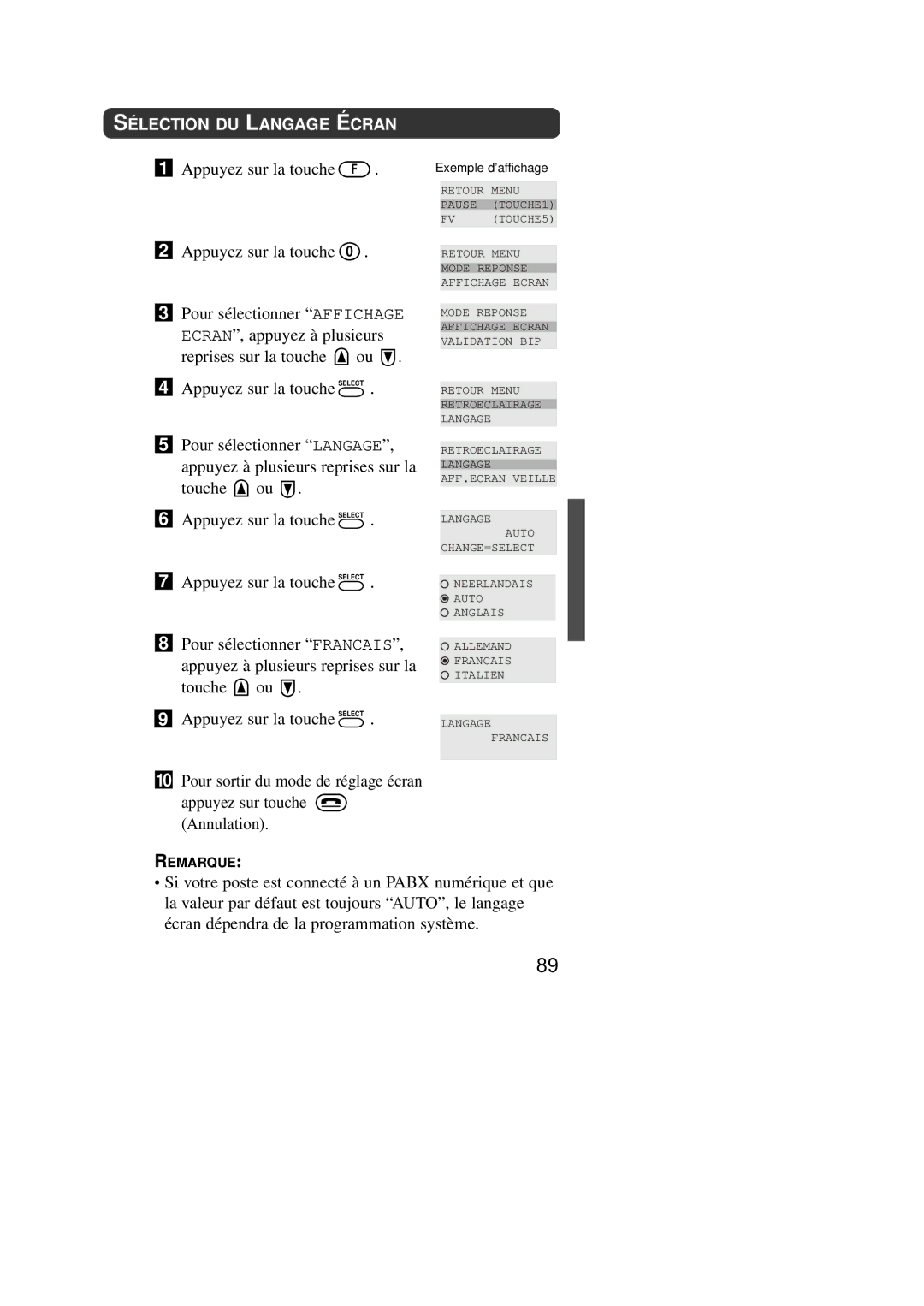Model No. KX-TD7590CE
Getting Started
Open the battery cover
Register your PS in the system
Charge the battery for about
Hours
Display LCD
Other icons
After powering ON, the following display appears
If the following display appears, consult your dealer
Display
FWD/DND Button F +
Pause Button F +
Message Button F +
Conference Button F +
Program Button F + F
Edit Mode Button F
Wavesearch Button
Press Repeatedly
Press
Press Select
Selecting the Display Language
Dial the line access code Dial the phone number
Specific line access
Press INT intercom
Dial the extension number
Predialling
To search the desired log number Press or repeatedly
Receiving a Call
To hang up, press
Put the PS on the Charger
Press + 7 Hold during
Press
Intercom calls
KEY Lock Setting
To set or cancel, press F for
To transfer a call, press
Seconds while on-hook
PBX System Speed Dialling Directory
PS Dialling Directory
PBX Extension Dialling Directory
PBX Station Speed Dialling Directory
Press F 1 NEW
PS Dialling Directory
To select PS-DIALING,press Or repeatedly Press Select
Pressing or and press Select . see
Enter a phone number 32 digits max Press OK
Select a ringer pattern by
Enter a phone number
PBX Station Speed Directory
To store a new number, press F 1 NEW
Shortcut Directory
To select SHORTCUT, press . PS-DIALING
Press , INT or F 1 / F 2 / F Press Select for 2 seconds
PS Dialling Directory/PBX Station Speed Directory
Dialling by Selecting the Number
Edit the selected item
Deleted
For example, to store Ann
To input characters, use the following tables
Number of pressing times
For example, to store ÅÂÇ
Setting the Automatic Answer Mode
Setting the Quick Answer Mode
Selecting the Ringer Pattern
Selecting the Vibration and Ring Type
Selecting Automatic Answer Delay
Selecting the Standby Display
Setting the Keypad & Display Backlight Mode
Only displayed when is displayed
Setting the Range Warning Mode
Setting the Key Tone
Selecting the Display Contrast
Selecting the Dect System You can change the Dect System
Clearing the Settings in Memory
Setting the PS Programming Password
Display Setting Beep Setting DECT-SYS Setting
Locked
PBX
Stored
Other Information
Ringer Volume Adjustment
During a conversation
Receiver Volume Adjustment
Low battery warning
Duration time when the PS is connected to KX-TD816/KX-TD1232
Environment
Placement
Safety Instructions
Battery
Noise
Operating Range
Regulations
RF Specifications
Description
Bedienungsanleitung
Vorbereitung
BedienungsanleitungAkku PSQX2035ZPSP1F6122485
Vorbereitung Forts
Öffnen Sie das Akkufach
Netzsteckdose an
Registrieren Sie Ihr Mobilteil in der TK-Anlage
Stunden lang auf
Im Funktionsmodus Bei Tastenkombinationen
Display Forts
Weitere Symbole
NN=1-3
Rufweiterleitung/Anrufschutz RWL/ARS F +
Pauseneingabe F +
Nachrichten F +
Konferenz F +
Zum Aktivieren des Programmiermodus
Zum Suchen der optimalen Funkverbindung Funkstationsauswahl
Programmierbare Funktionstasten/Amtszieltasten
Angezeigt wird Drücken Sie die Taste Select Auswahl
Auswahl DER Displaysprache
Gewünschte Nebenstellennummer
Gezielte Amtsleitungsbelegung
Mobilteil in die Ladestation einsetzen
Sie können ein Gespräch auch beenden, indem Sie das
Achten Sie vor einem Gespräch darauf, dass angezeigt wird
Sendestation heran und versuchen Sie es noch einmal
Sie setzen das Mobilteil wieder in die Ladestation ein
Nehmen Sie den Hörer aus der Ladestation Schnellantwort
Amtsgespräche
Drücken Sie die Taste F 1 / F
Drücken Sie die Taste INT Interngespräche
Halten während eines Gespräches
Drücken Sie die Taste
Zum Vermitteln eines Gesprächs
Vermitteln Eines Gesprächs
Tastatursperre
TK-Systemkurzwahl
Mobilteil-Telefonbuch
TK-Nebenstellenverzeichnis
TK-Kurzwahl persönlich
Verwendung DER TELEFONBUCH-FUNKTIONEN Forts
Mobilteil-Telefonbuch
Gespeich
Geben Sie den Namen Max
TK-Kurzwahl
Geben Sie die Rufnummer ein
11 Drücken Sie die Taste OK
10 Drücken Sie die Taste OK
Gespeich
Drücken Sie die Taste Select Sekunden lang
Drücken Sie die Taste OK Drücken Sie so oft wiederholt die
Bis 5 auf Seite Drücken Sie so oft wiederholt die
Funktionsverzeichnis
Tasten Bzw
Drücken Sie die Taste Lsch
Ändern Sie den gewählten Eintrag
Anzahl der Tastenbetätigungen
Nutzen Sie bei der Zeicheneingabe die folgenden Tabellen
Beispiel Speichern von Anna
Drücken Sie die Taste Mal
Beispiel Speichern von ÅÂÇ
Programmieren DES Mobilteils
Programmieren DES Mobilteils Forts
Anschaltverzögerung bei automatischer Anschaltung
Auswahl der Displaysprache
Einstellung der Tastenbeleuchtung und Display
Auswahl der Ruheanzeige
Auswahl der Anzeige von Datum und Uhrzeit
Einstellung des Tastentons
Auswahl des Displaykontrastes
Voreinstellung Ein
Wahl des DECT-Basissystems
Einstellen des MT-Passwortes
Löschen der Einträge im MT-Telefonbuch
Löschen gespeicherter Einstellungen
Löschen der Registrierung im Basissystem
Wird, und drücken Sie die Taste
Drücken Sie die Taste F Drücken Sie so oft wiederholt die
Verriegelt
Sie die Taste bzw und die Taste Select
TK-Anlage
Sie die Taste bzw. und die Taste Select
+ 8 drücken FTASTEN-LISTE Drücken Sie die Taste
Voreinstellung Laut
Einstellung der Tonruflautstärke
Drücken Sie mehrmals die Taste oder
Weitere Informationen
Weitere Informationen Forts
Einstellung der Hörerlautstärke
Akkuwarnung
Aufstellung
Umgebungsbedingungen
Gerade
Sicherheitshinweise
Sicherheitshinweise Forts
Störungen
Reichweite
ZULASSUNG/GRUNDLAGEN
Angabe Beschreibung
Achtung
Technische Daten HF
Manuel Utilisateur
Batterie Rechargeable PSP1F6122485
Mise EN Service
Manuel Utilisateur
Ouvrez le couvercle du combiné
Mise EN Service Suite
Environ 6h
’ÉCRAN LCD
’ÉCRAN LCD Suite
Autres icônes
NN1-3
Touche RNV/NPD F +
Touche Pause F +
Touche Message F +
Touche Conférence F +
Touche Wavesearch F +
Touche Edit Mode F +
Touche programmation F + F
Touches CO programmables F + F 1 / F 2 / F
Sélection DU Langage É Cran
Reprises sur la touche ou Appuyez sur la touche Select
Touche ou Appuyez sur la touche Select
Appuyez sur la touche INT Inter
Accès ligne spécifique
Composez le numéro de téléphone
Parlez dès que votre correspondant répond à l’appel
Appeler UN Correspondant Suite
Pour renuméroter un appel sortant
Renumérotation et allez à
Répondre AUX Appels
Replacez le poste Dect sur le chargeur
Appels extérieurs
Hold pendant la conversation
Appels internes
F 3 Appels extérieurs
Programmation DU Verrouillage DU Clavier
Transfert D’UN Appel
Pabx Répertoire de numérotation abrégée système
Répertoire Poste Dect
Pabx Répertoire de numérotation poste
Pabx Répertoire de numérotation abrégée poste
Utilisation DU Répertoire Suite
Répertoire poste Dect
Appuyez sur la touche F Appuyez sur la touche Select
Entrez le numéro de téléphone 32 chiffres maximum
Memorise
Entrez le numéro de téléphone
Pabx Répertoire de numérotation abrégée poste
Pour sélectionner Fonct
Répertoire de raccourcis
Pour mémoriser le nouveau numéro, appuyez sur la touche F
Pour sélectionner la programmation
100
Répertoire poste DECT/PABX répertoire de numérotation poste
103 et Appuyez sur la touche OK
Appuyez sur la touche Select pendant 2 secondes
101
Répertoire raccourci
Sélectionnez l’élément du
Répertoire que vous souhaitez
102
Par exemple, pour mémoriser Ann
103
Nombre de sollicitations de la touche
Par exemple, pour mémoriser ÅÂÇ
104
Programmation du mode Réponse rapide
Sélection du mode vibreur ou sonnerie
Programmation du mode Réponse auto
105
Programmation Dect Suite
106
Sélection du délai de réponse automatique
Sélection du langage
Sélection du mode veille
107
108
Réglage du mode d’avertissement de dépassement de portée
Réglage du contraste de l’affichage
Sélection du système Dect
Effacement des éléments du répertoire de numérotation poste
109
Mot de passe programmation Dect
Suppression des données en mémoire
Touche
110
111
Pour sortir du mode de Programmation, appuyez sur la Touche
112
Pabx
113
114
Réglage du volume de la sonnerie
Appuyez à plusieurs reprises sur la touche ou
Informations Diverses
115
Réglage du volume du haut-parleur
Appuyez à plusieurs reprises sur la touche
Informations Diverses Suite
Lorsque la batterie doit être rechargée, clignote ou des
Avertissement de batterie épuisée
116
Environnement
117
Disposition
Instructions DE Sécurité
Instructions DE Sécurité Suite
118
Bruit
119
Capacité d’exploitation
Elément Description
120
Réglementations
Spécifications DE Fréquence Radio
Model nr. KX-TD7590CE Bedieningsinstructies
Beginnen
122
Open het batterijdeksel
123
Wisselstroomadapter
Beginnen Vervolg
Registreer uw Handset in het systeem
124
Laad de batterij ongeveer Uur op
125
Display Vervolg
Overige symbolen
126
127
Wavesearch toets
128
Wijzigen toets
Programmeer toets
129
Specifieke lijntoegang
Automatisch / Groep CO lijnen
130
Toets het toestelnummer
Om het gewenste nummer te zoeken Druk telkens op
131
Select gedurende ongeveer Seconden
EEN Gesprek Beginnen Vervolg
Druk op Druk op F 1 / F 2 / F
132
Druk om op te hangen op
Plaats de Handset in de oplader
133
Toetsblokkering
134
EEN Gesprek Doorverbinden
135
136
Handset-geheugen
Druk op F
Druk op F Druk op Select
137
138
PBX Station-verkort kiesgeheugen
PBX, druk
Telkens op
139
Shortcut-geheugen
Druk op Druk op Select
Voor SNELKOPPELNG, druk
140
Handset-geheugen / PBX Station-verkort kiesgeheugen
Verschijnt Druk op Select
Druk op Select Gedurende Seconden
SHORTCUT-geheugen
141
Totdat de gewenste keuze verschijnt Druk op Select
142
Aantal Keren Indrukken
143
Om bijvoorbeeld Ann op te slaan
Druk vijfmaal op Druk op F
Om bijvoorbeeld ÅÂÇ op te slaan
144
En druk op Invoeren
Invoeren Druk op Rechts en druk op
145
Belsignalering selecteren
Vibreer- en Beltype selecteren
Snelle Antwoordmodus instellen
Handset Programmeren Vervolg
146
Automatische Antwoordvertraging selecteren
Display taal selecteren
147
Standbyweergave selecteren
Datum/Tijd-weergave
148
Handset programmeerwachtwoord instellen
149
Instellingen in het geheugen wissen Standaardinstelling UIT
Instellingen in het geheugen wissen
Kies AAN of UIT door steeds Op of te drukken, en druk
150
Toets hetzelfde wachtwoord opnieuw
151
Als toegang tot Handsetfunkties
Als toegang tot systeemfunkties
152
Druk op F Druk op F 1 / F 2 / F
DE Flexibele Netlijntoets Wijzigen Vervolg
153
Overige Informatie
Het belvolume instellen
154
155
Het Ontvangstvolume instellen
Standaardinstelling Medium
Overige Informatie Vervolg
Waarschuwing bij lege batterij
156
Omgeving
157
Plaatsing
Veiligheidsinstructies
Veiligheidsinstructies Vervolg
158
Ruis
159
Bedieningsbereik
Beschrijving
160
Voorschriften
RF Specificaties