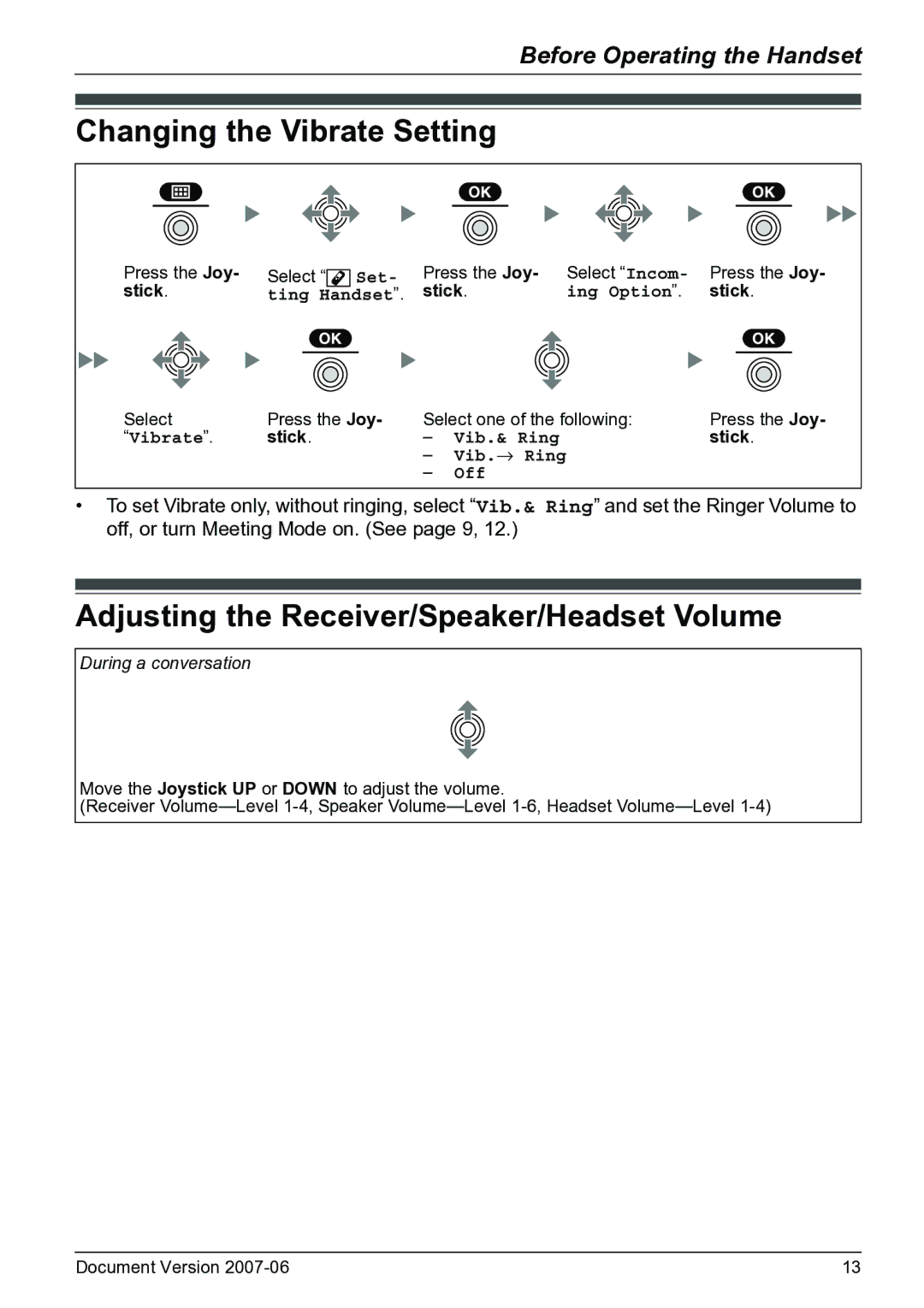Before Operating the Handset
Changing the Vibrate Setting
Press the Joy- | Select “ Set- | Press the Joy- | Select “Incom- | Press the Joy- | ||||
stick. | ting Handset”. | stick. | ing Option”. | stick. | ||||
|
|
|
|
|
|
|
|
|
Select | Press the Joy- | Select one of the following: | Press the Joy- |
“Vibrate”. | stick. | – Vib.& Ring | stick. |
–Vib.→ Ring
–Off
•To set Vibrate only, without ringing, select “Vib.& Ring” and set the Ringer Volume to off, or turn Meeting Mode on. (See page 9, 12.)
Adjusting the Receiver/Speaker/Headset Volume
During a conversation
Move the Joystick UP or DOWN to adjust the volume.
(Receiver
Document Version | 13 |