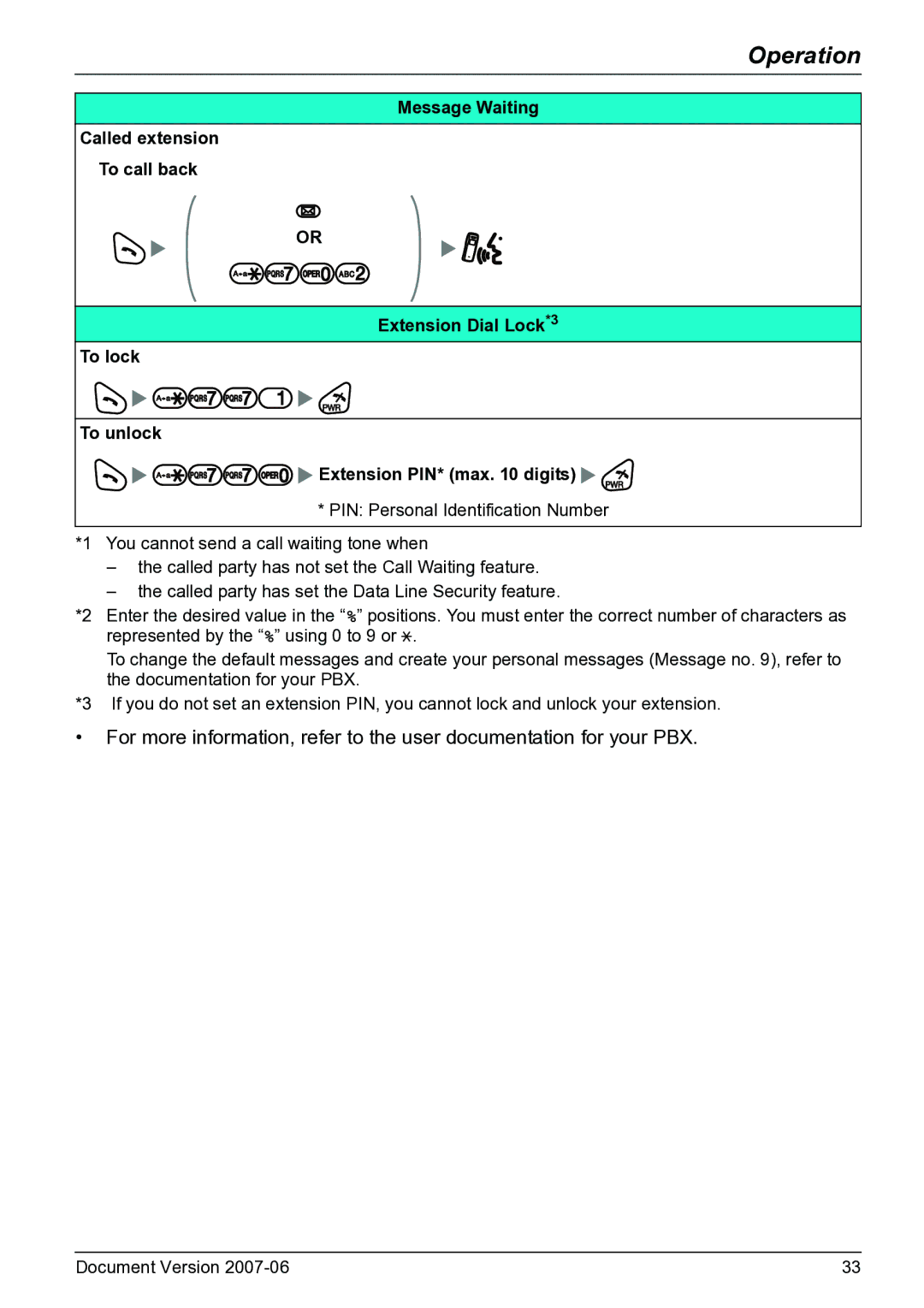Operation
Message Waiting
Called extension
To call back
OR
Extension Dial Lock*3
To lock
To unlock
![]()
![]()
![]()
![]()
![]()
![]()
![]()
![]() Extension PIN* (max. 10 digits)
Extension PIN* (max. 10 digits) ![]()
![]()
* PIN: Personal Identification Number
*1 You cannot send a call waiting tone when
–the called party has not set the Call Waiting feature.
–the called party has set the Data Line Security feature.
*2 Enter the desired value in the “%” positions. You must enter the correct number of characters as represented by the “%” using 0 to 9 or ![]() .
.
To change the default messages and create your personal messages (Message no. 9), refer to the documentation for your PBX.
*3 If you do not set an extension PIN, you cannot lock and unlock your extension.
•For more information, refer to the user documentation for your PBX.
Document Version | 33 |