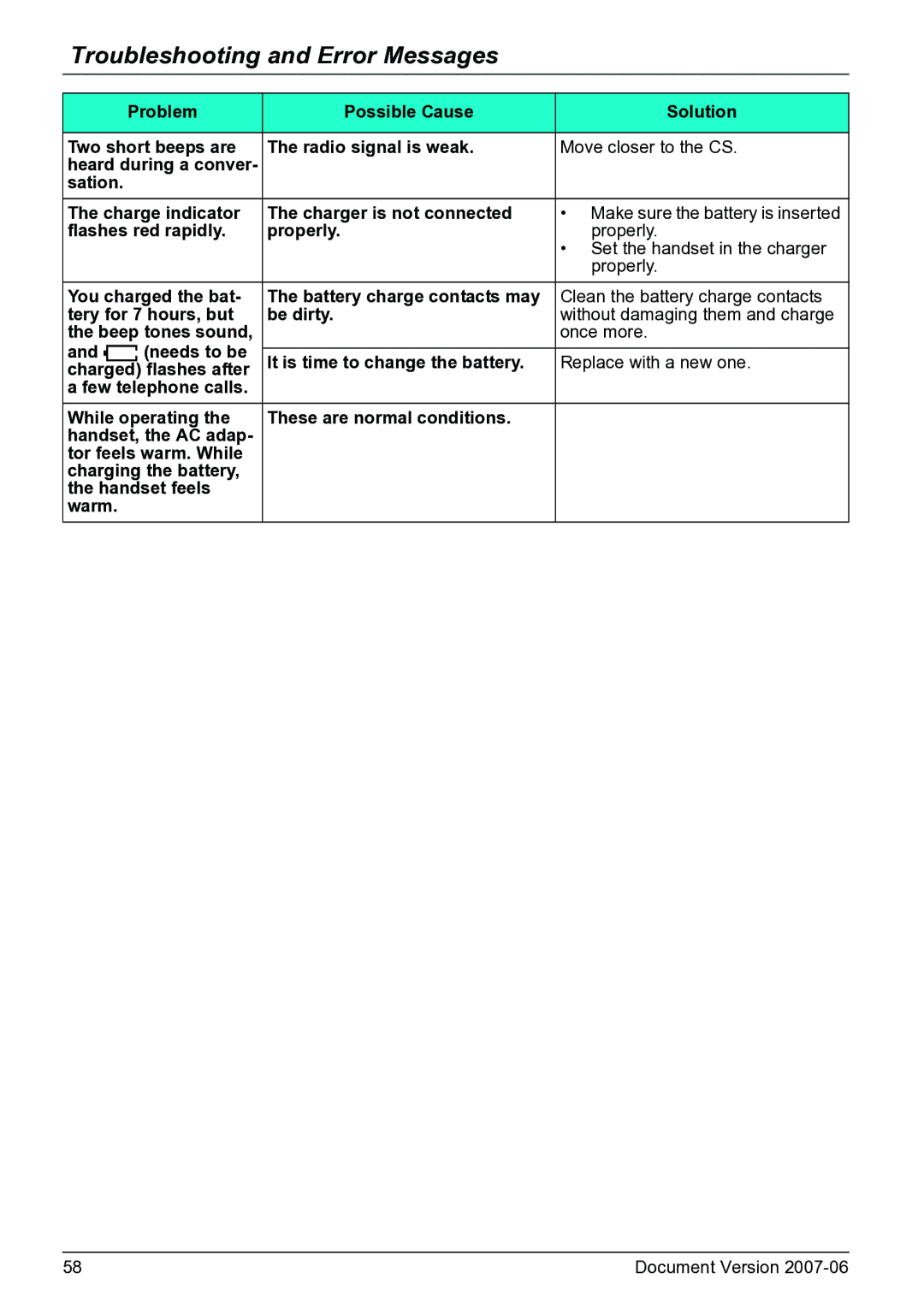Troubleshooting and Error Messages
| Problem | Possible Cause | Solution | |
|
|
| ||
Two short beeps are | The radio signal is weak. | Move closer to the CS. | ||
heard during a conver- |
|
| ||
sation. |
|
|
| |
The charge indicator | The charger is not connected | • Make sure the battery is inserted | ||
flashes red rapidly. | properly. | properly. | ||
|
|
| • Set the handset in the charger | |
|
|
| properly. | |
You charged the bat- | The battery charge contacts may | Clean the battery charge contacts | ||
tery for 7 hours, but | be dirty. | without damaging them and charge | ||
the beep tones sound, |
| once more. | ||
and | (needs to be |
|
| |
It is time to change the battery. | Replace with a new one. | |||
charged) flashes after | ||||
a few telephone calls. |
|
| ||
While operating the | These are normal conditions. |
| ||
handset, the AC adap- |
|
| ||
tor feels warm. While |
|
| ||
charging the battery, |
|
| ||
the handset feels |
|
| ||
warm. |
|
|
| |
58 | Document Version |