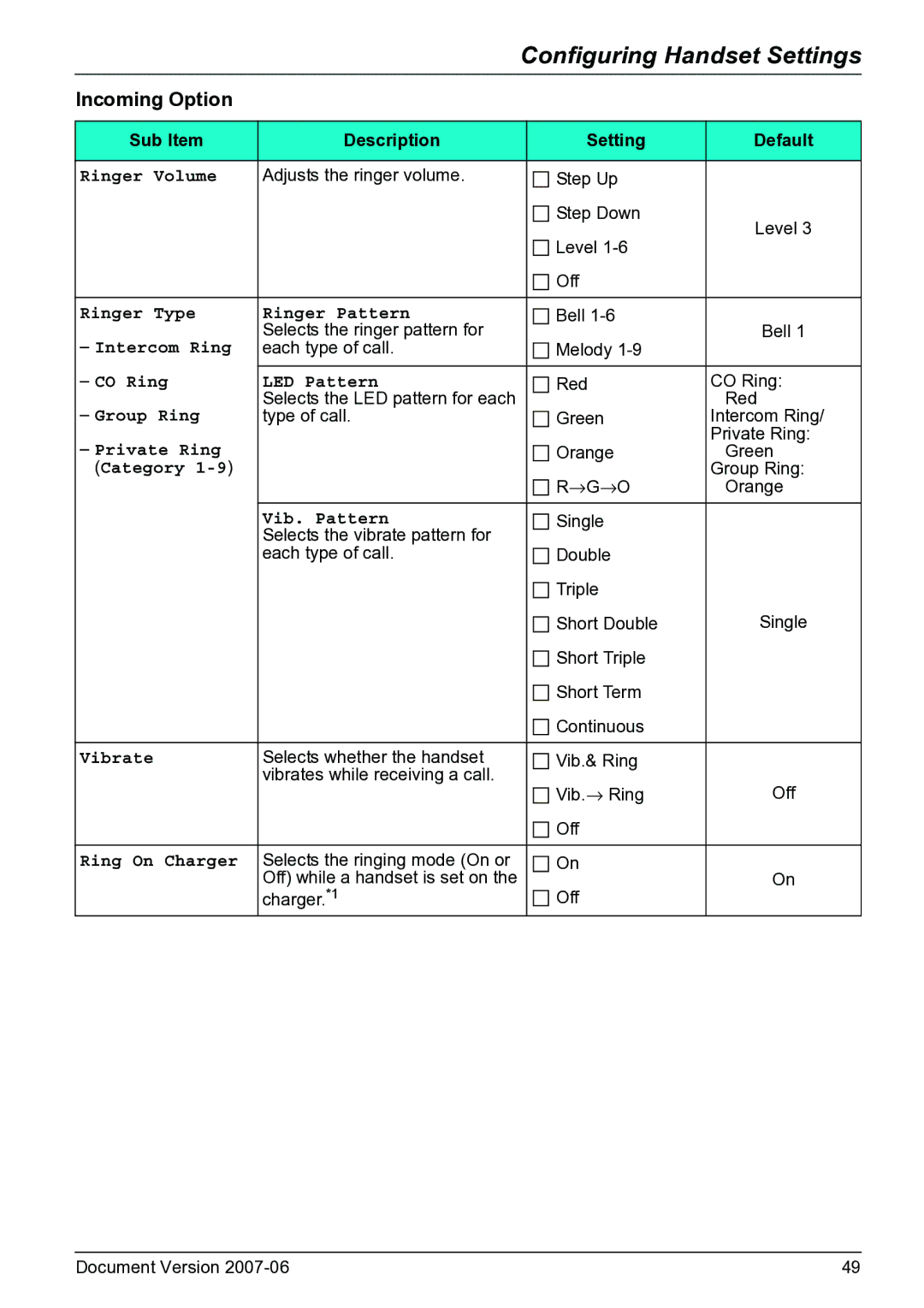Configuring Handset Settings
Incoming Option
Sub Item | Description | Setting | Default |
|
|
|
|
Ringer Volume | Adjusts the ringer volume. | Step Up |
|
|
| Step Down | Level 3 |
|
| Level | |
|
|
| |
|
| Off |
|
|
|
|
|
Ringer Type | Ringer Pattern | Bell | Bell 1 |
– Intercom Ring | Selects the ringer pattern for |
| |
each type of call. | Melody |
| |
|
|
|
|
– CO Ring | LED Pattern | Red | CO Ring: |
– Group Ring | Selects the LED pattern for each |
| Red |
type of call. | Green | Intercom Ring/ | |
– Private Ring |
|
| Private Ring: |
| Orange | Green | |
(Category |
| R→G→O | Group Ring: |
|
| Orange | |
| Vib. Pattern | Single |
|
| Selects the vibrate pattern for |
|
|
| each type of call. | Double |
|
|
| Triple |
|
|
| Short Double | Single |
|
| Short Triple |
|
|
| Short Term |
|
|
| Continuous |
|
|
|
|
|
Vibrate | Selects whether the handset | Vib.& Ring |
|
| vibrates while receiving a call. | Vib.→ Ring | Off |
|
| ||
|
| Off |
|
|
|
|
|
Ring On Charger | Selects the ringing mode (On or | On | On |
| Off) while a handset is set on the |
| |
| charger.*1 | Off |
|
Document Version | 49 |