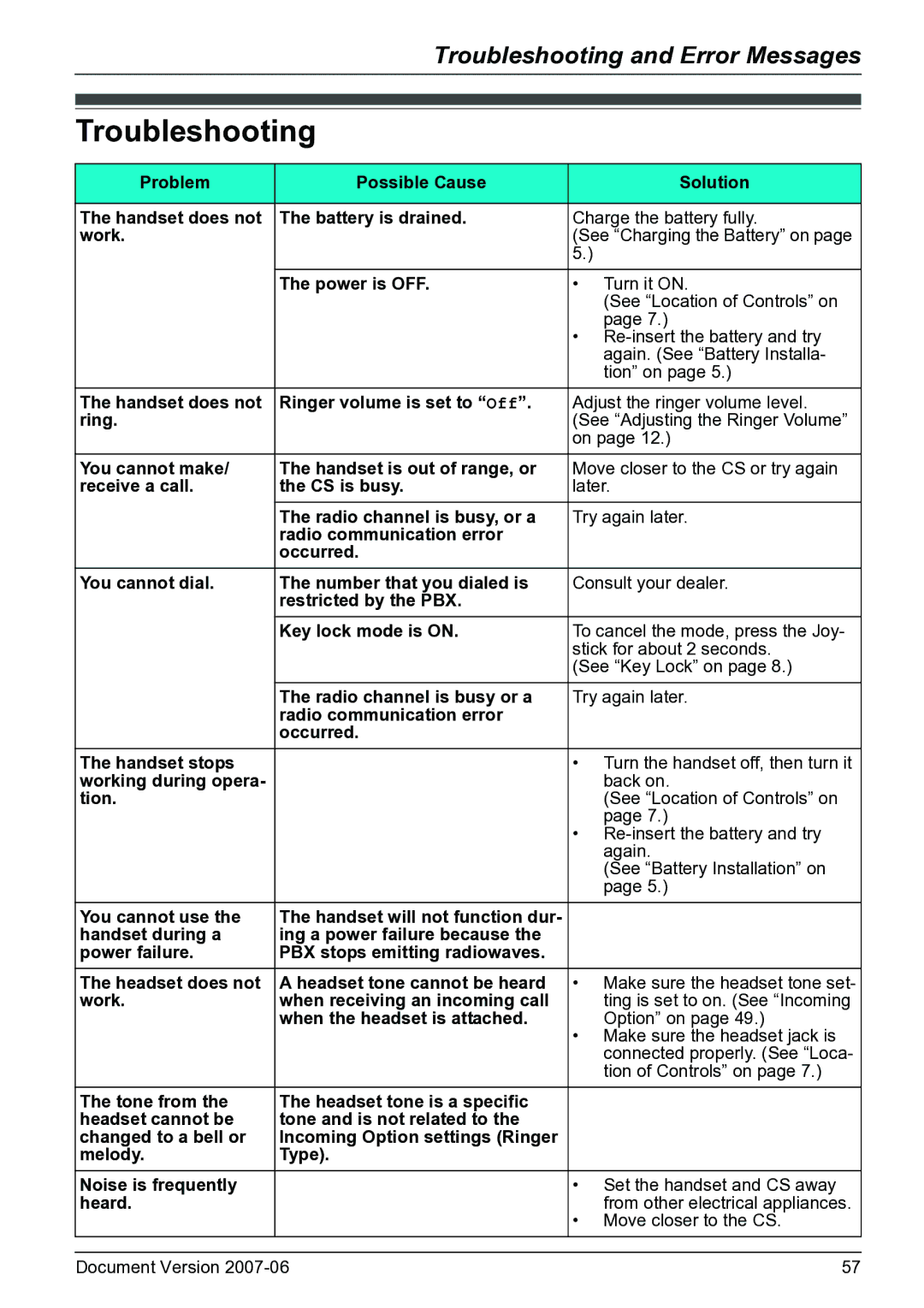Troubleshooting and Error Messages
Troubleshooting
Problem | Possible Cause | Solution |
|
|
|
The handset does not | The battery is drained. | Charge the battery fully. |
work. |
| (See “Charging the Battery” on page |
|
| 5.) |
| The power is OFF. | • Turn it ON. |
|
| (See “Location of Controls” on |
|
| page 7.) |
|
| • |
|
| again. (See “Battery Installa- |
|
| tion” on page 5.) |
The handset does not | Ringer volume is set to “Off”. | Adjust the ringer volume level. |
ring. |
| (See “Adjusting the Ringer Volume” |
|
| on page 12.) |
You cannot make/ | The handset is out of range, or | Move closer to the CS or try again |
receive a call. | the CS is busy. | later. |
| The radio channel is busy, or a | Try again later. |
| radio communication error |
|
| occurred. |
|
You cannot dial. | The number that you dialed is | Consult your dealer. |
| restricted by the PBX. |
|
| Key lock mode is ON. | To cancel the mode, press the Joy- |
|
| stick for about 2 seconds. |
|
| (See “Key Lock” on page 8.) |
| The radio channel is busy or a | Try again later. |
| radio communication error |
|
| occurred. |
|
The handset stops |
| • Turn the handset off, then turn it |
working during opera- |
| back on. |
tion. |
| (See “Location of Controls” on |
|
| page 7.) |
|
| • |
|
| again. |
|
| (See “Battery Installation” on |
|
| page 5.) |
You cannot use the | The handset will not function dur- |
|
handset during a | ing a power failure because the |
|
power failure. | PBX stops emitting radiowaves. |
|
The headset does not | A headset tone cannot be heard | • Make sure the headset tone set- |
work. | when receiving an incoming call | ting is set to on. (See “Incoming |
| when the headset is attached. | Option” on page 49.) |
|
| • Make sure the headset jack is |
|
| connected properly. (See “Loca- |
|
| tion of Controls” on page 7.) |
The tone from the | The headset tone is a specific |
|
headset cannot be | tone and is not related to the |
|
changed to a bell or | Incoming Option settings (Ringer |
|
melody. | Type). |
|
Noise is frequently |
| • Set the handset and CS away |
heard. |
| from other electrical appliances. |
|
| • Move closer to the CS. |
|
|
|
Document Version | 57 |