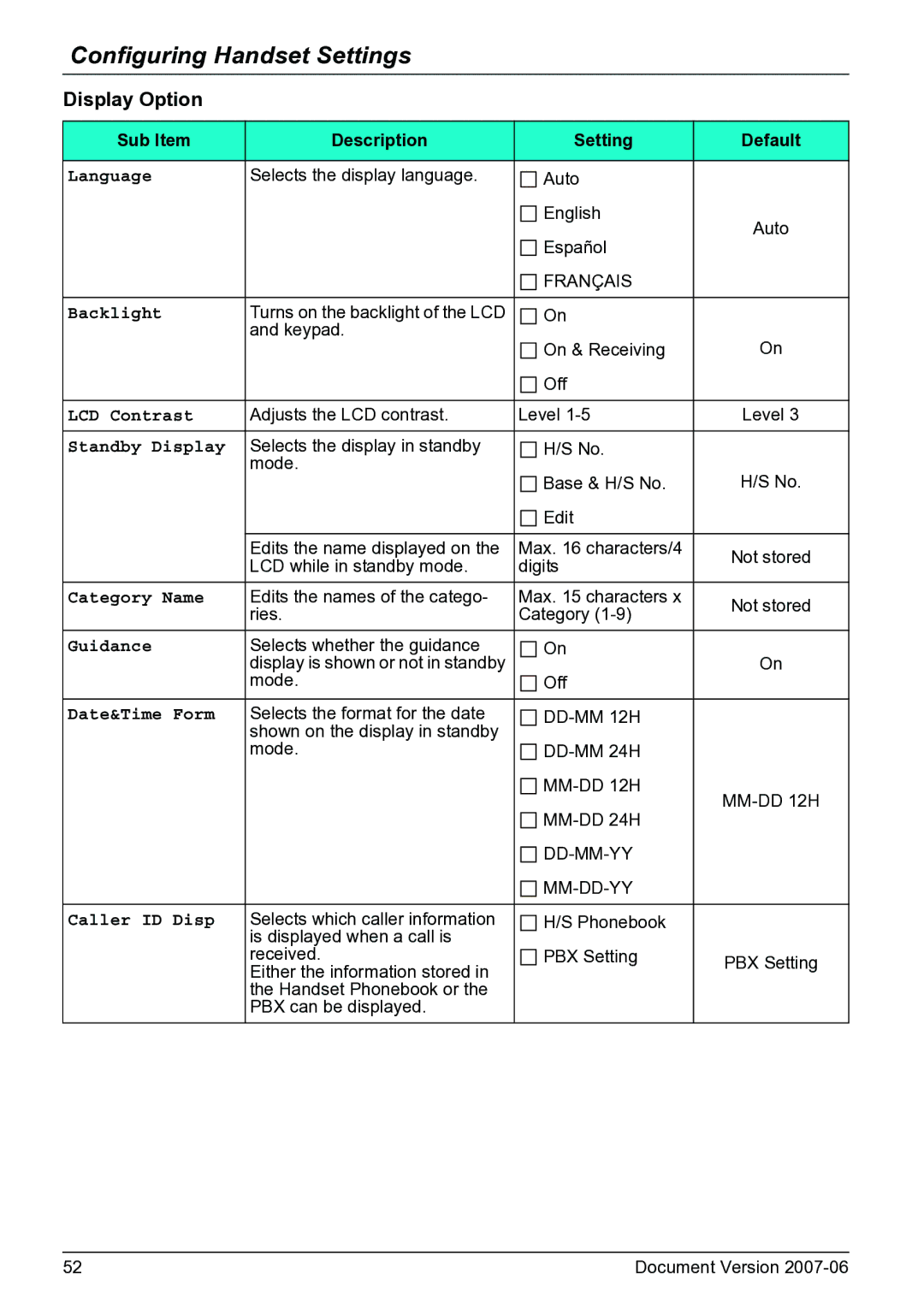Configuring Handset Settings
Display Option
Sub Item | Description | Setting | Default |
|
|
|
|
Language | Selects the display language. | Auto |
|
|
| English | Auto |
|
| Español | |
|
|
| |
|
| FRANÇAIS |
|
|
|
|
|
Backlight | Turns on the backlight of the LCD | On |
|
| and keypad. | On & Receiving | On |
|
| ||
|
| Off |
|
|
|
|
|
LCD Contrast | Adjusts the LCD contrast. | Level | Level 3 |
|
|
|
|
Standby Display | Selects the display in standby | H/S No. |
|
| mode. | Base & H/S No. | H/S No. |
|
| ||
|
| Edit |
|
|
|
|
|
| Edits the name displayed on the | Max. 16 characters/4 | Not stored |
| LCD while in standby mode. | digits | |
|
| ||
Category Name | Edits the names of the catego- | Max. 15 characters x | Not stored |
| ries. | Category | |
|
| ||
Guidance | Selects whether the guidance | On | On |
| display is shown or not in standby |
| |
| mode. | Off |
|
|
|
|
|
Date&Time Form | Selects the format for the date |
| |
| shown on the display in standby |
|
|
| mode. |
| |
|
| ||
|
| ||
|
|
| |
|
|
| |
|
|
| |
|
|
|
|
Caller ID Disp | Selects which caller information | H/S Phonebook |
|
| is displayed when a call is |
|
|
| received. | PBX Setting | PBX Setting |
| Either the information stored in |
| |
|
|
| |
| the Handset Phonebook or the |
|
|
| PBX can be displayed. |
|
|
52 | Document Version |