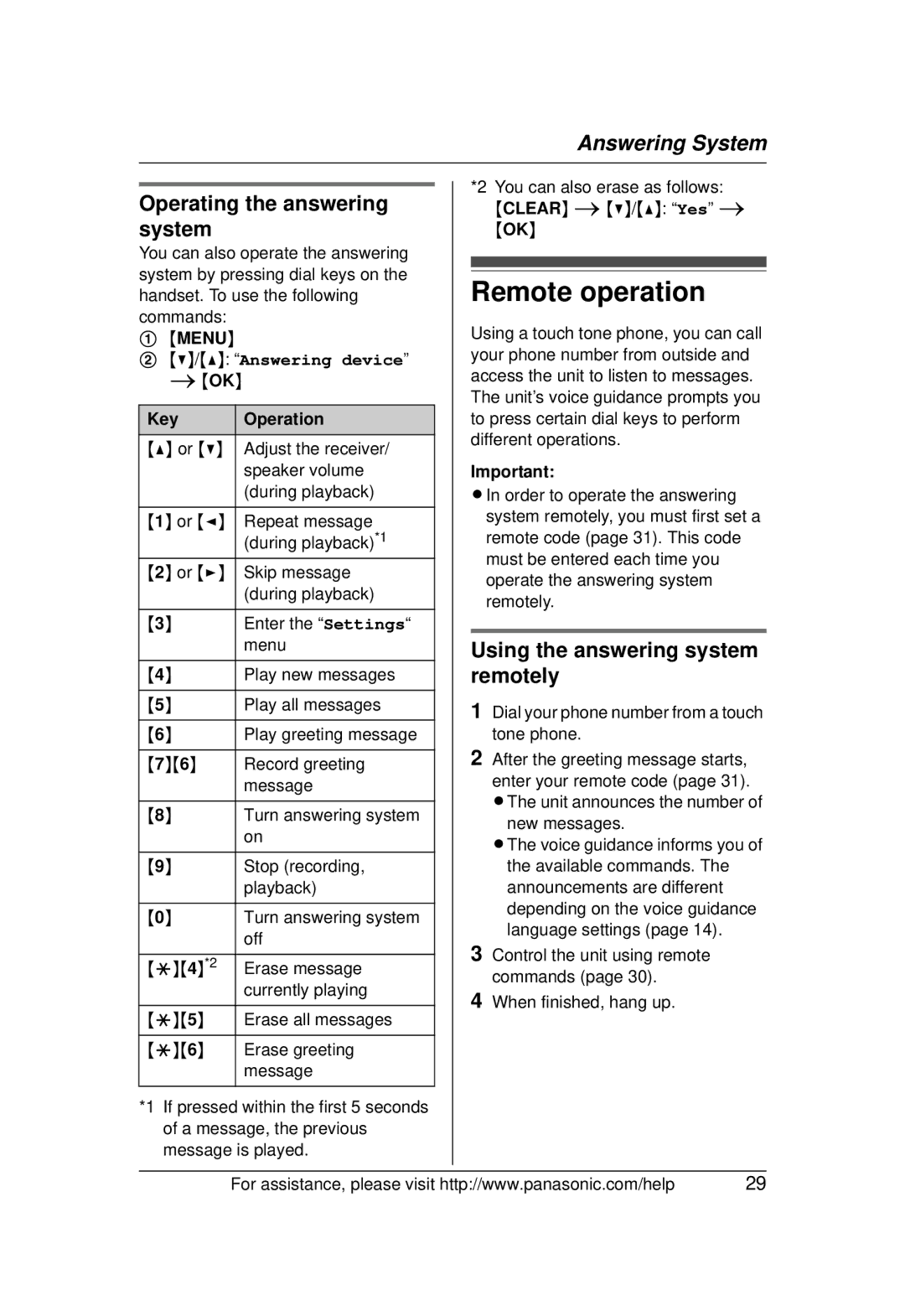|
|
|
|
| Answering System | ||
|
|
|
|
|
|
|
|
|
|
|
|
| *2 You can also erase as follows: |
|
|
Operating the answering |
|
| |||||
| {CLEAR} i{V}/{^}: “Yes” i | ||||||
system |
|
|
| {OK} |
|
| |
You can also operate the answering |
|
|
|
| |||
|
|
|
| ||||
system by pressing dial keys on the |
|
|
|
| |||
| Remote operation |
|
| ||||
handset. To use the following |
|
|
| ||||
commands: |
|
|
| Using a touch tone phone, you can call | |||
1 {MENU} |
|
|
| ||||
2 {V}/{^}: “Answering device” |
| your phone number from outside and | |||||
| access the unit to listen to messages. | ||||||
i{OK} |
|
|
| ||||
|
|
|
|
| The unit’s voice guidance prompts you | ||
Key |
| Operation |
|
| to press certain dial keys to perform |
|
|
{^} or {V} |
| Adjust the receiver/ |
|
| different operations. |
|
|
|
|
|
|
|
| ||
|
| speaker volume |
|
| Important: |
|
|
|
| (during playback) |
|
| LIn order to operate the answering |
|
|
{1} or {<} |
| Repeat message |
|
| system remotely, you must first set a | ||
|
| (during playback)*1 |
|
| remote code (page 31). This code |
|
|
|
|
|
|
| must be entered each time you |
|
|
{2} or {>} |
| Skip message |
|
|
|
| |
|
|
| operate the answering system |
|
| ||
|
| (during playback) |
|
|
|
| |
|
|
|
| remotely. |
|
| |
|
|
|
|
|
|
| |
{3} |
| Enter the “Settings“ |
|
|
|
|
|
|
| menu |
|
| Using the answering system | ||
{4} |
| Play new messages |
|
| remotely |
|
|
{5} |
| Play all messages |
|
| 1 Dial your phone number from a touch | ||
{6} |
| Play greeting message |
|
| tone phone. |
|
|
|
|
|
|
| 2 After the greeting message starts, | ||
{7}{6} |
| Record greeting |
|
| |||
|
| message |
|
| enter your remote code (page 31). | ||
|
|
|
|
| LThe unit announces the number of | ||
{8} |
| Turn answering system |
|
| |||
|
|
| new messages. |
|
| ||
|
| on |
|
|
|
| |
|
|
|
| LThe voice guidance informs you of | |||
|
|
|
|
| |||
{9} |
| Stop (recording, |
|
| the available commands. The |
|
|
|
| playback) |
|
| announcements are different |
|
|
|
|
|
|
| depending on the voice guidance | ||
{0} |
| Turn answering system |
|
| |||
|
|
| language settings (page 14). |
|
| ||
|
| off |
|
|
|
| |
|
|
|
| 3 Control the unit using remote |
|
| |
|
|
|
|
|
|
| |
{*}{4}*2 |
| Erase message |
|
|
|
| |
|
|
| commands (page 30). |
|
| ||
|
| currently playing |
|
|
|
| |
|
|
|
| 4 When finished, hang up. |
|
| |
|
|
|
|
|
|
| |
{*}{5} |
| Erase all messages |
|
|
|
| |
|
|
|
|
|
| ||
|
|
|
|
|
|
|
|
{*}{6} |
| Erase greeting |
|
|
|
|
|
|
| message |
|
|
|
|
|
|
|
|
|
|
|
| |
*1 If pressed within the first 5 seconds |
|
|
|
| |||
of a message, the previous |
|
|
|
| |||
message is played. |
|
|
|
| |||
|
|
|
|
|
|
|
|
For assistance, please visit http://www.panasonic.com/help | 29 |
| |||||
Page 29
Image 29