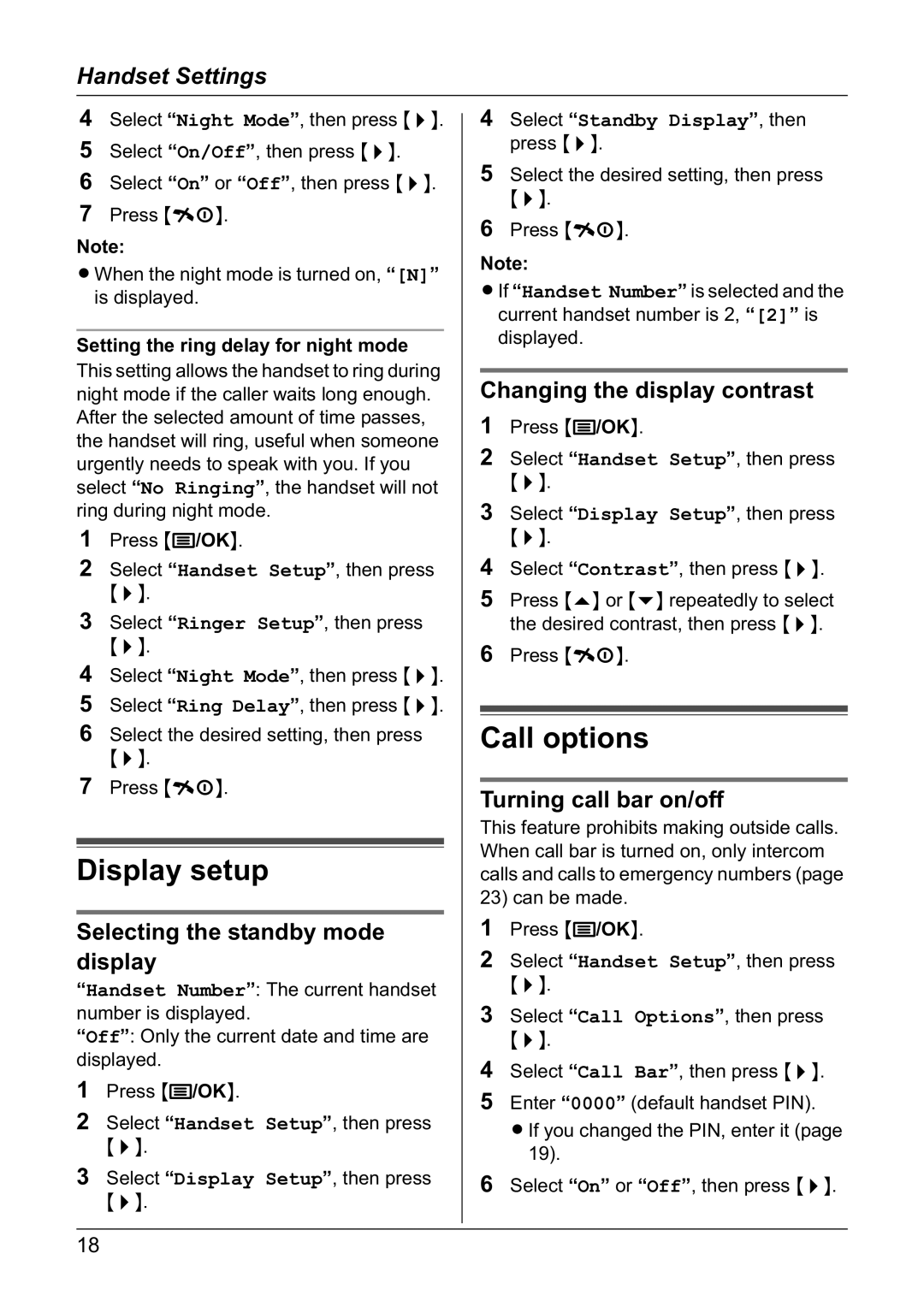Handset Settings
4Select “Night Mode”, then press {>}.
5Select “On/Off”, then press {>}.
6Select “On” or “Off”, then press {>}.
7Press {ih}.
Note:
LWhen the night mode is turned on, “[N]” is displayed.
Setting the ring delay for night mode
This setting allows the handset to ring during night mode if the caller waits long enough. After the selected amount of time passes, the handset will ring, useful when someone urgently needs to speak with you. If you select “No Ringing”, the handset will not ring during night mode.
1Press {j/OK}.
2Select “Handset Setup”, then press {>}.
3Select “Ringer Setup”, then press {>}.
4Select “Night Mode”, then press {>}.
5Select “Ring Delay”, then press {>}.
6Select the desired setting, then press {>}.
7Press {ih}.
Display setup
Selecting the standby mode display
“Handset Number”: The current handset number is displayed.
“Off”: Only the current date and time are displayed.
1Press {j/OK}.
2Select “Handset Setup”, then press {>}.
3Select “Display Setup”, then press {>}.
4Select “Standby Display”, then press {>}.
5Select the desired setting, then press {>}.
6Press {ih}.
Note:
LIf “Handset Number” is selected and the current handset number is 2, “[2]” is displayed.
Changing the display contrast
1Press {j/OK}.
2Select “Handset Setup”, then press {>}.
3Select “Display Setup”, then press {>}.
4Select “Contrast”, then press {>}.
5Press {e} or {v} repeatedly to select the desired contrast, then press {>}.
6Press {ih}.
Call options
Turning call bar on/off
This feature prohibits making outside calls. When call bar is turned on, only intercom calls and calls to emergency numbers (page 23) can be made.
1Press {j/OK}.
2Select “Handset Setup”, then press {>}.
3Select “Call Options”, then press {>}.
4Select “Call Bar”, then press {>}.
5Enter “0000” (default handset PIN).
LIf you changed the PIN, enter it (page 19).
6Select “On” or “Off”, then press {>}.
18