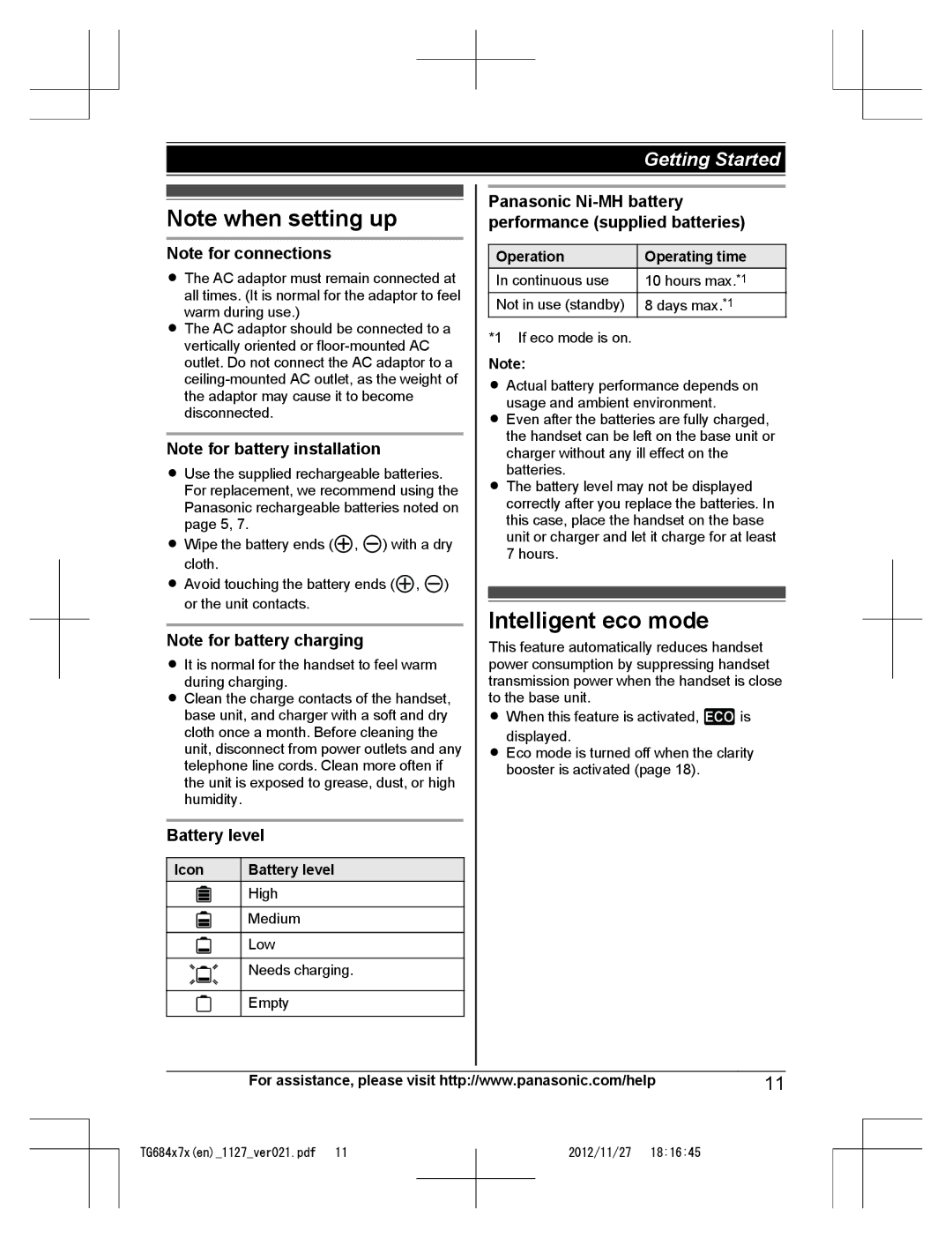Getting Started
Note when setting up
Note for connections
RThe AC adaptor must remain connected at all times. (It is normal for the adaptor to feel warm during use.)
RThe AC adaptor should be connected to a vertically oriented or
Note for battery installation
RUse the supplied rechargeable batteries. For replacement, we recommend using the Panasonic rechargeable batteries noted on page 5, 7.
RWipe the battery ends ( ![]() ,
, ![]() ) with a dry cloth.
) with a dry cloth.
RAvoid touching the battery ends (![]() ,
, ![]() ) or the unit contacts.
) or the unit contacts.
Note for battery charging
RIt is normal for the handset to feel warm during charging.
RClean the charge contacts of the handset, base unit, and charger with a soft and dry cloth once a month. Before cleaning the unit, disconnect from power outlets and any telephone line cords. Clean more often if the unit is exposed to grease, dust, or high humidity.
Battery level
Icon | Battery level |
| High |
| Medium |
| Low |
| Needs charging. |
| Empty |
Panasonic Ni-MH battery performance (supplied batteries)
Operation | Operating time | ||
In continuous use |
| 10 hours max.*1 |
|
|
|
|
|
Not in use (standby) | 8 days max.*1 | ||
|
|
|
|
*1 If eco mode is on. |
|
| |
Note: |
|
| |
RActual battery performance depends on usage and ambient environment.
REven after the batteries are fully charged, the handset can be left on the base unit or charger without any ill effect on the batteries.
RThe battery level may not be displayed correctly after you replace the batteries. In this case, place the handset on the base unit or charger and let it charge for at least 7 hours.
Intelligent eco mode
This feature automatically reduces handset power consumption by suppressing handset transmission power when the handset is close to the base unit.
RWhen this feature is activated, ![]() is displayed.
is displayed.
REco mode is turned off when the clarity booster is activated (page 18).
For assistance, please visit http://www.panasonic.com/help | 11 |
TG684x7x(en)_1127_ver021.pdf 11
2012/11/27 18:16:45