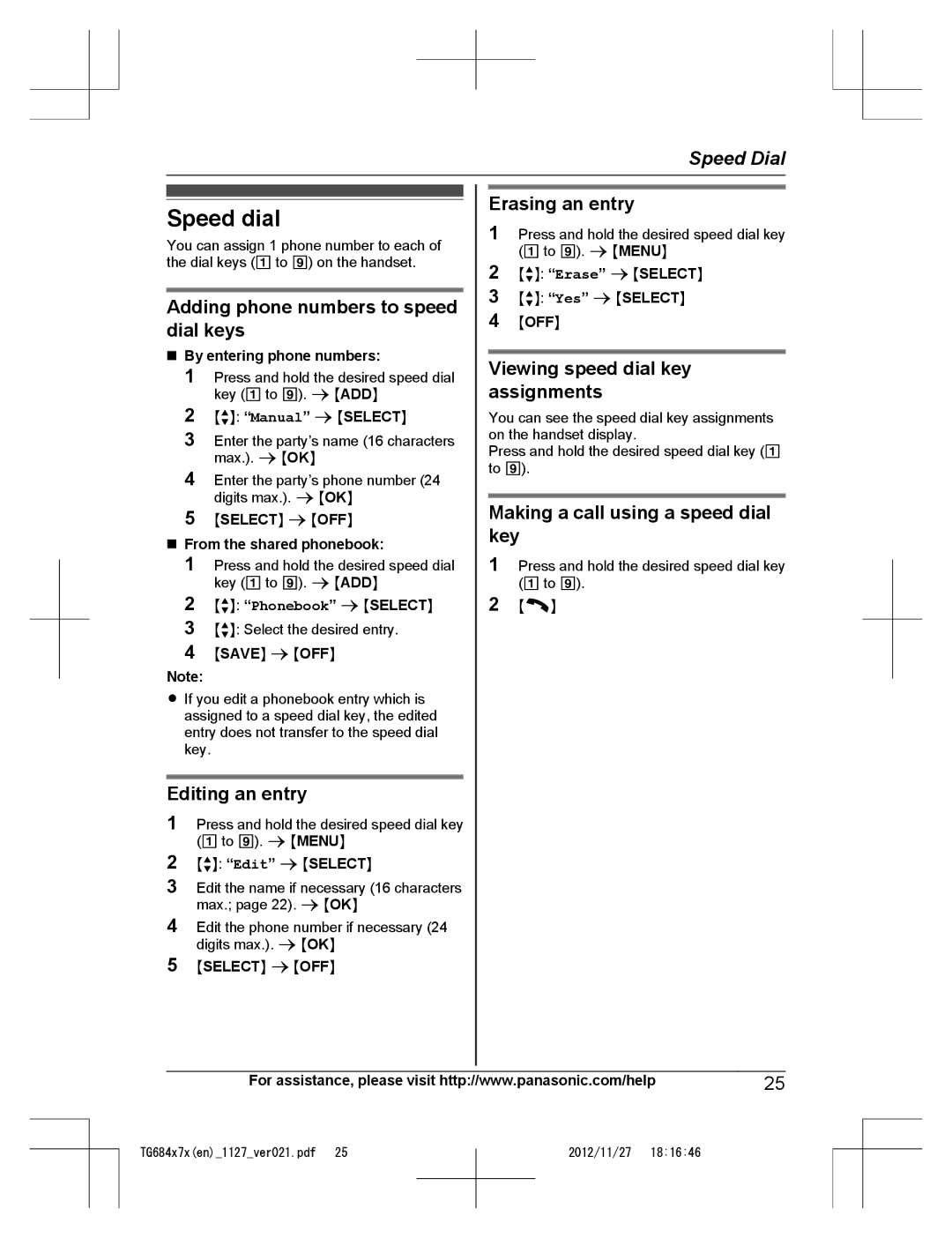Speed Dial
Speed dial
You can assign 1 phone number to each of the dial keys (1 to 9) on the handset.
Adding phone numbers to speed dial keys
nBy entering phone numbers:
1 Press and hold the desired speed dial key (1 to 9). a MADDN
2MbN: “Manual” a MSELECTN
3Enter the party’s name (16 characters max.). a MOKN
4Enter the party’s phone number (24 digits max.). a MOKN
5MSELECTN a MOFFN
nFrom the shared phonebook:
1 Press and hold the desired speed dial key (1 to 9). a MADDN
2MbN: “Phonebook” a MSELECTN
3 MbN: Select the desired entry.
4 MSAVEN a MOFFN
Note:
RIf you edit a phonebook entry which is assigned to a speed dial key, the edited entry does not transfer to the speed dial key.
Editing an entry
1Press and hold the desired speed dial key (1 to 9). a MMENUN
2MbN: “Edit” a MSELECTN
3Edit the name if necessary (16 characters max.; page 22). a MOKN
4Edit the phone number if necessary (24 digits max.). a MOKN
5MSELECTN a MOFFN
Erasing an entry
1Press and hold the desired speed dial key (1 to 9). a MMENUN
2MbN: “Erase” a MSELECTN
3 MbN: “Yes” a MSELECTN 4 MOFFN
Viewing speed dial key assignments
You can see the speed dial key assignments on the handset display.
Press and hold the desired speed dial key (1 to 9).
Making a call using a speed dial key
1Press and hold the desired speed dial key (1 to 9).
2M![]() N
N
For assistance, please visit http://www.panasonic.com/help | 25 |
TG684x7x(en)_1127_ver021.pdf 25
2012/11/27 18:16:46