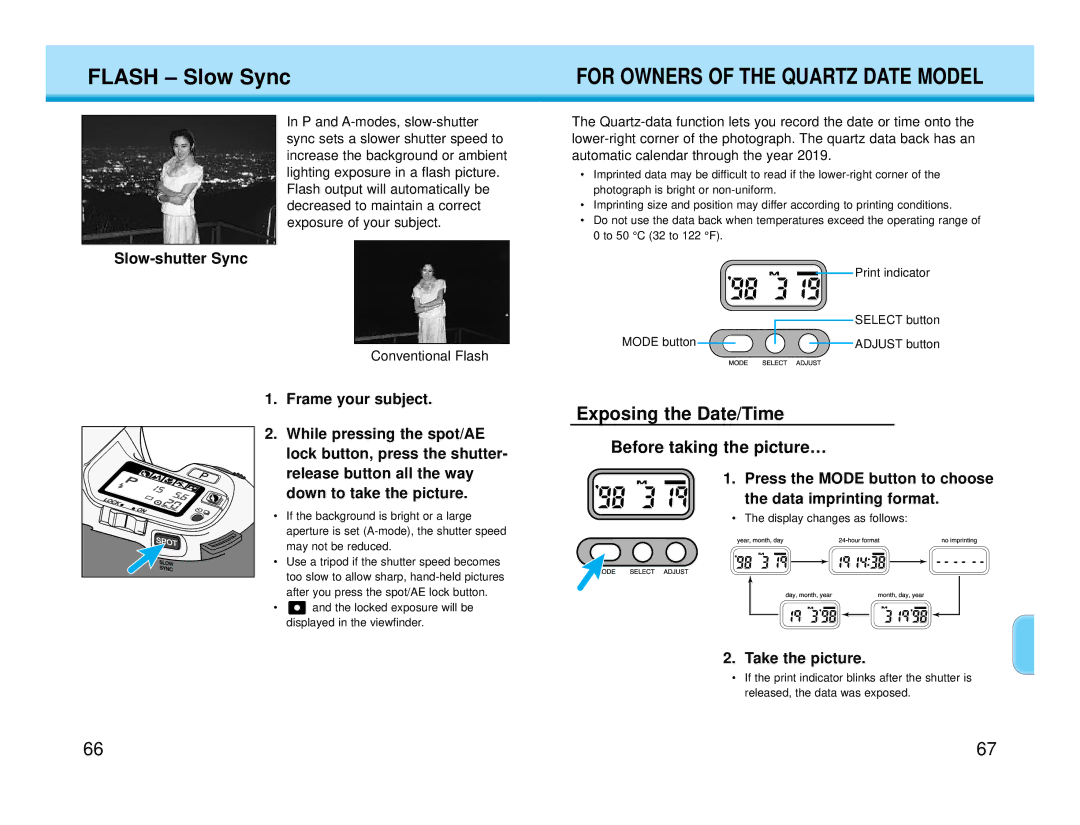FLASH – Slow Sync
In P and
Slow-shutter Sync
Conventional Flash
1.Frame your subject.
2.While pressing the spot/AE lock button, press the shutter-
release button all the way down to take the picture.
• If the background is bright or a large aperture is set
• Use a tripod if the shutter speed becomes too slow to allow sharp,
•![]() and the locked exposure will be displayed in the viewfinder.
and the locked exposure will be displayed in the viewfinder.
FOR OWNERS OF THE QUARTZ DATE MODEL
The
•Imprinted data may be difficult to read if the
•Imprinting size and position may differ according to printing conditions.
•Do not use the data back when temperatures exceed the operating range of 0 to 50 °C (32 to 122 °F).
![]() Print indicator
Print indicator
SELECT button
MODE button ![]()
![]()
![]() ADJUST button
ADJUST button
Exposing the Date/Time
Before taking the picture…
1. Press the MODE button to choose the data imprinting format.
• The display changes as follows:
2. Take the picture.
•If the print indicator blinks after the shutter is released, the data was exposed.
66 | 67 |