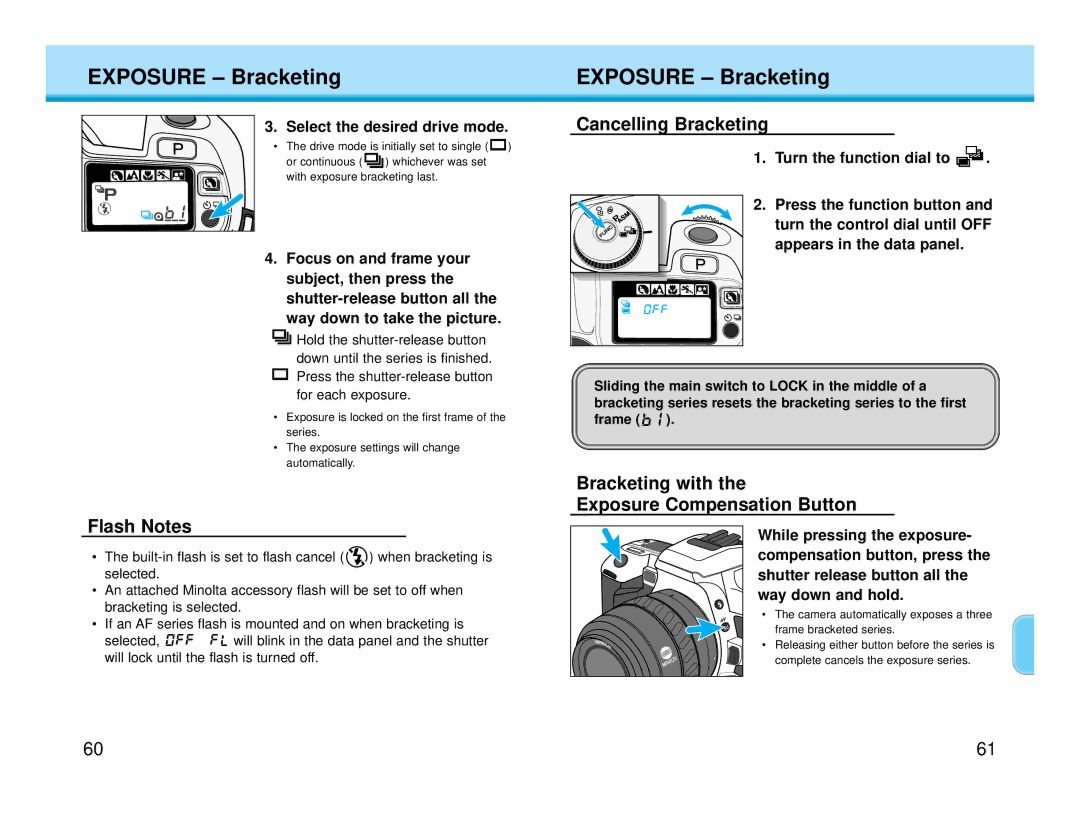EXPOSURE – Bracketing
3. Select the desired drive mode.
• The drive mode is initially set to single ( ![]() )
)
or continuous (![]() ) whichever was set with exposure bracketing last.
) whichever was set with exposure bracketing last.
4.Focus on and frame your subject, then press the
![]() Hold the
Hold the
•Exposure is locked on the first frame of the series.
•The exposure settings will change automatically.
Flash Notes
•The ![]() ) when bracketing is selected.
) when bracketing is selected.
•An attached Minolta accessory flash will be set to off when bracketing is selected.
•If an AF series flash is mounted and on when bracketing is
selected, ![]()
![]()
![]()
![]()
![]()
![]() will blink in the data panel and the shutter will lock until the flash is turned off.
will blink in the data panel and the shutter will lock until the flash is turned off.
EXPOSURE – Bracketing
Cancelling Bracketing
1. Turn the function dial to ![]() .
.
2. Press the function button and turn the control dial until OFF appears in the data panel.
Sliding the main switch to LOCK in the middle of a bracketing series resets the bracketing series to the first
frame (![]()
![]()
![]() ).
).
Bracketing with the
Exposure Compensation Button
While pressing the exposure- compensation button, press the shutter release button all the way down and hold.
• The camera automatically exposes a three frame bracketed series.
• Releasing either button before the series is complete cancels the exposure series.
60 | 61 |