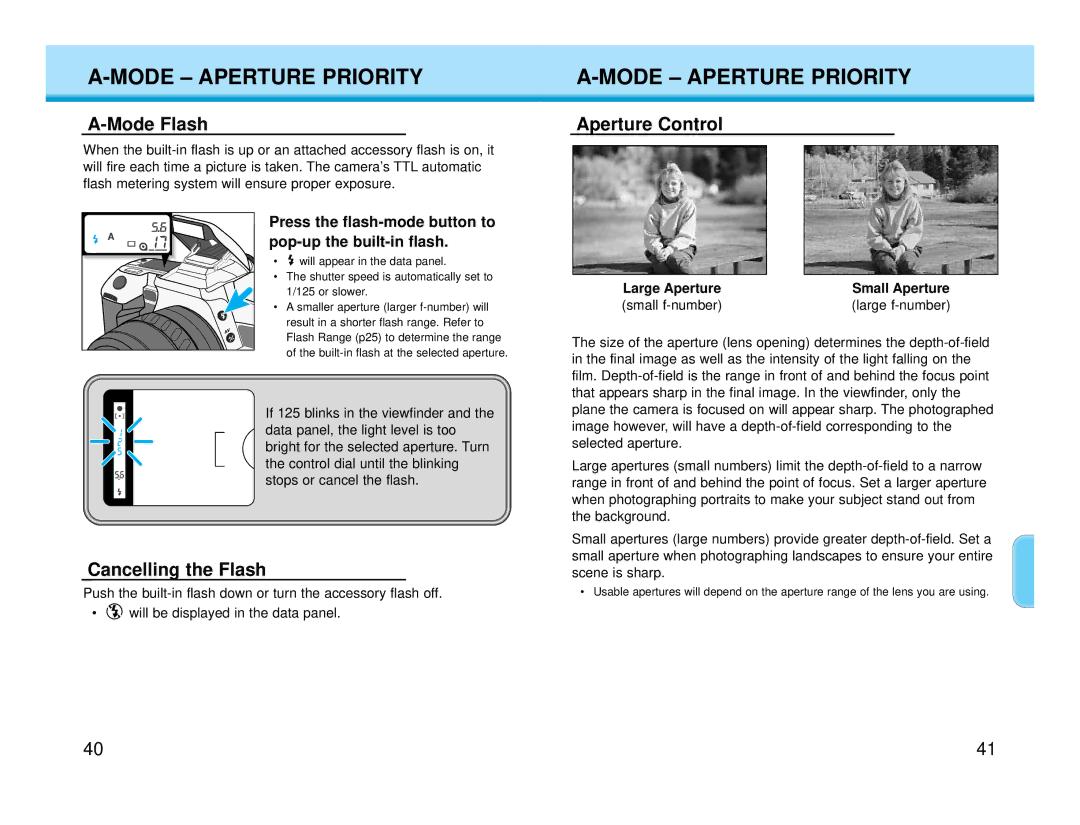A-MODE – APERTURE PRIORITY
A-Mode Flash
When the
Press the flash-mode button to pop-up the built-in flash.
• ![]() will appear in the data panel.
will appear in the data panel.
• The shutter speed is automatically set to 1/125 or slower.
• A smaller aperture (larger
If 125 blinks in the viewfinder and the data panel, the light level is too bright for the selected aperture. Turn the control dial until the blinking stops or cancel the flash.
Cancelling the Flash
Push the
• ![]() will be displayed in the data panel.
will be displayed in the data panel.
A-MODE – APERTURE PRIORITY
Aperture Control
Large Aperture | Small Aperture |
(small | (large |
The size of the aperture (lens opening) determines the
Large apertures (small numbers) limit the
Small apertures (large numbers) provide greater
• Usable apertures will depend on the aperture range of the lens you are using.
40 | 41 |